

By Nathan E. Malpass, Last updated: March 28, 2023
The copyright protection among the BDMV files is supposed to ensure no illegal player views the video files. However, time has caught up with this technology since there still has BDMV player in the market to support these courses.
Media players like the standard VLC players have no stake in such areas. Instead, you keep getting an encoding error once you play these video files.
If you don't know the best BDMV player, one way of evading this is to use a video converter and change the file format to support the BDMV files. In addition, BDMV files can be the best video format for Youtube.
So which is the best converter in the market? Part 1 of this article looks at this in detail.
The choice of the video player should not just allow you to watch, but there are other additional features you need to consider to ensure you have the best BDMV player. Read on and get to know more details.
Part #1: The Best Video Converter- FoneDog Video ConverterPart #2: BDMV Player in 2024Part #3: Conclusion
FoneDog Video Converter is a renowned toolkit that acts as a video converter, video editor, and video enhancer. The digital solutions run on a simple interface, making it ideal for both novices and experts in equal measure.
You can edit, enhance and convert the video files in one operation with minimal hassle. Moreover, the video-converting toolkit has no limit on the file versions it supports, including the delicate Apple devices.
Moreover, you are at liberty to choose any visual effects to improve the quality of the video files. Besides, some of the video editing features it supports include brightness, sharpness, and saturation, among other effects.
The video editing features within this console include flipping, merging, rotation, splitting, and cutting, among others. This is your go-to application when you have compatibility issues with your media player, meaning it's not a Blu-ray player.
Here is the procedure for this conversion process:

What a simple application with triple functions. This is your one-stop digital shop when you cannot access a BDMV player.
As the name suggests, this media player is designed to play the delicate BDMV files. It has the Blue Ray audio and video codecs that make it compatible with these media files. Its ability to decode the Blu-Ray functions gives it a plus and makes it fits as a BDMV player. Moreover, it is compatible with Windows 7 and above versions, including the Mac Operating System.
When looking for a toolkit that gives you a cinema-like movie experience, then this is your to-go-to toolkit. The DTS and Dolby decoding system on the interface is also an advantage to help you remove all the copyright restrictions.
Besides, it has, of course, the primary media player functions, which makes it one of the best in the market, among others. What more do you need when you have a media player that enhances the video quality of the videos?
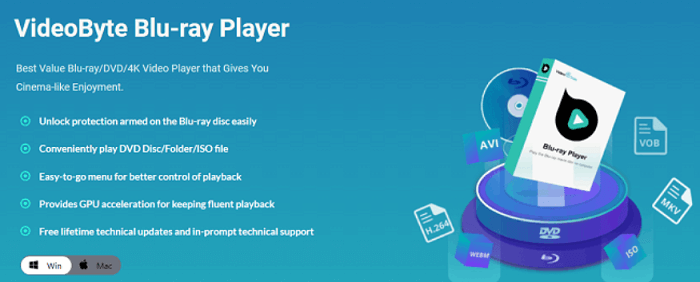
This is yet another powerful and comprehensive toolkit that works for Mac devices. The player comes with a user-friendly toolkit, supports the Blue-ray discs, and handles the BDMV video files with minimal effort.
The high-performance application is user-friendly. The only disadvantage is that it only works for Mac devices. Therefore, for the Windows files, you must look for another option.
When using the toolkit, you'll sometimes have watermarks, but that is during the trial period. The advanced features of the toolkit are payable, but it even gives you the ability to support the 4K video quality. What a tool for you!

This is another universal BDMV player for the Blue-Ray discs. The media player supports the DVD and the standard video and audio files. This powerful player has complete control support and supports subtitling and playback functions.
Although it's slower than the above two, it still serves the purpose. It supports high-quality videos with a resolution of up to 1080p. This is a freeware that needs no payment but still enjoys powerful functions.
The organized interface gives it a cinema-like experience with all the metadata available, which include subtitles, audio, and video data, and directory location, among others.
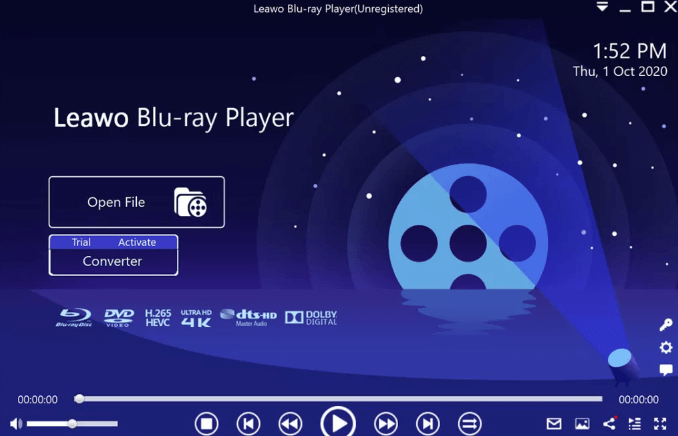
People Also ReadA Complete Guide for Video Formats for iTunesWhat's the Best Video Format for Facebook [2024]
You have three options for a BDMV player, but that is not the only player available in the market. You can also explore several others and have unlimited options for Blue-Ray players.
However, when you still have an issue with the BDMV files, then at this point, the best and most valuable thing to do is to look for a video converter to change the video files to a supported file format. Also, there are several in the market that you can explore.
We have singled out FoneDog Video Converter as one of the best video converters you need to choose for three functions: a video converter, video enhancer, and video editor.
Are you still in doubt that you can play the BDMV files on not only a BDMV player but also on other players as long as you have a video converter?
Leave a Comment
Comment
Hot Articles
/
INTERESTINGDULL
/
SIMPLEDIFFICULT
Thank you! Here' re your choices:
Excellent
Rating: 4.7 / 5 (based on 63 ratings)