

By Adela D. Louie, Last updated: December 13, 2022
Knowing how to convert DVD to AVI is now one of the necessities that most people who works with digital and for some other as well that just need converting. However, most of the laptops and as well as desktops do not actually have a built-in DVD drive. This is the most common reason why we needed a video-converting tool to convert our videos to be able to play them on our laptops and desktops
Audio-Video or what we commonly know as AVI format is developed by Microsoft as a part of its software Windows. This format is commonly used by many people and can let you save both of your audio and your videos in just one file that is based on its RIFF. That is why converting DVD to AVI will also let you save your videos in a digital format and can also work as a good backup wherein you can have it played on a different portable device.

Part #1: The Best Way on How to Convert DVD to AVI Format Part #2: Some Other Software to Convert DVD to AVI Part #3: Conclusion
Now that you were able to know the good things that you can do when you format your DVD to AVI format, we are now going to show you the best way for you to convert your DVD to AVI format. And when we say the “best way”, we mean by using the best software there is. And the best software for this job is no other than the FoneDog Video Converter.
The FoneDog Video Converter is a software that you can use easily for you to edit and convert your video and as well as your audio in any format that you want. This is because we have made this software a powerful one that it can convert multiple formats and at the same time, it can also maintain its high-speed process of converting your videos but still remain the quality of your videos.
Also, the FonenDog Video Converter comes with a very user-friendly interface which allows its users to use it easily without struggling with its functions and features. And at the same time, the FoneDog Video Converter can definitely meet your needs when it comes to editing your videos.
And to show you how easy to use this software is, here are three easy steps that you need to follow to convert DVD to AVI.
Once you have downloaded and installed the FoneDog Video Converter on your computer, go ahead and launch it. And then once you get on the main page of the program, from the right side of the main interface, go ahead and drag your files for you to start the conversion process and for you to be able to upload a video that you want to convert.
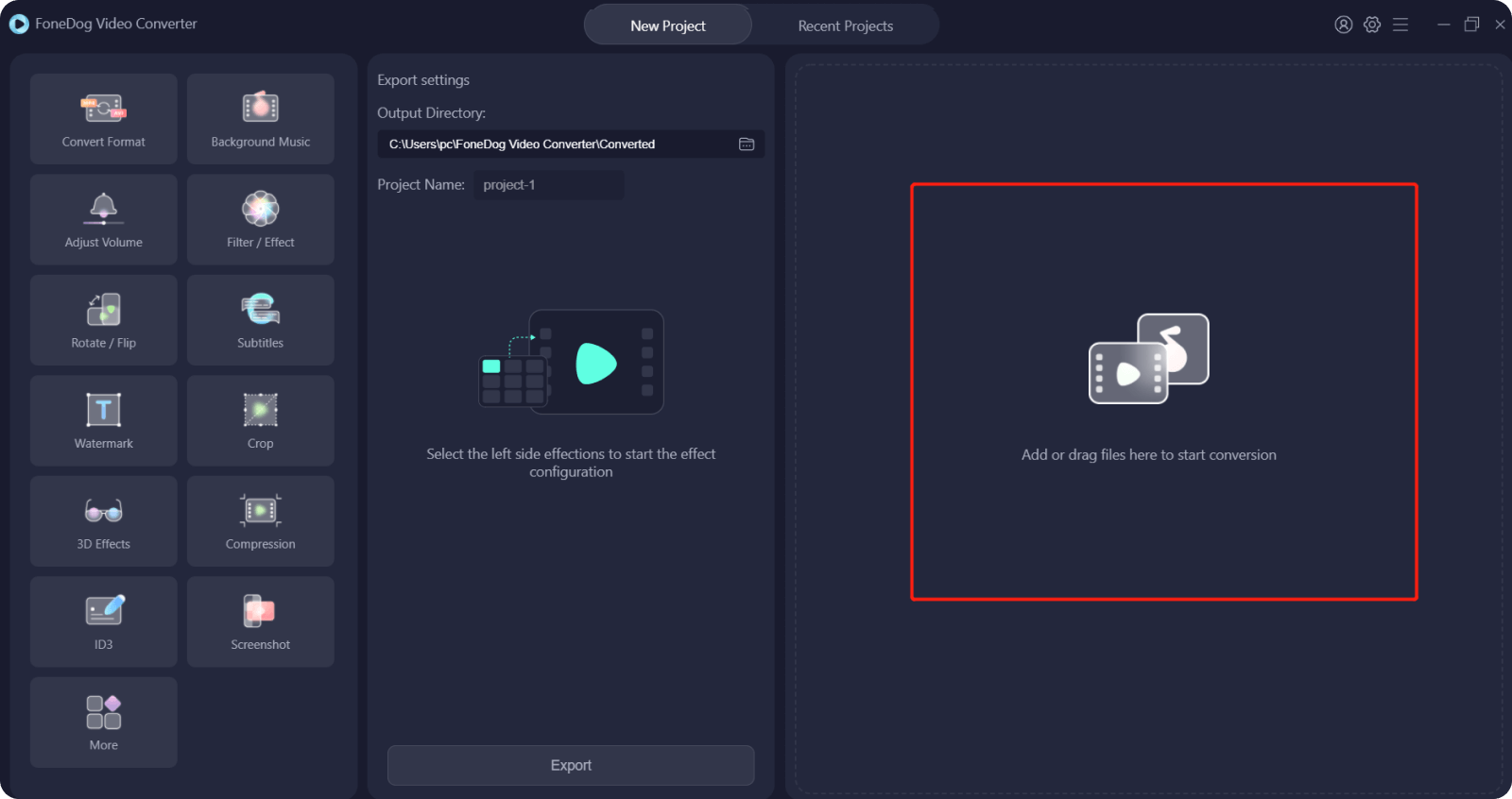
After dragging the DVD file that you want to convert, go ahead and click on the Convert Format button and choose AVI as the format you want to change it with. Once done, click on the Save button and choose the location where you want your converted video to be saved after that process.

After that, make sure that you have the right video that you want to convert. And once that you have confirmed your video, go ahead and click the Convert button on your screen to start the process. And once done, you will be able to see your converted DVD to AVI video under the Recent Projects folder.
And if you still wanted to know some other software that can help you when it comes to how to convert your DVD to AVI, here are some other choices that you can consider aside from the FoneDog Video Converter.
This software is also one of the most common tools people use for them to convert DVD to AVI for free. Aside from AVI, it can also convert your videos to MP4, MPEG, WMV, Android and iPad. Also, this tool is also safe to use, and it also comes with an easy interface.
PROS:
CONS:

This is also one free tool that you can use for you to convert DVD to AVI format. This is known to be a safe and clean. And this tool is compatible with Windows XP, Vista, Windows 7, Windows Server 2003.
PROS:
CONS:

People Also ReadThe Quickest Way to Convert AVI to iPad in 2024Effective Solutions to Convert AVI to GIF for You
There are a lot of software or tools that you can use when it comes to converting your DVD to AVI. However, not all of them can actually satisfy what you need. That is why we have listed the above software that you can consider. But if you want the best out of the best when it comes to how to convert DVD to AVI format, then the FoneDog Video Converter is the only software that you will ever need.
Leave a Comment
Comment
Hot Articles
/
INTERESTINGDULL
/
SIMPLEDIFFICULT
Thank you! Here' re your choices:
Excellent
Rating: 4.8 / 5 (based on 74 ratings)