

By Nathan E. Malpass, Last updated: February 1, 2023
As much as MKV is a standard file format for HD videos, you’ll meet high-level incompatibility when playing the videos on iTunes.
Competition in business is real and messy in some cases. In technology, everyone what’s to develop tools that will give them leverage in the market without thinking of the consumer. Apple devices have special file formats that are only compatible with iOS. They give little consideration to other digital solutions.
Although it was a serious war in the past decades, entrepreneurs had to look to minimize the incompatibility with time. Convert MKV to iTunes is one such function that gives businesses a run for their money.
New apple users with other audio and video file formats will have to invest their time in video conversion tools to enjoy the files from the Apple-based devices. The tools of choice depend on performance, speed, and other complex advancements you may need.
On the other hand, social media has a great impact on people’s social lifestyles. Few people today have open and physical face-to-face communication. After greetings, everyone hides behind their phones in social gatherings, trying to catch up with the latest news compromising physical interaction.
This is the new normal you have to abide by investing in toolkits that will support the new lifestyle.
iTunes is a program that doubles up as a media player, a media library, and a mobile device utility. The Apple-based toolkit gives a different experience in films, movies, music, and podcasts, as well as TV shows.
If you want to know how to convert MKV to iTunes, then continue reading to get the most reliable and effective tools for the purpose.
Part #1: Why Convert MKV to iTunes?Part #2: Top Online Converters to Convert MKV to iTunesPart #3: The Best Converter to Convert MKV to iTunes – FoneDog Video ConverterPart #4: In Conclusion
If the quality of service and value-added functions is something to go by, then technically, iTunes is better than MKV files. Compatibility is the major push why people convert MKV to iTunes. However, portability also stands out in this case.
iTunes provides a better offer when you need to travel and enjoy your music since it works on portable devices. What's more, the iTunes delete backup process will help you save space on your device. The internet support within its toolkit is also something to love and appreciate about the program.
Everyone needs comfort in whatever they do. Psychologists accept the power of music in anyone’s life. The energy and ability to manage time without thinking of the situation around improve the quality of life.
Although there are few applications to Convert MKV to iTunes, the good news is they are available. The choice depends on the additional functions you need apart from the primary function. The solutions need you to import or drag and drop to its interface, start the conversion process or run a few edits before it. Here is a list of some of the supported toolkits
This toolkit maintains the quality of the video files and supports hundreds of other audio and video codecs. It handles iTunes and the supported file versions, which include HEVC, MKV, MTS, and AVCHD, among others. The subtitling supported within the solution is a plus in video editing, for it also comes with text functions as a backup. Use this application to Convert MKV to iTunes irrespective of the storage location and enjoy watching videos from any Apple device.

This is yet another comprehensive toolkit for this function. The universal application looks complex, but it gives you all you need in a video converter. Moreover, it can extract audio from the videos with a simple procedure. The merging function is a value-added function of the solution. Moreover, the freeware comes with a video editor that experts enjoy using when looking for a professional outlook of iTunes.

Who doesn’t know VLC in the multimedia industry? People know it as a media player, yet it has hidden functions which include a video converter. The Windows and Mac Supported application has minimal compatibility challenges since it supports the major Operating Systems. The streaming function is also a plus since the online version integrates the social media platforms for sharing utility use.
You are at liberty to use any video converter of choice as long as at the end of it you Convert MKV to iTunes. Research and explore several options until you get what you need from a video conversion process.
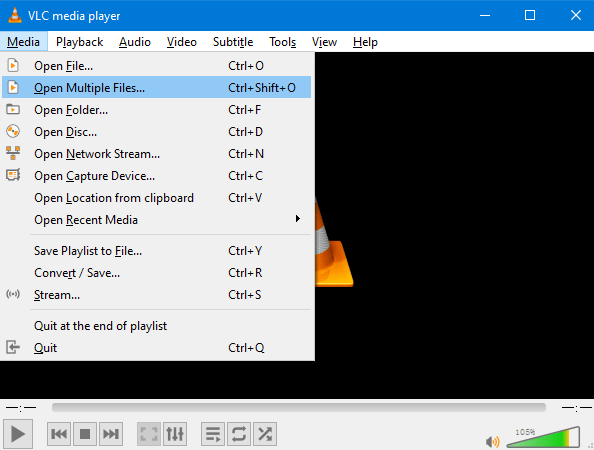
Despite the numerous search, there is always an end to a journey. In video conversion, never end before you try FoneDog Video Converter. This is a multi-functional digital solution that gives you a chance to convert MKV to iTunes without thinking of any integrations or third-party plugins.
The video-converting tool runs on a simple and interactive interface ideal for all users. The advanced settings of the toolkit are designed specifically for professionals and experts in video conversion. It comes with complex operations for them. How does it work?
Here is your guide on how to convert MKV to iTunes in simple steps to give you the chance to enjoy watching from the iTunes library.
Are you waiting for more instructions? That’s it! Pretty simple and fast. When you use an efficient toolkit like FoneDog Video Converter?
People Also ReadThe Ultimate Way to Convert 1080P to 4K in 2024How to Convert WLMP to MP4 in 3 Efficient Ways
There is nothing impossible in technology. Incompatible video playing is best sorted using video converters. As long as the application supports both the input and output file format, you have nothing to worry about. The performance and high quality of the functions are a must-have for the toolkit of choice.
Can you afford to Convert MKV to iTunes and have poor-quality videos? Is that even possible when most digital outfits have an elaborate video editor integrated into their systems?
All in all, don’t depend on what you read on the web; experience the applications and become a reviewer.
Leave a Comment
Comment
Hot Articles
/
INTERESTINGDULL
/
SIMPLEDIFFICULT
Thank you! Here' re your choices:
Excellent
Rating: 4.6 / 5 (based on 74 ratings)