

By Gina Barrow, Last updated: July 27, 2022
If you have just created a slideshow or a presentation and the file was saved as WLMP, you are unable to watch this video on any media players.
Technically, WLMP files are not valid video formats used to make videos. It’s a project file that you can edit and save into the format of choice. This is the reason why you cannot open the file easily.
Luckily, there are various options out there that can help you convert WLMP to MP4 so you can share it with your friends. We gathered 3 efficient ways how to perform this conversion, check out which option is best for your needs.
Part #1: What Is a WLMP file?Part #2: How to Convert WLMP to MP4 With Windows Movie MakerPart #3: How to Convert WLMP to MP4 Without Movie MakerPart #4: Use Online Converter to Transform a WLMP File to MP4Part #5: Summary
As its name implies, Windows Live Movie Maker Project or WLMP is a project movie. It is basically a montage of photos, videotapes, slides, and audio along with video transitions, effects, background music adding, and other audio effects. And is available on Windows computers.
The WLMP file needs to be converted or exported to a standard video file format once the project is completed in order for the video to play on any media player like MP4.
However, if you need to edit your project, you can always open the WLMP file and make necessary modifications, and again, convert it to your file format choice.
MP4 is the most widely used format accepted by the majority of video players. You can quickly convert WLMP to MP4 using a video converter, an online converter, or by simply using Windows Movie Maker.
Windows Movie Maker is the quickest option if you want to convert WLMP to MP4. You can take advantage of the editing tools ideal for slideshows, presentations, and more.

It also offers various output formats including MP4. Here is the guide on how to convert your WLMP file to MP4:
However, if you don’t have Windows Movie Maker, then better check out the next part below.
FoneDog Video Converter not only lets you convert WLMP to MP4 but provides you with a wide range of output formats. It is a comprehensive software that allows you to perform necessary conversions and video editing.
These are the following highlights:
To learn how to convert WLMP to MP4 with FoneDog Video Converter, follow these:
First, you need to download and install FoneDog Video Converter on your computer. Use the link to get to the software and follow the instructions.
Now that you have successfully installed FoneDog Video Converter, launch the program and upload your WLMP file.
Simply click the Add File or drag and drop the WLMP file you wish to convert.
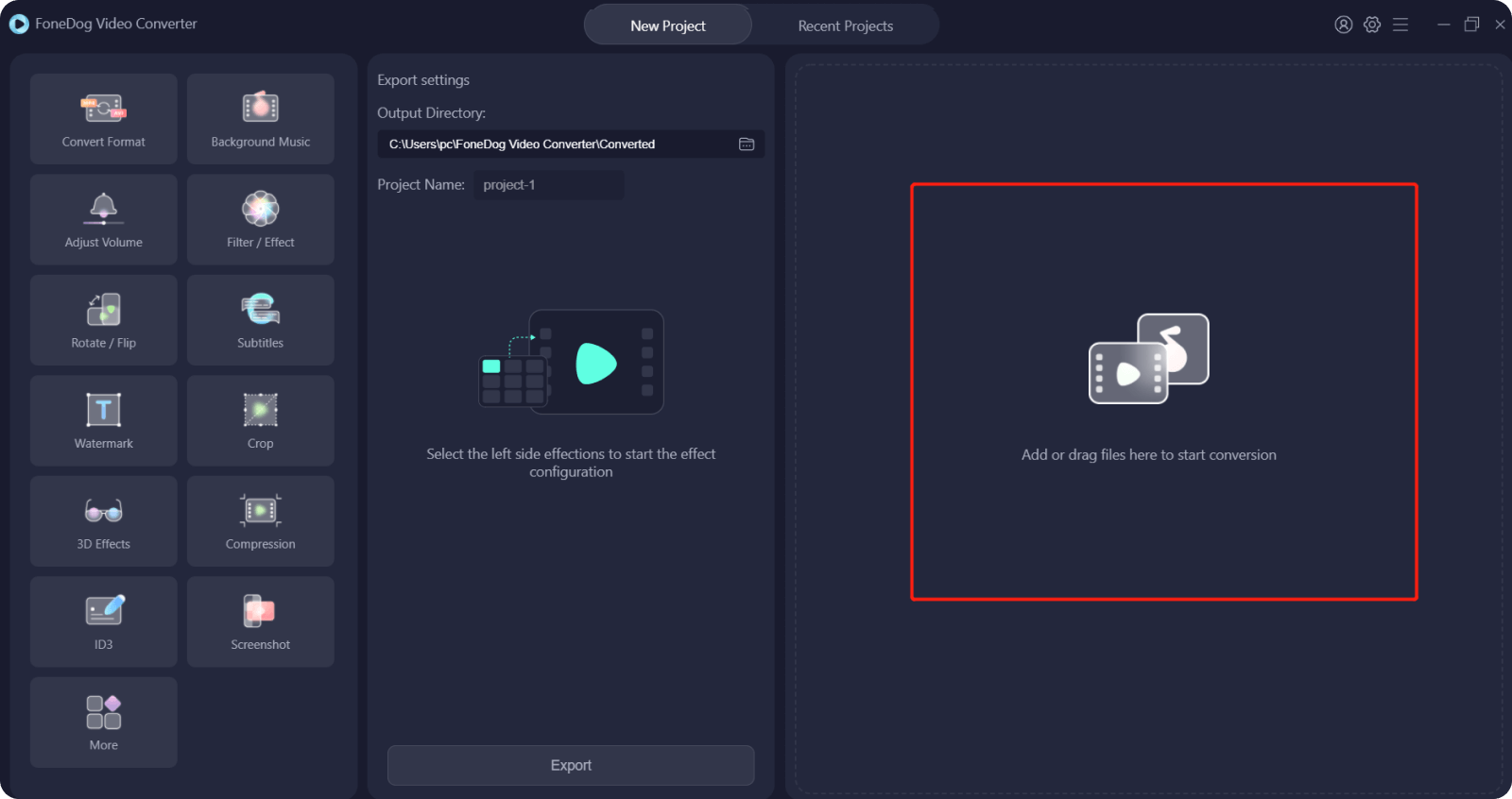
Select your output format by going over the options on the menu, find and click MP4. You also need to set the file destination right after so you know where to locate the newly converted video. Click Save.

Review all the settings and click the Convert button and wait. You can see the newly converted video under the Recent Projects folder.

FoneDog Video Converter also lets you edit the video before converting. Just navigate to the editing tools and apply the necessary adjustments. Your WLMP file is now converted to MP4 without the need for Windows Movie Maker and without losing its quality. In fact, you can even use tools that can change video resolution to update your video’s resolution to 4k UHD.
If you don’t want to download and install a converter, then you can also use online converters to convert WLMP to MP4. There are practically hundreds of them online. Check out these online converters we found:
Online converters are free and easy to use. You just need to upload the WLMP file then choose the output format and wait. However, not all of these converters are producing high-quality video conversions. Others do not convert videos 100%. And some even have size upload limitations.
These online converters are only ideal if you have a short video that needs to be converted to another format. We usually recommend that you use a professional tool if you plan to convert videos of high quality. You are guaranteed that your video is in good hands.
People Also ReadThe Ultimate Way to Convert 1080P to 4K in 2022How Do I Convert M4V to MKV Handbrake Easily
Today’s article tackled the different ways to convert WLMP to MP4. Since WLMP is native to Windows, you can practically take advantage of the Windows Movie Maker to convert this project into an MP4 video file.
There is also an option to use online converters. We listed a few of the top names to use. However, we do not guarantee their conversion results.
But, if you are looking for a more professional approach, let FoneDog Video Converter be your choice. This software has an array of tools highly needed for video conversion. It also comes with flexible editing features to enhance your video quality just before conversion. Plus, it performs the conversion without compromising the quality.
Leave a Comment
0 Comment
Hot Articles
/
INTERESTINGDULL
/
SIMPLEDIFFICULT
Thank you! Here' re your choices:
Excellent
Rating: 4.7 / 5 (based on 74 ratings)