

By Adela D. Louie, Last updated: December 12, 2022
You might be wondering nowadays if there will be a chance wherein you will be able to play your DVD on your Android device. Well, lucky for you because we are going to show you some of the best DVD Player for Android that you can use.
Basically, in order for you to play DVD on your Android device, you will be needing a video-converting software to convert your videos or have them ripped. That is why before we show you some of the best DVD player for Android, we are going to show you first some qualities that you should be considering.

Part #1: How to Choose The Best DVD Ripper Or Converter? Part #2: The Best Video Converter By FoneDog Part #3: Top DVD Player For Android Part #4: Conclusion
As you know, DVD disc is not available to play on Android players. That is why the very first thing that you need to do is to have your video ripped or a converter. So, before you go and get a DVD player for Android to use, here are some qualities first that you might want to consider.
Most of the time, commercial DVDs are protected. This is the reason why you will be needing software that has the ability to decrypt for you to copy and convert the DVD to play on your Android device.
The software that you should be looking for is the one that has the speed to rip your DVD for you to play it on your Android device. And at the same time, without the worry of losing the quality of your video.
The DVD player for Android that you are going to get should have the power to convert your DVD to a majority of Android devices and make sure that it is compatible with the format of its video and as well as its audio.
And as we have mentioned, you only deserve the best software to help you with your videos. And with that, we have come up with software that will allow you to help you in terms of converting your DVD videos to the format that you need for your Android. And this software is what we called the FoneDog Video Converter.
The FoneDog Video Converter is an easy-to-use software that can help you for editing your videos and your audios as well. The FoneDog Video Converter does not only support different types of formats but at the same time, it also comes with a high-speed performance when it comes to converting but still retains the quality of your video. Amazing, right?
Also, the FoneDog Video Converter comes with an interface that everyone can easily use. And in addition to that, it also comes with a complete function that can definitely meet the needs of the video that you are going to convert.
Features:
With FoneDog Video Converter, you could convert your DVD to whatever video formats that are supported by Android Devices, as such, you don't even need a DVD player for Android, since the converter has helped you solve all your problems.
And for you to have an idea of how to use the FoneDog Video Converter, we are going to show you the easy steps that you need to follow in order for you to be successful when converting your videos. All it takes is just three easy steps.
Of course, the very first thing that you should do is to have the FoneDog Video Converter be downloaded and installed on your computer. And once that it is done, you can now launch it. And once it is open on your computer, simply drag the file that you want to convert.
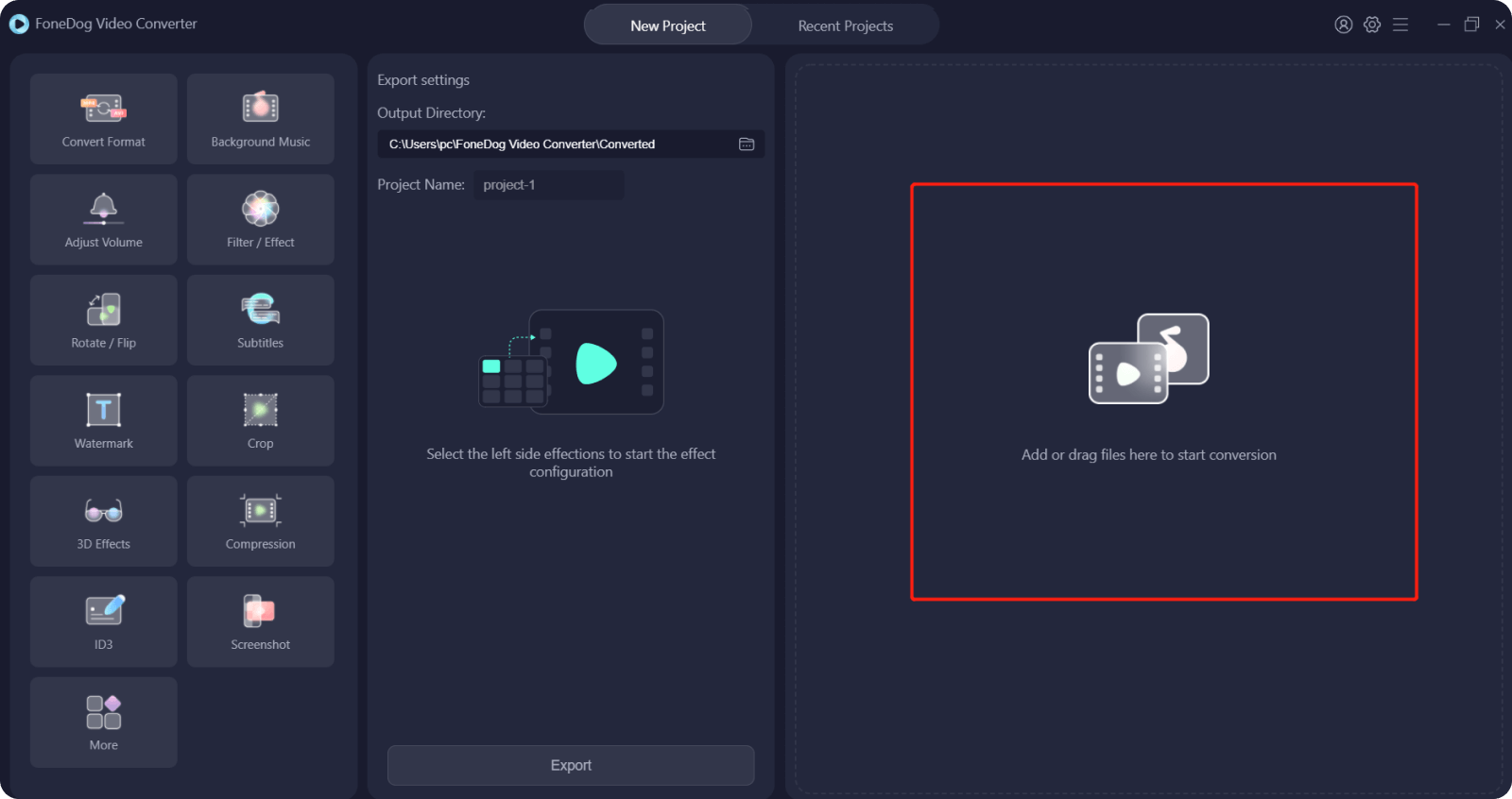
Once you have dragged your file over to the main interface of the FoneDog Video Converter, you can now go ahead and choose the format that you want. You can choose it on the option Convert Format.
Also, you can also adjust some of the settings if you wish to do so and save them. Also, make sure that you click on the Save button on your screen once you are done converting your video and also choose the location where you want it to be saved on your computer.

And then, click on the Covert button on your screen to start the process. And once that is completely done, you can check out the converted video under the Recent Project folder. And from there, you can now review your video and have it transferred over to your Android device.
And that how easy to use the FoneDog Video Converter is. As you can see, this software is the best that you should be having for you to convert your videos in any format at anytime.
And now that you are able to convert your DVD to something that is compatible with your Android device and have them exported to it as well, now, you will be able to have them played on your Android device. And now, you will be needing a DVD player for Android. And with that, here are the best applications that you might want to consider.
The VLC for Android device is one of the most well-known media players that we have nowadays. And aside from the fact that this app is free to download and install. This application can support many types of videos and as well as audio formats such as MP4, TS, M2TS, VOB, and more. And also, you can make use of this app as well for you to play your audios because it comes with filters and equalizers. This app is totally free and there are no ADs as well that will annoy you when watching your favorite movies.

This is also one of the most commonly used apps for playing DVD videos on any Android devices. This app comes with so many array and impressive features to make sure that it will be able to meet the best of its performance. This app will allow you to play your MP3, APE, AAC, FLAC, and more that have high quality.

This player is known as a powerful DVD player for Android device because it contains some features that are unique. This app can support DVD and as well as Blu-ray videos. This way, you will be able to enjoy your videos without the need to put in some efforts. And the best part is, it can also support HD videos. And with that being said, this app can run any HD and as well as full HD videos using your Android device. It also comes with some gesture features, brightness, playback, resize, sound, and as well as speed.

People Also ReadThe Best VR Video Player That You Should Know in 2024Best MKV Players for Mac-2024
Now, you are able to know the best DVD player for Android. All you have to do from now is to choose the one that best interests you. But, never forget to choose your converter as well. And with that, the best one there is for you is no other than the FoneDog Video Converter.
Leave a Comment
Comment
Hot Articles
/
INTERESTINGDULL
/
SIMPLEDIFFICULT
Thank you! Here' re your choices:
Excellent
Rating: 4.8 / 5 (based on 79 ratings)