

By Nathan E. Malpass, Last updated: March 8, 2023
When handling the DRM-protected files, you'll have copyright issues when using the files on unlicensed devices. DVDFab Passkey alternative must have the ability to remove the encryption on movies and video files.
Moreover, it should come in handy to manage the unencrypted function using several tools within the toolkit. There are several DVDFab Passkey alternatives in the market for your choice. You only need to look for what works best for you.
Moreover, the advantage of this application is that it has no limit on the Operating System, which means the alternative should have similar functions on top of value-added functions. The best alternative is a toolkit that is open source and free.
Some of the digital solution features include DVD copying, ripping, decryption, conversion, subtitling, multi-language support, and even convert DVD to digital format. The main reason we look at alternatives to this application is to learn what is available in the market for us to explore.
It also allows us to get the best either for free or for a fee- but why go for the paid option when you have freeware with the best file conversion services?
Moreover, you can look for specific applications for specific file conversion, like video converters, document converters, and image converters, among others.
Here are some of the DVDFab Passkey alternatives that you should consider.
Part #1: DVDFab Passkey Alternative- Format FactoryPart #2: DVDFab Passkey Alternative- DVDShrinkPart #3: DVDFab Passkey Alternative- FoneDog ConverterPart #4: DVDFab Passkey Alternative- MakeMKVPart #5: Conclusion
When looking for a multifunctional toolkit, Format Factory is an option to consider. This is an application with several multimedia containers, including a DVD ripping feature. Other additional functions of the application include video conversion, splitting, joining, mixing, Fdelogging, and cropping.
What are other DVDFab Passkey alternatives available with all these value-added functions? The application also supports an audio codec with minimal compatibility since it supports hundreds of file formats. It supports the HEIC, WebP, and files on image files, making it a digital-sensitive application. You can download files directly from websites and use the application for whatever function.
This is an application with no limit on the file application. The compression facility is a plus on the interface- this affects the audio, video, and image files irrespective of the file format. That also means it takes minimal hard disk space.
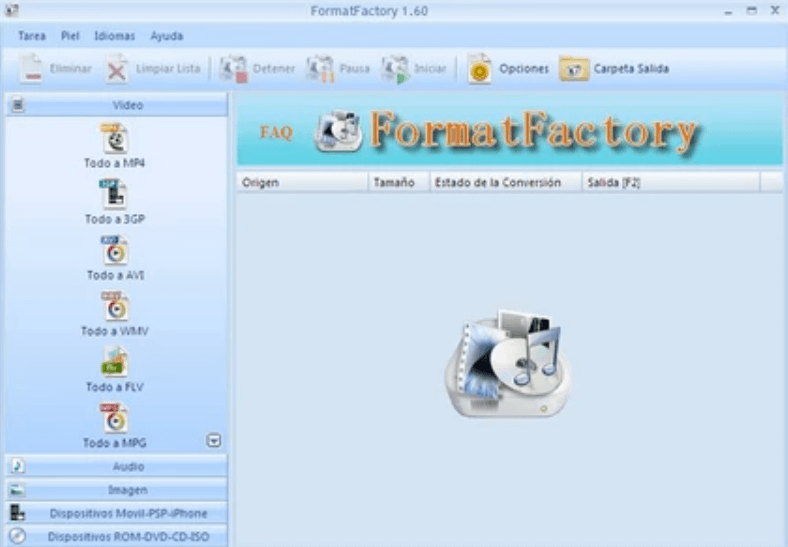
DVDShrink is your go-to application as a DVDFab Passkey alternative when looking for a backup. The application runs hand in hand with a burning digital solution to ensure you minimize data loss through its vibrant backup features. You are advantaged to have this for Nero software since it comes with features such as inbuilt functions.

The road leads you to FoneDog Video Converter for all your video conversion toolkits.
This is a top video-converting tool with batch processing of video files ability and a simple editing function to improve the quality of the video outputs. Moreover, it comes with an intuitive interface ideal for both novices and experts.
The digital solution supports thousands of video file formats. Unlike the DVDFab Passkey alternative, it is not a file converter but a video file converter. Its fast processing speed and high performance are something to love and appreciate about the toolkit.
Moreover, it has no limitation on the supported operating systems. Some of the video adjustments supported on the interface include sharpness, brightness, color contrast, and volume adjustments, among other parameters.
This is a universal video converter for Linux, Mac, and Windows-supported video files. Follow the steps and not convert the video file formats from one file to another but also improve the quality of the video files using the video converter of choice.
Here are the steps to convert one video file format to the other:

Is there any other simple application with complex features to enhance the quality of the video files? Trust the process.
This is a must-have application for heavy video users to minimize compatibility challenges experienced when using files unsupported on the Operating system.
Moreover, its many file formats are supported as input and output files; you are at liberty to choose whatever format, as a loss at it maintains or improves the quality of the video outputs.
This toolkit, as a DVDFab Passkey Alternative, is designed to run the ripping function on DVD and Blue-ray Disc. It runs this one decryption function and transfers the audio and video codecs to the desired file formats.
The most supported application include VOB, MKV, and M2TS. That maintains the quality of the video files, which also includes the video loss function/ The toolkit stores several audios, video, and image codecs. This is a simple application designed to accommodate the sensitive Apple file formats.

People Also ReadHow to Convert DVD to MP4: A Guide for YouHow to Convert M4V to MOV on Mac without Quality Loss
Your search for a DVDFab Passkey alternative doesn't mean that the application doesn't meet its standard; it's an exploration to have a wide knowledge of other digital solutions in the industry.
Just like we have discussed FoneDog for video converters, we also have software that is only designed for specific files like images, spreadsheet documents, or database documents. You only need to expound your search and get to have the best in the market.
This article only looks at four applications that don't end the search for the best file converter. Several other options help you manage and handle various file conversions with minimal effort. You only need to look at the features and value-added functions in this application to make the right choice.
Leave a Comment
Comment
Hot Articles
/
INTERESTINGDULL
/
SIMPLEDIFFICULT
Thank you! Here' re your choices:
Excellent
Rating: 4.5 / 5 (based on 97 ratings)