

By Nathan E. Malpass, Last updated: July 5, 2022
Users these days choose to shoot movies and video files with high-resolution lenses within smartphones rather than bulky video recorders. However, in almost all the cases, you might forget to take regard the alignment of such a video, resulting in such a completely reversed end video. So do not be concerned! You may choose to use various free flip videos software to restore everything to its original aspect rather than straining your head to see the video. Here are numerous other simple software (programs and internet alternatives) which could let the user rotate, flip, or even just pivot their videos.
Part #1: The Excellent Flip Videos Software for Starters – FoneDog Video ConverterPart #2: List of Free Flip Videos SoftwarePart #3: Conclusion
Whenever you wish to conduct greater flip video editing functions, the tools listed below might not always meet all of your demands. Consider starting something more capable flip videos software, such as the FoneDog Video Converter, for much more vibrant and appealing flip videos. It is very easy and simple to use.
FoneDog Video Converter is not just excellent in flipping or rotating videos but also it supports many video and audio formats in which it comes to the fastest speed converting process that could maintain the videos and audios to be high quality.
Below are basic steps to follow:

The software listed below allows you to simply flip videos. Every one of these flip Videos software programs were indeed entirely free and may be obtained on any device. These software alternatives include features contain the ability to flip video vertically or even horizontally, as well as rotate videos 90 degrees clockwise and 270 degrees clockwise, as well as the ability to showcase the previous and flipped clip simultaneously. So, look through our selection of available flip video software but also determine which ones appeal to you the utmost.
Simple and useful flip videos software that allows you to simply flip and rotate videos. Using this software, you must first just choose any from your video files, then from there set on your preferred setting, and last press the "Start" key. You may flip videos horizontally as well as vertically with this software. You may also spin the movie counterclockwise but also clockwise.

A basic and useful flip videos software. This software allows you to flip videos up or down, In addition, VLC can also rotate your videos on Mac or other computers. When flipping videos with this program, simply load a video clip throughout this software. Now, the next stage was to choose the "Show extended settings." After which, select "Video Effects" from the drop-down menu. Afterward when, select the "Geometry" tab. After which, choose the "Transform" option. Finally, select "Flip horizontally" or otherwise "Flip vertically" so that it will flip on the video.

It has been the most user-friendly program for rotating or flipping videos. Whenever you were using Windows, these feature-rich though user-friendly video editing applications could flip any video into any degree including 90 degrees, 180 degrees, or 270 degrees, along with flipping the videos either horizontally or even vertically.
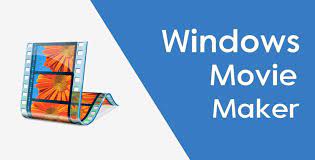
A free as well as a handy piece of flip videos software that allows you to play music and video files onto your computer. You may effortlessly flip videos using the aid of just this software. You may flip videos up or down using Wondershare Player. This software could also adjust videos in addition to flipping them.

It might have been the finest option for other users that owns a Mac device. This software comes included along with any Mac device which then eliminates a need to install or pay for extra software. Every click flips the picture as well as videos by 90 degrees.

A free but also useful package of flip videos software. Users could rotate as well as flip videos through this software. This software also allows you to flip and rotate video content such as VOB, MPEG, SWF, MKV, AVI, MOV, and 3GP. This software feature allows you to review both raw and flipped videos simultaneously.

It has been a free flip videos software where users could simply flip or rather rotate their videos only with the assistance of such software. By utilizing this software into flipping any of your videos, simply upload and broadcast a video clip with the GOM Media Player. Afterward, right-click upon that clip and select "flip-Input" from the dialog box to flip it.

People Also ReadHow To Crop Video With VLC: A 2022 Guide For You[Solved] Learning How to Rotate Video on Windows 10 in 2022
Throughout this article, we have offered a wide variety of useful video converter you might employ to easily flip your videos. This set provides free flip videos software which you could use on any device for both outputs and inputs for just about all of your videos.
However, the FoneDog Video Converter is perhaps the best tool for flipping videos considering there are so many features to provide, including conversion to video flipping and so much more. As a result, you may now download the software at FoneDog.com for fast and simple video flipping as well as editing.
Leave a Comment
Comment
Hot Articles
/
INTERESTINGDULL
/
SIMPLEDIFFICULT
Thank you! Here' re your choices:
Excellent
Rating: 4.6 / 5 (based on 88 ratings)