

By Nathan E. Malpass, Last updated: April 17, 2023
DVD files took center stage before the advent of live streaming of multimedia content on the web. After that, it came with complex issues that malfunctioned on various platforms. Moreover, more computers preferred to use portable toolkits like Flash Drive, making DVD lose market in the digital industry.
That's why you have to look for better options. You must learn how to convert DVD to WMV to enjoy new and better file formats. Its advantage is converting your DVD file to other file formats to enjoy the unique benefits. For example, like to convert DVD files to AVI. This article comes in handy to look at some of the available options you can explore to have your DVD file versions to other high-quality formats with minimal compatibility issues.
Why WMV? This universal file format supports an unlimited number of audio and video codecs. It also runs several metadata, including subtitles, audio and video tracks, chapters, subchapters, and multimedia streams. When looking for high quality in a video version, this is your to-go-to file format.
Part #1 Why Convert DVD to WMVPart #2 Available Video Converter to Convert DVD to WMVPart #3 Is DVD Better than WMV?Conclusion
DVD was developed earlier with the old versions in mind, but as technology advances, they don’t find space and it also comes with several compatibility challenges especially when loading on the multimedia content sites. WMV on the other hand is a new file version that has minimal compatibility issues with both the modern and the old devices. That’s why its vital to learn how to convert DVD to WMV.
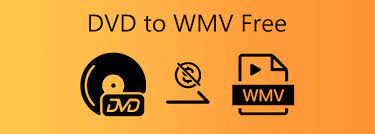
Third-party applications come in handy to help in several video and audio conversions. Although some media players have inbuilt video converters, you need to look for a toolkit that supports the two files as input and output file formats if you aren't advantaged to have them. Here are some of the best in our search to show you how to convert DVD to WMV.
FoneDog Video Converter is a comprehensive video conversion and editing tool that integrates multiple functions, designed to work both as a converter and a video editor within the same toolkit. The application comes with visual effects that help you resize video to improve the video file's quality. Moreover, it supports the two files in both input and output file formats. The interface is simply ideal for both novices and experts equally. Some of the visual effects it supports include sharpness, brightness, contrast, and color effects.
Here are the simple steps you can use to get there:

Is there any other simple and more interactive application than FoneDog Video Converter? This is a must-have toolkit for all your conversion functions.
This conversion program runs high-performance conversion functions for various file formats, including DVD and WMV. When looking for a file format that demonstrates how to convert DVD to WMV, this is yet another application that operates at high speed and ensures the high-quality output of the files.
The thousands of file formats supported on the interface is something to love and appreciate about the toolkit. It has no limit on the iOS device and manages the conversion functions without any complex configurations.

DVD conversion is no better when you don't have a toolkit that supports ripping the files. This is the work of HandBrake. The multi-sectional application has no limit to the operating system. Moreover, it also enhances the quality of the video file snow that it also deals with the metadata of the toolkit. Additionally, there are also flexible options supported on the tool that also comes in handy for video conversion and ripping.
These are just but three ways you can go when looking for converting. However, the web has many more options that need you to take time and explore. Some are free, while others are paid. The features and the functions that come with the toolkit determine the application to choose for this operation.

Both DVD and WMV are good for format; it all depends on the functionality at that time. Since we are going live ad online, we need a toolkit with several supported audio and video codecs. Moreover, we are also looking for toolkits that will minimize the file storage as they also enhance media quality. This is why WMV has now become your go-to application.
The compression function supported on the WMV file is also something to love and appreciate about the file version. On compatibility, WMV files are more compatible with the standard universal formats than DVD files. Therefore when you have the DVD file formats, you have to look for ways and means how to convert DVD to WMV.
People Also ReadEfficient Ways to Convert Videos to WMV Formats [2023 Updated]A Useful Guide on How to Convert MP4 to WMV
You have all it takes in terms of information and solutions on how to convert DVD to WMV. The choice of methods choice is now at your discretion. We have only highlighted the pros and cons of three toolkits, but the web market has several of them that come in handy to help you get the WMV output file.
Most of the applications are free. However, advanced users; will benefit more from the paid versions since they now handle the complex conversion process that completely changes the quality of the input file to better file formats.
Among them, FoneDog Video Converter is the best of all. This toolkit runs on a simple and interactive interface and supports hundreds of file formats. Its acceptance with all the operating systems is also a plus since it comes in handy with minimal compatibility issues.
Leave a Comment
Comment
Hot Articles
/
INTERESTINGDULL
/
SIMPLEDIFFICULT
Thank you! Here' re your choices:
Excellent
Rating: 4.8 / 5 (based on 101 ratings)