

By Nathan E. Malpass, Last updated: April 14, 2022
There are several video file formats in the multimedia industry. Not all players support all file formats. Moreover, some devices like the Apple device have specific arrangements compatible with the video codecs.
A video converter must get information on all the video file formats to minimize incompatibility. Professional video editors prefer particular video formats that narrow you to MKV vs. M4V.
M4V file is a video file format designed for Apple devices, meaning all other devices must have unique codes or convert to supported file formats to play them with minimum hassle. The video file format contains several metadata that supports audio, video, image, and subtitle functions.
The renowned file format is ideal for not only video but films and movies. Meaning it's suitable for commercial multimedia operations. The structure comes with a complete package that consists of high-quality video codecs with a compressed format.
MKV file, on the other hand, is a one-stop video version irrespective of the operating system. It contains video and audio, picture, and subtitling video tracks, making it an all package toolkit. It's ideal for movies, TV shows, films, and other modern visual content. The playback function is a unique advantage of the application. It comes with two video quality options- high quality and media quality to save on disc space.
Continue reading to get the similarities and differences between MKV vs. M4V and the best video or audio converter that you deserve.
Part 1: What's the Difference Between M4V and MKV?Part 2: The Best Video Converter for M4V and MKV?Conclusion
With the definition between the two video file versions, it's vital to get the difference that helps you make the right decision when converting to avoid logical errors when playing either of the file formats.
Incompatibility, MKV is a preferred file format since it can be used by both Apple and Windows-based devices. The M4V file is specific for file formats; what happens when you have to play them on Windows devices? Therefore MKV vs. M4V, MKV takes the lead; it has minimal compatibility challenges.
MKV is a suitable file format for large video files due to the multiple-track support within the interface. Moreover, it also has better video quality. If you have a low-quality video like MKV, M4V will make it worse than the original one. The bit rate, video resolution, frame rate, and video codecs are responsible for high-quality video output, making MKV to M4V, MKV a better video version on video quality.
MKV is your go-to video format since it supports other version containers like MP4G-4/2, H265/4, and Vorbis, unlike M4V, which only reinforces the H264, a lossless file format. Therefore, when looking for MKV vs. M4V, you are better with the latter unless you are purely using the file format on iDevices.
Lastly, M4V is a DRM-protected file format which means you can only use it on licensed devices, which is not always the case. Therefore, you have no option but to convert M4V to MKV when you want to enjoy the complete functionality. You have to look for the best video converters in the market for the function. Read on and get the details.
The DRM protection makes the M4V file a particular file format with several limitations. The video converter must also have DRM functionality; otherwise, you may fail to run the video conversion operation. A double function is your go-to toolkit. Here are some of the best converters in the web market
This is a must-have file converter for all your universal video conversions for MKV vs. M4V. FoneDog Video Converter runs on a simple interface and comes with editing functions within the interface. Moreover, you are at liberty to convert either one or multiple video conversions, making it a video converter of choice.
Furthermore, you can as well run editing operations with no restrictions. The simplicity of the applications makes it a fast and easy video converter with minimal effort. It is a great converter for Instagram videos as well. Here are the steps to follow to convert. M4V to MKV.

Is there any other simple application other than FoneDog Video Converter? That answers the question MKV vs. M4V, which is better?
This is a toolkit with the DRM removal integrated into the tool. The application runs fast with a high-performance ideal for multiple video file conversion. Moreover, it supports playing videos on iTunes. The clean interface with specific functions is ideal for all Apple-supported devices. It needs no technical skills that you need to operate the application.
It also supports several file formats and maintains the iTunes support quality. You can convert and send to several other file formats with minimal effort. With this in mind, between MKV vs. M4V, which is the better?
As the name suggests, this is a universal application that supports all file formats irrespective of the OS inclined to them. The simple application is ideal for compressed file formats to save on space. Moreover, you also have the chance to manage multiple files to save time.
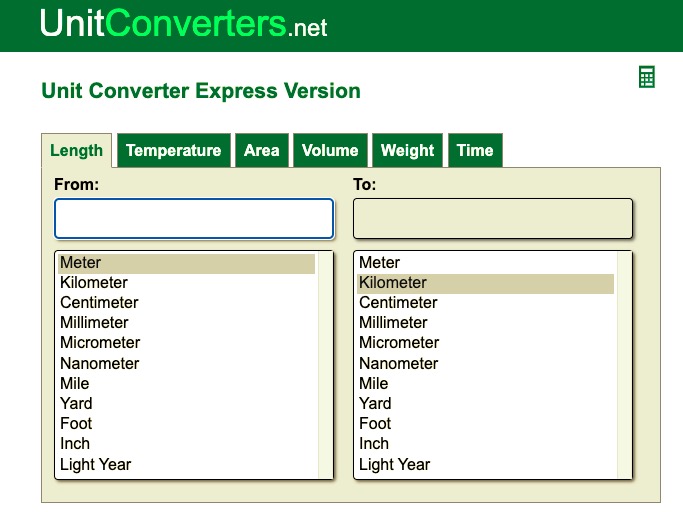
The quality of the video outputs is something to enjoy in the toolkit. For both the MKV and M4V, you can still use any of them either as output or input, depending on what you need as the output file.
People Also ReadBest HTML5 Video Converter to Convert HTML5 Videos Easily4 Best HEVC Converters to Easily Convert HEVC Videos
MKV vs. M4V, which is the best? The answer lies in the user now that you have both the advantages and disadvantages of any file format. Moreover, the device of choice also determines what to use.
When you experience compatibility in any o the functions, you better use a video converter to avoid it. That's where the FoneDog Video Converter comes in place as the best application for all your video conversion functions. Get the best application based on what you have at hand and enjoy the benefits of it.
Leave a Comment
Comment
Hot Articles
/
INTERESTINGDULL
/
SIMPLEDIFFICULT
Thank you! Here' re your choices:
Excellent
Rating: 4.6 / 5 (based on 77 ratings)