

By Nathan E. Malpass, Last updated: December 23, 2022
Technology is at its best, at your comfort, you can watch the news, access your audio and video files, can listen to your favorite music as long as you have an internet connection. Streaming audio and video files from multimedia content is the new thing in town. You can access all manner of content with web-connected devices. However, this is never the case when streaming MKV to Apple TV.
Naturally, the MKV file is a toolkit with MOV, AVI, and M4V4 container videos, therefore not supported on Apple TV. Apple TV is a digital package that supports audio and videos specifically for Apple devices. They have several incompatibilities that explain why every product comes with a special package to enhance the functionality of their loyal customers. Continue reading and get to know some video-converting tools as well as simple ways you can be streaming MKV to Apple TV.

Part #1: Is Streaming MKV to Apple TV Possible?Part #2: Top Ways For Streaming MKV to Apple TVPart #3: The Best Converter – FoneDog Video ConverterPart #4: In Summary
The digital world has kept people on their toes trying to make ends meet. People are busy doing stuff since some take up to three jobs in a day just to put food on the table. Little time is left for entertainment and even catching up with the local, national, and world news.
Apple devices come with inbuilt software that accommodates several multimedia contents to keep you informed while on the go. Streaming MKV to Apple TV is a good operation that allows you to watch, listen and entertain yourself at the comfort of your home, office, or while traveling.
Apple TV supports several file formats within the package that comes in handy to minimize incompatibilities. Moreover, the HD gaming changer is a plus for this application that makes you enjoy viewing just like you can in a cinema hall. The state-of-the-art 2D and 3D functionality elevates your entertainment functionality to another level. Streaming MKV on Apple TV is the new generation way of getting information at one's comfort.
With all the necessary information on how you can be streaming MKV to Apple TV and some of the reasons why it can't be a direct functionality. It's essential to look at what options are available to give the best of the operation. Since they are autonomous functions, you can choose to either convert the MKV file to an Apple-supported file format and then stream it on Apple TV, or you can as well stream from the MKV files and only display it on Apple TV. Let's look at the approaches for you to make a wise decision on what works for you.
Are you a user of Mac devices? If yes, then AirPlay is a household name for you. It supports streaming MKV to Apple TV and has a sharing facility, which we need in this function. You only need to play the videos on your Mac device and use its configuration settings to stream the files on Apple TV. AirPlay is compatible with mac and Smart TV and supports image streaming irrespective of the file formats.
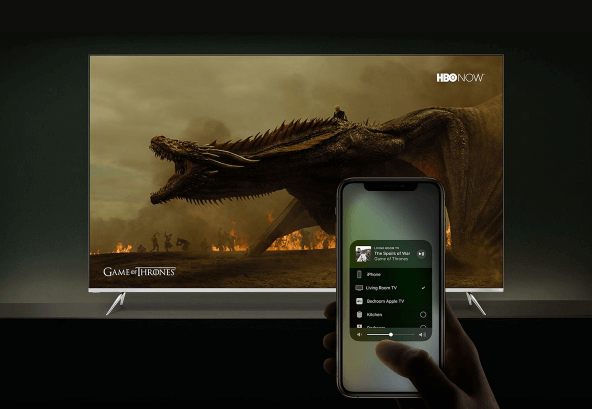
When looking for a difference in video conversion, remixing should be a skill to master. It involves changing the metadata of the audio and video files as they maintain the content to bypass the video codec that brings incompatibility. The function only handles the other parts of the video content leaving the streaming codecs, which now duplicates them directly to Apple TV. You may need to use specific tools that support the functions to achieve the best.

Audio and video codecs are the details that bring incompatibility. Therefore, to avoid this, you can choose to recode the video codecs to duplicate them to a supported package and finally run the streaming MKV to Apple TV with no hassle. It's a simple application that allows you to create a new video file as you maintain the original content but use it n Apple TV for streaming functions.
Technology has several approaches you can use in streaming MKV on Apple TV. The choice of the approach depends on the knowledge at hand and the available devices since some need external connections to support the function.

Are you tired n your current situation as if you have no solution? Have you tried to explore more options to get out of your cocoon? That's what life is all about. Things can't be the same all the time. You have your ups and downs. Therefore, the choice you make now affects your future. That means it must be factual and accurate to accommodate future uncertainties.
In the digital world, you have several methods to run the same thing, such that when one fails, you have a backup.
The options discussed above for streaming MKV to Apple TV all gear towards changing the video codecs to accommodate the AppleTV ones. In that case, you can also choose to convert the video file format to support ones ultimately and have minimal issues when streaming MKV on Apple TV.
The FoneDog Video Converter is a comprehensive video converter that supports several audio and video file formats, including the Apple ones, to help in this process. Its simplicity and clean interface is something you will love and appreciate. Here is the procedure on how to convert the MKV files to Apple-based files.
Can you think twice when looking for a video converter to change MKV files for streaming MKV to Apple TV with these straightforward steps?

People Also ReadHow Do I Convert M4V to MKV Handbrake EasilyGuidelines to Convert AVI to MKV for Free
Can you abandon your MKV files simply because you have an upgraded device for streaming MKV to Apple TV? When you search for options when running this streaming process, what are you looking for? The choice is in your hands; you only need to explore and experience several methods and finally settle on one that gives you value for your time. Most of the functions are free, thanks to the freeware available on the web. Quality streaming is all everyone looking for.
Leave a Comment
Comment
Hot Articles
/
INTERESTINGDULL
/
SIMPLEDIFFICULT
Thank you! Here' re your choices:
Excellent
Rating: 4.7 / 5 (based on 67 ratings)