

By Adela D. Louie, Last updated: February 23, 2023
When you have a lot of videos saved on your device, especially if you are using iOS then you might be already running out of space and need to erase disk space on Mac. And one of the ways how you can save space is when you transfer them over to a Mac since this is more compatible with your iOS device. However, the more videos you transfer over can also cause your Mac to run out of storage space.
That is why there are some people who want to have a video converter ultimate for Mac so that they can reduce the size of their video files saved in their internal drive. And yes, this is one of the perks of converting your videos from one format to another.
And having a video converter is the best resolution that every Mac user wants. And because of this, we have come up with a list of the video converter below. This way, we will be able to help you out in getting the best tool for you depending on what you prefer and what you need.

Part #1: The Best Video Converter for Mac – FoneDog Video Converter Part #2: Other Alternatives for Video Converter Ultimate for Mac Part #3: Conclusion
And since we are now talking about getting a video converter ultimate for Mac, we are going to give you the best one there is and you will know why below.
The best video converter for Mac that we can recommend to you is no other than the FoneDog Video Converter.
The FoneDog Video Converter is known to be the best tool when it comes to converting not only your videos but also the audio files that you have. This tool is known for its high-speed conversion process. And the best part is that even though the process is fast compared to some other video converters, it will never affect the high-quality of your video after the conversion process.
The FoneDog Video Converter also comes with so many formats that you can choose from to convert your videos. All you have to do is to choose the one that is compatible with your Mac computer. Also, it comes with some other features that you can take advantage of such as editing your videos, acting as a video quality-enhancing tool, adding subtitles and so much more.
The FoneDog Video Converter also comes with an interface that is very easy to navigate. And all thanks to it, every converting process can be done with just a few simple clicks. And even those people who are first-timers using a video converter can follow the process easily. Also, it can convert videos by batch at the same time. And to prove to you how to use the FoneDog Video Converter easily, we have added a step-by-step process below.
Download and install the FoneDog Video Converter on your Mac, double-click on it for you to launch it, and start using it. Also, you have to make sure that you already have the videos that you want to convert saved on your Mac.
And when you get to the main interface of the program, simply drag the video that you want to convert over to the interface or click on the section where it says, “add or drag files here to start conversion”.
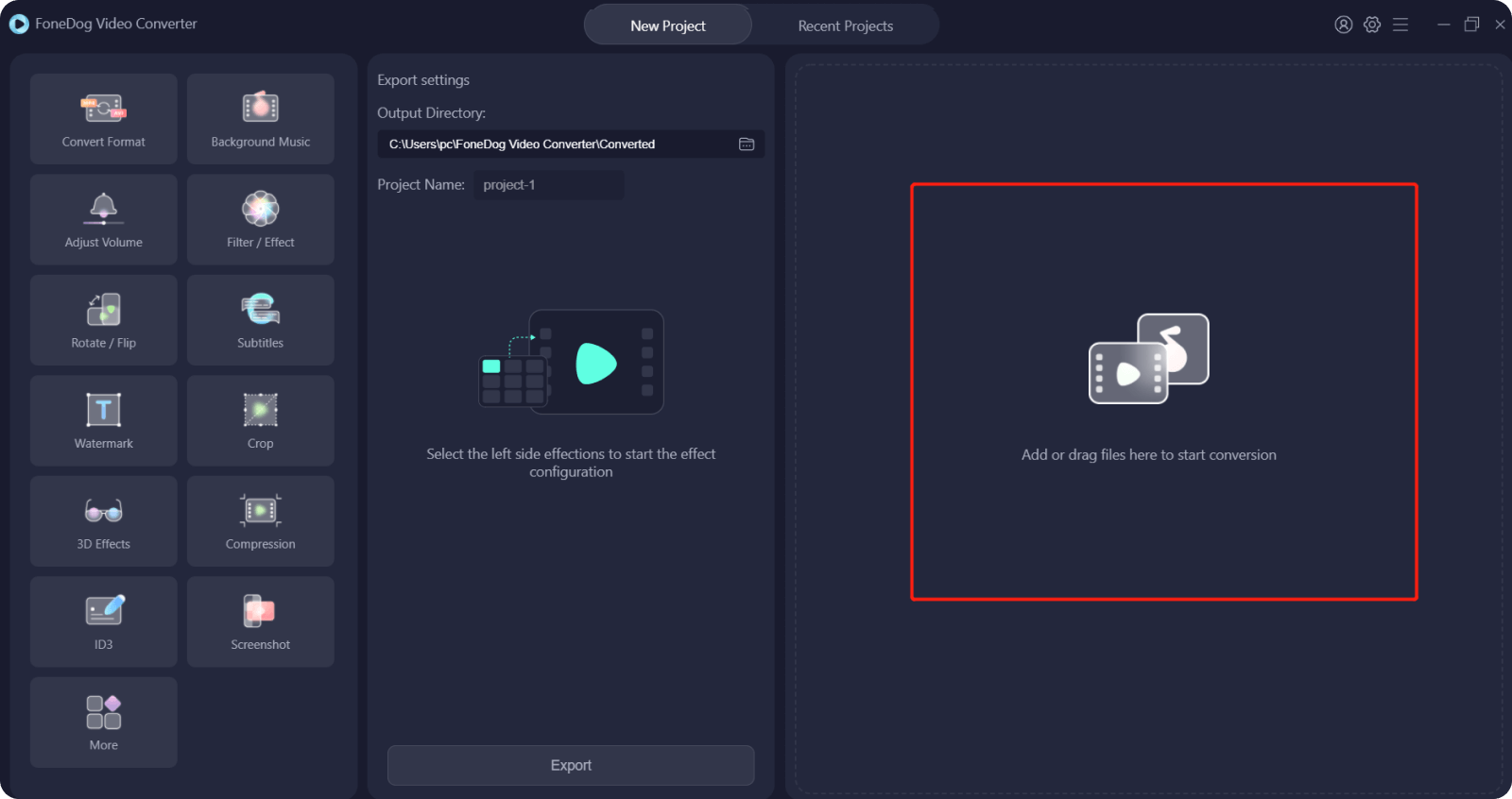
And then, click on the Convert Format button and select the format that you prefer. You can also choose the location on your Mac where you want to save your video after the conversion process. And then, click on the Save button to confirm all of the changes that you made.

Once you have done choosing the format you want to convert your video to, you can now go ahead and click on the Convert button. After this, the process of converting your video will start. And once done, you can review your converted video from the “Recent Projects” folder. And from there, you can edit your video if necessary or if you just want to.

If you are still wanting to know what other video converter ultimate for Mac, then below are some choices you can also consider.
This converter tool made by Digiarty is a lightweight tool and has proven to be one of the best video converters for Mac. You can get the free trial version and check out the features that it offers. However, once the free trial expires, you will be needing to pay for a subscription to continue using the tool and convert your videos.
And even if this tool is known to be lightweight, it still performs well when it comes to converting your videos. It also comes with several options that you can choose from to work on with your videos which is a great advantage for all of the beginners using this tool. It comes with over 70 formats that you can choose from on working on your videos and also comes with a pre-configuration profile.
Advantage:
Disadvantages:

This tool is known first as a downloader for videos. However, the best part of it is that it also comes with a converter that you can use on your videos. And this tool is known to be compatible with over a thousand sites including Daily Motion, Spotify, and YouTube. This tool can also work with your audios as well in case you need them to be converted as well.
This tool also comes with a free version which is also available for Mac. This tool will also allow you to download videos such as it is only maximum of five videos and have them converted and be combined with some other shorter videos as long as it is shorter than five minutes.
Advantage:
Disadvantage:

Another candidate for the best video converter ultimate for Mac. This tool is known to be a premium tool to convert your videos on your Mac. It also comes with a fast conversion process and will give you a high-quality video after the conversion is complete. It is also an easy-to-use tool in different aspects such as converting videos, downloading videos, recording your screen, and more.
This tool also comes with a free version that you can make use of. This way, you will be able to feel how the interface works smoothly. However, it will not give you full access to the free trial you are using. This is known to be one of the good options if you are looking for changing devices because it is also available for Windows.
Advantage:
Disadvantage:
![]()
People Also ReadTop Methods to Easily Convert AVCHD to MP4Instructions on How to Convert MP4 to WEBM
As you can see, there is definitely video converter ultimate for Mac available online that you can get any time. But make sure to get only the best and that is the FoneDog Video Converter. With this tool, we assure you that you will no longer need to look for anything else.
Leave a Comment
Comment
Hot Articles
/
INTERESTINGDULL
/
SIMPLEDIFFICULT
Thank you! Here' re your choices:
Excellent
Rating: 4.7 / 5 (based on 108 ratings)