

By Nathan E. Malpass, Last updated: May 26, 2023
VLC is a household name in the media player industry that supports Windows OS. The merging function in the VLC media player is a vibrant function applauded by many users. However, the VLC merge Videos not working is a common challenge that can be resolved using the ways discussed below.
The application runs on a simple toolkit that needs no knowledge to run it. You can easily edit videos using VLC. Do you know that you can have two or more videos and merge them into one? VLC is one such media for such a function, but this may not be possible for one reason or the other that we will look at in Part 1. What then do you need to do? Read on.
Part #1: Reasons Why VLC Merge Videos Are Not WorkingPart #2: Solutions to VLC Merge Videos Not WorkingPart #3: The Best Video Converter- FoneDog Video ConverterPart #4: Solve the VLC Merge Videos Not Working Issue Using VLC UpdateSummary
One of the most common reasons videos refuse to merge is when you have the video clips in a different orientation. The videos must all be in landscape or portrait to enjoy this function. Second. Another common reason for this "VLC merge Videos not working" error is when they are in different video formats.
Generally, in digital platforms, incompatibility is caused when there are different audio and video codecs within the same content. In that case, you must compromise and change one of the videos to a compatible format. Even if all of them are compatible with VLC but are different file formats, you can still merge the videos.
If the VLC merge Videos not working because of the orientation, you need no third-party solution to change to another portrait or landscape or vice versa. But if the reason is the video file format, then, in that case, you have no option but to engage a video converter to change the file formats and then finally merge the videos. The million-dollar question now is, is the best video converter supporting major file formats?
FoneDog Video Converter is your go-to application as a video converter and a video editor. It supports both audio and video files. Moreover, it has no limit on the file format it supports. The application converts the files at high speed and is ideal for multiple audio and video conversions.
Moreover, you are at liberty to also choose some editing functions supported within the interface to improve the quality of the videos. Both the 2D and 3D videos have a stake in this application. Additional functions supported on the interface include subtitling, rotation, flipping, merging, and video enhancement effects. Additionally, it has no limit on the video file formats supported on the interface. Here is the procedure to convert the file format to solve the VLC merge Videos are not working:

Is that not a simple way to have the same videos in the same format to manage the challenge of VLC merge Videos not working?
VLC is a renowned media player and video converter when using its advanced options. The toolkit comes with several audio and video codecs that come in handy to help you change the file formats to desired formats. It also doubles up to solve the privations challenges that cause the VLC merge Videos not working incompatibilities.
Moreover, the latest version only needs you to update the application to support all merging methods irrespective of the challenges. As long as the source video files lack malware or are uncorrupted, the latest VLC version is a savior at this time. Here is the procedure:
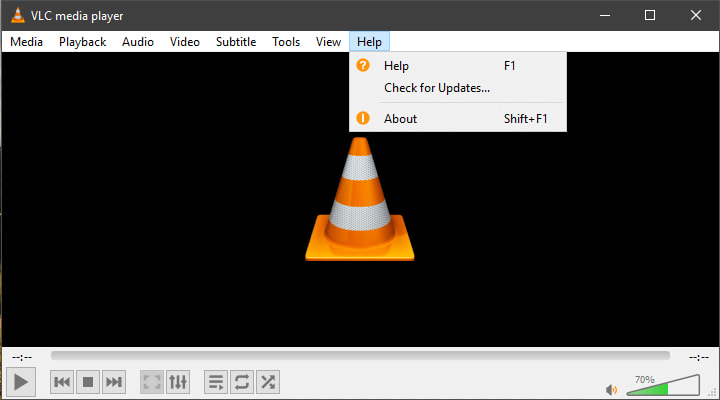
At this point, you should be able to merge the files without any logical errors that appear on the screen.
People Also Read6 Effortless Ways for VLC Upscale to 4K [2023 Updated]VLC Loop Video – The Best Guide [2023 Updated]
It's evident that VLC merge Videos not working issue can be sported without any other third-party solutions as long as you can run the latest VLC update. Moreover, you can also choose to opt for another software to help you in video conversion if the video file format is the cause of not merging the files.
Whatever the choice, at the end of it, you'll have to merge the video clips using VLC media. The choice of software all depends on you now that the market has thousands of them available for the function. FoneDog Video Converter suits all of them, thanks to this best free video conversion tool's high-performance flexibility and ability to manage several files in one function. Do you still lack knowledge about when you can't merge your video clips on VLC?
Leave a Comment
Comment
Hot Articles
/
INTERESTINGDULL
/
SIMPLEDIFFICULT
Thank you! Here' re your choices:
Excellent
Rating: 4.7 / 5 (based on 70 ratings)