

By Gina Barrow, Last updated: April 21, 2023
If you are fond of watching YouTube videos, perhaps you got a handful of them downloaded on your phone. However, downloaded videos only stay for at least 2 days for offline viewing.
What most people do is that they download and convert the videos and save them on their Smartphones. There are a plethora of options online to choose from. However, you might get lost finding the most suitable converter for you. You need a YouTube converter for Phones.
It’s pretty handy this way, you just simply need to find the software that can manage your needs. In this article, we will give you 8 of the best YouTube converter including their features and other qualities.
Part #1: 8 Best YouTube Converter for Phones (iPhone and Android)Part #2: Summary
To save yourself from spending too much time looking for the best YouTube converter for your phones, we have gathered 6 of the big names in this field, and each of them can help you improve the quality of your videos.
Wouldn’t it be nice if you have a downloader and converter ready on your system? Here are some of the best cross-platform converters to choose from.
Having a YouTube converter for phones is great but it’s even better when you get an all-in-one program wherein it lets you perform conversion and editing at the same time. Not all programs out there offer this service so we bring you FoneDog Video Converter.
Here are the complete features of FoneDog Video Converter:
Using FoneDog Video Converter is also pretty easy. In fact, you can do it in 3-steps:

Try FoneDog Video Converter for free to test the software or you can upgrade to a full version and enjoy all the features for only $19.95.
If you are looking for a dedicated video and audio converter, iTubeGo is the best option for you. It can download and convert high-quality videos from over 1000 sites including YouTube.
You can enjoy a bulk conversion 10x faster than the rest of the converters online. It comes with a built-in search bar so you can quickly browse and find the videos you wish to download and convert.
Check out these features:
iTubeGet is available for a free trial version or get a 1month plan for only $9.95.

If you are looking for more than just one YouTube Converter for phones, UniConverter is the best option for you. It lets you download videos, convert them, compress, play, and even edit.
This cross-platform YouTube converter offers the following:
You can try UniConverter for free or you can use the Pro version for only $39.99 annually.
![]()
TubeGet from Gihosoft comes in a cross-platform kind of converter. It allows you to download and convert various videos from YouTube and 100+ video sites.
Its interface is easy and convenient for all user types. It's a great video resolution enhancer, you just simply paste the video link of your choice, then select the output resolution you prefer, and download. Gihosoft TubeGet is free.
However, if you want to get more features, you can upgrade to a Pro version at anytime. Here are some of its notable highlights:
For only $29.95, you can get unlimited access to all its features and get optimum support from its technical staff.

iOS users are also able to find a YouTube converter for phones online. You can check out these samples we listed below:
Snappea online downloader is another popular YouTube converter for iPhones. You can simply copy and paste the link to the YouTube video that you wish to download and wait. Or, you can also search using its built-in search engine.
Check out these features:

One of the best YouTube converters for iPhones is iDownloader. This is an app that allows you to download lots of videos, photos, documents, music, files, and more. You can download your favorite videos online other than on YouTube.
iDownloader can be installed directly on your iPhone from the AppStore. Here is the complete list of its features:
You can totally get this app for free and take advantage of all its features.
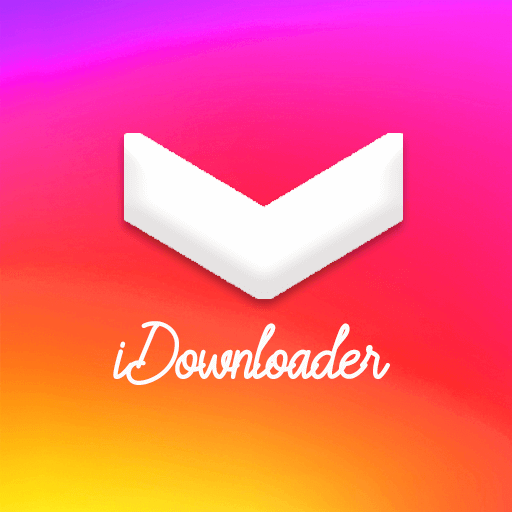
If you own an Android phone, it can be a real challenge to find a YouTube converter for Android phones because Google blocks these apps in the PlayStore. But we got you covered; here are the top choices for YouTube converters for android.
You can find and download Videoder on the Uptodown website if you are searching for a YouTube converter for phones. Videoder allows you to download videos from various sites within the app itself.
When you download Videoder, you can take advantage of the built-in search engine and look for the videos you wish to download on your android phone. This app is totally free and easy to use. However, like most YouTube converters for Android, you cannot directly get Videoder from the PlayStore.
You need to get the APK first and install the app.

Tubemate YouTube Downloader is perhaps the most popular YouTube converter for phones. However, you are unable to search this app on the PlayStore and directly install it on your android device. Google, blocks this app and its related services in the PlayStore.
In order to get TubeMate on your android phone, you first need to install an APK or Android Packet Kit. After you have successfully installed the APK on your phone, you can now download the app from its official website.
Features of TubeMate:

People Also ReadHow to Convert DVD to Digital – The Easiest and Fastest WayAn Efficient Way to Convert TS to MP4 for You
You have just learned the best YouTube converter for phones. In this article, we have given you different kinds of converters to choose from, cross-platform converters which support your computer and Smartphones.
There are also converters suitable for iPhones and Androids. The choice is yours when it comes to using the ideal software for your needs.
Leave a Comment
Comment
Hot Articles
/
INTERESTINGDULL
/
SIMPLEDIFFICULT
Thank you! Here' re your choices:
Excellent
Rating: 4.7 / 5 (based on 73 ratings)