

By Nathan E. Malpass, Last updated: May 16, 2022
Video editing is a function that enhances the quality of the videos. Some videos are recorded as live events, so running editing when shooting them isn't an issue. Moreover, video settings also determine the quality of the video. That doesn't rule out the type of device too. We want to look for details on how to zoom in movie maker. We explore the tools and reasons for this to get a comprehensive report about this specific editing. Zooming in is a default function that comes with most video players.
However, additional zooming features that need professional touch now require special tools with unique features to provide the best when it comes to improving the quality of the video files. The type of video file is also a determinant of the zooming level since not all applications support all the video files. Therefore, a video converter is also a toolkit on standby to help with file conversion. A video editor and a video converter are even an added advantage to this function. Read on and get the details.
Part #1: Why Zoom In/Out Is Vital in Video Editing.Part #2: Best Solutions to Zoom in And OutPart #3: Is Pan And Zoom Essential in Video Editing?Part #4: Conclusion
Zoom in/out in video editing and look at the focal length and point. The different landscapes available in video production- portrait and landscape determine the area of view in a video. A video editor looks at the things and places of focus. Therefore, zooming in gives you a clear and closer view of the objects while zooming out directions from a broader perspective: many details with not-so-clear items. What do you need for a video for your viewers? That determines whether you want to zoom in or out. With the reasons on how to zoom in movie maker, let's look at the toolkits that support the function with minimal effort.

You must be wondering why a video converter is mentioned in video editing. FoneDog Video Converter doubles up as a video converter and a video editor. The toolkit runs on a simple interface with batch processing ability making it the best. Moreover, it supports several video editing toolkits within the interface, including cropping, flipping, subtitling, and rotating zoom in and out. You can't also fail to acknowledge the video adjustments and enhancement supported on the interface. The double functions- video conversion and video editing are a plus on this application. It can even act as a video resolution-changing tool. The simplicity of the functions is a unite advantage owing to the complex processes that it supports. Yet, even a novice can use it and get the best videos to suit their functionality. This is a way how to zoom in movie maker, it is a movie maker in its own right. Here are the steps to handle this:

Is there a simple toolkit that supports double function ideal for beginners with no video editing knowledge other than FoneDog Video Converter? Of course, no.
This is yet another freeware that gives you a personalized video editing process and improves the quality of a poorly recorded video. The toolkit comes with visual effects and transitions, which support several video enhancement functions. It supports several devices irrespective of the operating system, including Apple devices and video file formats. The sharing facility within the interface makes it ideal for sharing the edited video to various social media platforms. Other video adjustments include brightness, sharpness, and contrast, among others.

This powerful toolkit is also an alternative to the above digital solutions. The application is freeware with editing tools that support the zoom-in movie maker like the other toolkits. The high-speed video editing toolkits can create, edit and record with a user-friendly interface. The sharing facility on the interface is a unique advantage that makes you share the videos on various social media platforms. It has no limit on the video file and also the operating system. The graphics, animations, and video clips are some of the toolkits you can enjoy with this digital solution.
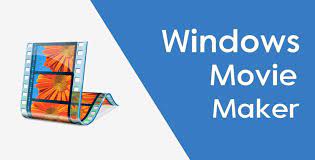
Pan involves controlling a camera when in motion, while zooming is when you have a video already, but you want to have a clearer picture of the image. The player uses the frame rate, which is equally used by both panning and zooming functions. Panning comes in two types; the first is when the camera moves when the object is static, while the other is the camera follows moving objects. The main objective of both is to perform the function of zoom in movie maker.
People Also ReadThe Best QuickTime Movie Editors – A Must Try!A Guide: How to Edit an MP4 Video in 2022
You now have all you need to edit, create and share your video files, including zoom in movie maker. We have discussed various toolkits, including a video converter and a video editor in one toolkit- FoneDog Video Converter. This is not the only toolkit in the web market; there are several others that you need to explore and research and know how the features that suit your need, whether it is panning or zooming. Besides, the rest of the zooming toolkits are also not the only ones available in the digital market; it's your duty to look for more and get the best out of it. Zoom in is just but one editing function. There are several others to ensure you have a better quality of the video file.
Leave a Comment
Comment
Hot Articles
/
INTERESTINGDULL
/
SIMPLEDIFFICULT
Thank you! Here' re your choices:
Excellent
Rating: 4.8 / 5 (based on 73 ratings)