

By Gina Barrow, Last updated: April 17, 2023
Sending documents online is now required to be in a PDF format. This is because the PDF file format preserves your content including its layout and structure and keeps it across any device.
Why we pay highly attention to PDF files recovery? If you notice, most of the downloadable data you see online are in PDF and even in WhatsApp, perhaps, you noticed that your HR manager sent your personal data in a PDF format. Even the books you read are mostly in PDF form. So it's important to learn how to recover deleted PDF files from WhatsApp.
You need a PDF reader in order to view this kind of file format, and your Android phone is flexible enough to give you a list of PDF readers. iPhones also offer limited PDF viewer apps but all are great to use.
WhatsApp is the most common platform for sending and receiving this kind of file, like you need to export iMessages to PDF files or export WhatsApp chat to PDF files.
You have deleted an important work PDF file on your phone and you don’t have a backup; Imagine the panic rising from your chest, but before you do, we want you to know that you can still recover deleted PDF files from WhatsApp even without a backup.
Yes, Android devices are capable of recovering files without backup but with the support of recovery software. FoneDog Android Data Recovery is a one-stop-shop software that provides a recovery option for almost all types of data including your WhatsApp.
This software scans your device for all the deleted items and lets you preview the items and selectively choose what files to recover.
All you need is to download and install FoneDog Android Data Recovery and connect your Android phone to proceed with the recovery. Since it will recover the entire deleted items on your device, it will take a lot of time to scan and recover. Thanks to its selective recovery option. This software offers a selective form of recovery wherein you can only choose to recover WhatsApp data without the need to restore the entire items.
There is a free version of this software for you to try!
As long as your Google Drive and your WhatsApp are linked using the same account and number, WhatsApp will automatically use your Google Drive as a cloud backup.
All your messages and attachments will then be saved to your Google Drive account and can be restored at any time.
Here’s how to recover deleted PDF files from WhatsApp using Google Drive:

The restoration period varies depending on the amount of backup you had.
Another option that you can do to recover deleted PDF files from WhatsApp is to check the Google Drive Trash.
Since you have accidentally erased the files, it’s possible that they are still inside the Google Drive Trash. Follow this guide on how to recover your deleted PDF files:

iPhones automatically set iCloud as the primary WhatsApp backup server. You can first verify if there is really a backup of your WhatsApp data in iCloud by going to your WhatsApp, then Settings, opening Chats, and then Chat Backup.
Now that you have confirmed that a backup exists, delete WhatsApp and reinstall it. Follow the verification prompts and log in to the same iCloud account. Tap Restore Chat History to recover deleted PDF files from WhatsApp and wait for the entire process to be completed.
Restoring data from your backups actually takes a lot of time and effort. Apart from that, it’s pretty much inconvenient because it needs you to restore the entire backup content just for the sake of recovering a few files.
If you are looking for a reliable WhatsApp partner that handles all your important WhatsApp data and attachments, FoneDog WhatsApp Transfer is the most ideal tool to use.
It offers three valuable features namely, Transfer, Backup, and Restore. You can take advantage of its device-to-device transfer, and one-click backup and restore operations.
You can use the Backup feature periodically to ensure that all your data is copied from the app to your computer. Here’s how to recover deleted PDF files from WhatsApp:
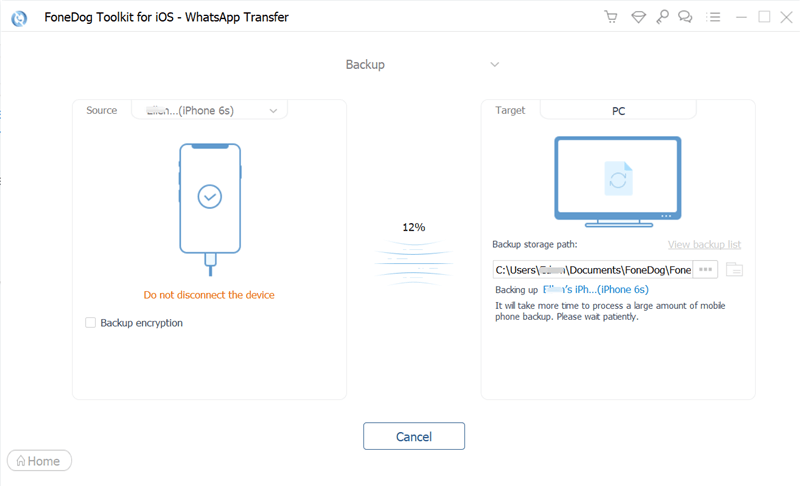
To restore your backup, just click on the Restore feature and select from the list of backups saved on your computer. Select whether to Restore to Device or Restore to PC.
Its outstanding feature so far is the device-to-device transfer wherein you can connect both devices and start transferring your WhatsApp messages and files.
People Also ReadHow To Compress PDF On Mac Without Losing QualityA Quick Guide on How to Convert PDF to Word on Mac in 2024
This article has helped you recover deleted PDF files from WhatsApp in 5 effective ways. If you don't have any backup, you can use recovery software to perform this action.
However, if you have utilized your backups, you can restore them at any time to recover these deleted files. But, if you need a better WhatsApp transfer tool, FoneDog WhatsApp Transfer is the perfect mobile partner. It offers a variety of options to ensure that your WhatsApp messages and files are saved and can be restored quickly.
Leave a Comment
Comment
Hot Articles
/
INTERESTINGDULL
/
SIMPLEDIFFICULT
Thank you! Here' re your choices:
Excellent
Rating: 4.6 / 5 (based on 81 ratings)