

By Adela D. Louie, Last updated: April 6, 2021
Usually, text messages are one of the most important things that we have on our mobile devices. In some cases, there are actually people who can call their mobile carrier and ask them for a record of the text messages they receive.
And one example of which is the Verizon telecommunication company. If you are a Verizon user and want to know how long does Verizon keep text messages, then you have come to the right post.
Verizon keeps text messages on file for 10 days or 240 hours. Once this period has occurred the messages are deleted from our system and are no longer available.
In the second part of this article, we introduce you to recovering lost text messages through Android Data Recovery. Another article about recovering deleted text messages is to use the same tool, you can have a look.
After several years of coding programs for Android devices, we have developed a professional tool that is the best alternative to get lost text messages and other data.
Check this tip: Download FoneDog Android Data Recovery to easily get your lost data back, such as text messages, contacts, photos, etc. If you don't feel like needing help from other software, we have gathered some information about how long does Verizon keeps text messages below.
Android Data Recovery
Recover deleted messages, photos, contacts, videos, WhatsApp and so on.
Quickly Find Lost and deleted data on Android with or without root.
Compatible with 6000+ Android devices.
Free Download
Free Download

Part 1. How Long Does Verizon Keep Text Messages : Can I Get My Text Record From Verizon?Part 2. How Long Does Verizon Keep Text Messages : An Alternative Way To Get Lost Text Messages
If you are a Verizon subscriber, then you can simply call their customer service. And upon request, you can actually get those text messages that you have lost on your device and keep reading to know how long does Verizon keep text messages.
Now, there is actually a two-time frame for getting those deleted text messages from your phone. If you are going to call their customer service hotline, you can actually get the actual conversation of the text messages and as well as the number of the sender within 5-10 days upon deletion or losing your phone.
Tips: Why Do My Messages Disappear from My Android?

Another time frame that you can get is getting your text messages within 90 days. However, Verizon only stores your message content for 10 days, which means in this case you can only recover the basic info such as the sender and recipient information. If you need to get the exact conversation of the text messages, you can jump to Part 2 to find out another professional way to do it easily.
And if you are wondering how you can retrieve only the sender and recipient information, all you need to do is to sign in to their website and then look for your text message history. There, you will be able to find what you are looking for.
But, may we remind you that upon doing this, Verizon will be needing to verify that you are the owner of that number and that in some cases, you will be needing to submit some legal documents. This could be a big hassle for you, right? But then again, this will depend on what and why do you need to get those text messages back to your mobile device.
Through reading the first part, you already know how long does Verizon keep text messages. Are you now thinking twice if you should go and talk to your mobile carrier to get those lost text messages on Verizon? If yes, then this might be your lucky day because we are about to show you a faster, efficient, and less hassle way how you can get those deleted text messages from your mobile device.
The best alternative way on how you can get those old text messages back to your mobile device is just by downloading and installing an application to your computer. And it does not matter if you are using a Mac or a Windows computer. And this is by having the FoneDog Android Data Recovery software.
FoneDog is a professional tool to recover deleted data from a mobile phone. If you're wondering if your messages are recoverable, then download FoneDog Android Data Recovery to preview the deleted messages for free. It can even retrieve 2-year-old deleted files. Click the button below and try it for free now!
Android Data Recovery
Recover deleted messages, photos, contacts, videos, WhatsApp and so on.
Quickly Find Lost and deleted data on Android with or without root.
Compatible with 6000+ Android devices.
Free Download
Free Download

The FoneDog Android Data Recovery software is one application that you can use and the most effective tool that you should get for you to recover any deleted data from your device including those text messages. Other data that you can recover are contacts, call history, videos, photos, audios, and any data from your SD card as well.
This app is very easy to use as it comes with a user-friendly interface. And with that, anyone can use this to get back those lost data from their Android devices. And to show you how easy to use this app is. Here is a quick tutorial on how you can recover those deleted text messages from your Android device.
Once that you have downloaded and installed the app successfully on your computer, you can go ahead and simply launch it by clicking the app. ‘
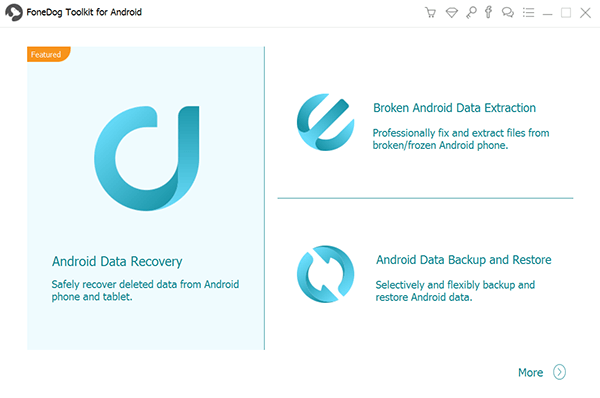
Once that the app is already open on your computer, you can now go ahead and connect your Android device using your USB cable. This way, the FoneDog Android Data Recovery tool will be able to detect your Android device.
Then, you have to make sure that you have turned on USB debugging on your Android device. Here is how you can do it depending on the version of your phone.
Android 2.3 Or Earlier
Android 3.0 to 4.1
Android 4.2 and Newer
Once that your Android device is already detected by the FoneDog Android Data Recovery tool, you can now go ahead and choose the data you want to recover, In this case, simply click on Messages under the Contacts and Messages category.
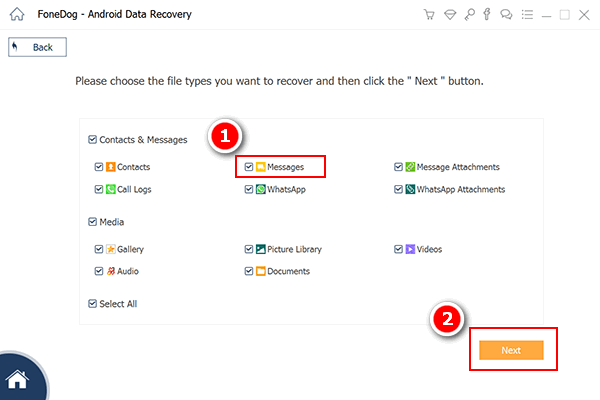
Then, click on the Next button below your screen and the app will scan your Android device to get all deleted text messages from your phone.
Once the scanning is complete, you can now go ahead and click on all of the text messages that you see on your screen. You can view them one by one to check which of them are those that you need to recover. Then simply click on the Recover button below your screen and the program will start recovering your lost text messages that you have chosen.
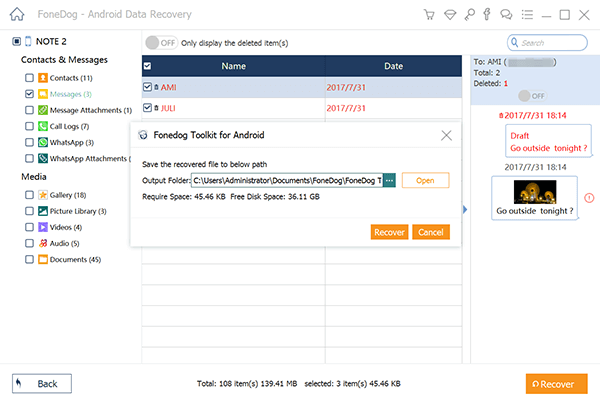
People Also ReadWhich is The Best Photo Recovery SoftwareHow to Recover Deleted WhatsApp Messages from Google Pixel
This paper introduces how long does Verizon keep text messages and the software that can recover the lost text messages. As you can see, recovering those deleted text messages is easy. No need to call your service provider because you can simply do it on your own. All you need is the FoneDog Android Data Recovery and you will be able to get them back no matter what your provider is.
Leave a Comment
Comment
Android Data Recovery
Recover deleted files from Android phone or tablets.
Free Download Free DownloadHot Articles
/
INTERESTINGDULL
/
SIMPLEDIFFICULT
Thank you! Here' re your choices:
Excellent
Rating: 4.7 / 5 (based on 107 ratings)