

By Gina Barrow, Last updated: October 18, 2017
“What is the best Samsung Mobile Data Recovery software that is free to download?”
Samsung being the topmost Android brand in the market today faces many issues of data loss like all mobile manufacturers do. Everyone in their entire mobile life had lost files or data at least once or twice such as contacts, text messages, call logs, photos, videos, and much more.
If you are a Samsung user, then you probably had experienced all these. You might have been searching the internet for the best and effective mobile data recovery software but have failed because many of them promise their users too many things but do not really perform to what they say.
If you are in the search of Samsung mobile data recovery software with a free download, then you have come to the right page. In this article, we will introduce you to FoneDog Toolkit- Android Data Recovery and how this software can change your perspective toward mobile data recovery.
 Samsung Mobile Data Recovery Free Download
Samsung Mobile Data Recovery Free Download
Part 1. What is FoneDog Toolkit- Android Data Recovery?Part 2. How to use FoneDog Toolkit- Android Data Recovery?Video Guide: Free Download Samsung Data Recovery and How to Use it?
FoneDog Toolkit- Android Data Recovery is the most trusted and reliable recovery program for all Android devices most especially Samsung. It has been partnering with any kinds of Samsung models for data recovery.
Although there is a mindset that mobile data recovery programs are expensive, the result is more promising than not even trying. We only use recovery programs when we deleted or lost files from the device without having backups so it might be a big headache for us to do all the complicated steps to restore them without using any tools.
Good thing, this recovery software like FoneDog Toolkit- Android Data Recovery has made our lives way better than before. If previously we just shake off and cry over lost files, now you have all the chances to recover them and get the most from your Samsung phone.
FoneDog Toolkit- Android Data Recovery has the following stand out key features:
FoneDog Toolkit- Android Data Recovery has Free Download and the Free trial version for users to see and try for themselves. So if you are looking for Samsung mobile data recovery software with free download, then no need to look any further, trust and use FoneDog Toolkit- Android Data Recovery.
FoneDog Toolkit- Android Data Recovery is very simple and easy to use especially for those non-technical people. This program was developed with click-through process and without any complicated methods.
Once a file/files are deleted on the phone, they are transferred to another storage that is hidden somewhere in the internal memory of the Samsung device or other Android Phone. The only way for you to get them back is by using recovery tools that can go deeper into the internal memory from Samsung Mobile.
That is why it is highly advised that once you lose a file/files stop using the device right away to avoid overwriting them. Download FoneDog Toolkit- Android Data Recovery online, try this Samsung data recovery tool for free and start the recovery as soon as possible. Learn how to use this recovery software by following these steps:
On your computer, first, you need to download FoneDog Toolkit- Android Data Recovery and then install it. Once you have finished the installation, launch the program to start using.
Note: if this is the first time you have plugged your Samsung into a computer, it will prompt you to install necessary drivers.

Free Download, Install and Launch FoneDog -- Step1
Using a USB cable, plug in the Samsung device to the computer and enable USB debugging.
The program will automatically detect the connection and will right away ask you to enable the USB debugging.
For Samsung devices running on Android 4.2 and up:
If your Samsung device is running on Android 4.1 and lower:
USB debugging is only a secure connection that will allow the phone to be connected to the computer. There are no harms upon enabling USB debugging.

Allow USB Debugging -- Step2
On the next, step you will be prompted to select the files you want to be scanned and submit for recovery.
Here you can choose contacts, text messages, WhatsApp messages, pictures, music, and much more. Simply mark the boxes beside the files you need and click ‘Next’.
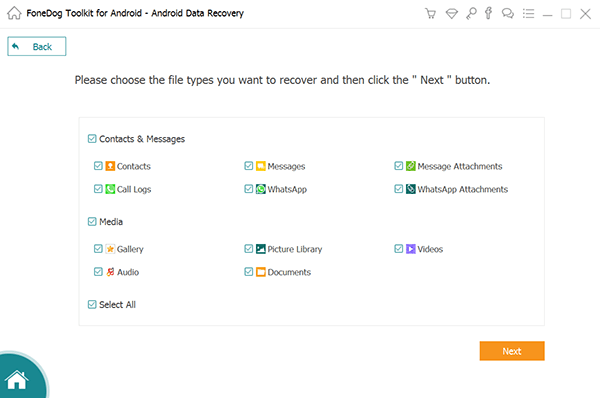
Choose File Type -- Step3
The scanning will actually take a while depending on the network connection as well as a total load of files you needed to be recovered.
During this part, you will be asked to create an output folder location for the entire recovered item. Once the scanning stops, you can now see all the file categories on the left side of the program screen while you can preview each file on the right side.
You can go over each file and perform a selective restore by marking those items you only needed. Click the ‘Recover’ button at the bottom of the screen.
All recovered files will be saved in the designated folder you have chosen earlier.
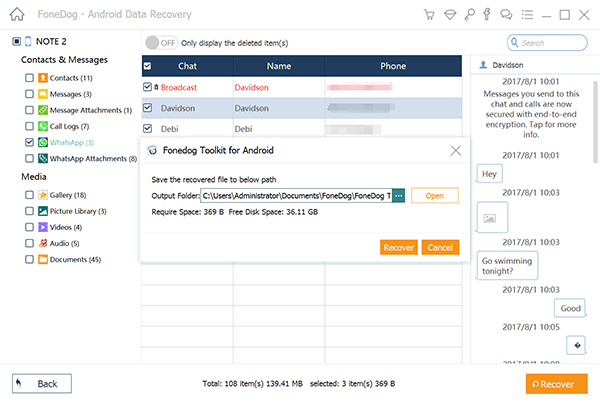
Preview Deleted Files and Recover from Samsung -- Step4
Click to download the full version of the data recovery software for free!
And that’s it! You have successfully recovered all lost/deleted files. This is the easiest Samsung mobile data recovery software free download.
Only FoneDog Toolkit- Android Data Recovery performs perfectly. Never worry about losing or deleting any of your important files again. Try the free version of FoneDog Toolkit- Android Data Recovery and see a big difference.
Leave a Comment
Comment
Android Data Recovery
Recover deleted files from Android phone or tablets.
Free Download Free DownloadHot Articles
/
INTERESTINGDULL
/
SIMPLEDIFFICULT
Thank you! Here' re your choices:
Excellent
Rating: 4.6 / 5 (based on 65 ratings)