

By Gina Barrow, Last updated: March 8, 2018
“Does anyone here know how to recover WhatsApp messages from damaged Samsung? Please help!”
After some years of writing programs, we have developed a powerful tool to save Samsung users' data when the device is damaged.
Here is a tip for you: Download FoneDog Broken Android Data Extraction to recover WhatsApp messages or other data from your damaged Samsung phone. If you don't want help from a third-party tool, we have gathered some other solutions below.
Broken Android Data Extraction
Recover photos, messages, WhatsApp, videos, contacts, call history from broken Samsung Phone.
Recover Data when you cannot enter the password on Android.
Complete Compatible with Samsung Galaxy devices.
Free Download
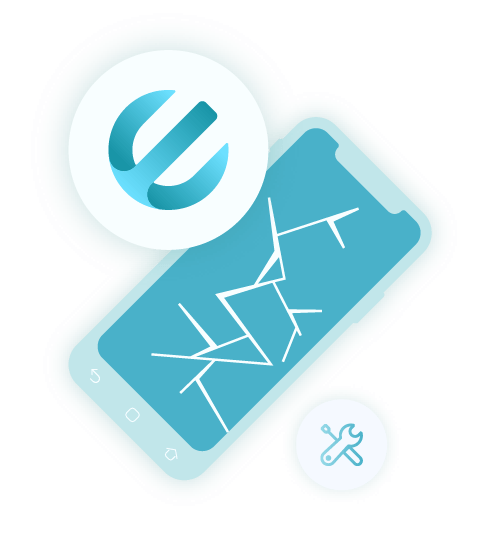
Video Guide: How to Extract Damaged Samsung WhatsApp SMS?Part 1. How to Manually Retrieve Deleted WhatsApp Messages from SamsungPart 2. Restore WhatsApp Call History from Google DrivePart 3. Recover WhatsApp Messages from Damaged Samsung Using Professional SoftwarePart 4. Summary
Okay, no one likes to get their phones broken or damaged at any point. We value the device more than anything else because we know how expensive getting a new Samsung is and how precious the data that were already stored in it.
But what if all of a sudden you dropped the phone and had it damaged? How will you respond to this scenario? What will happen to your WhatsApp conversations? Are they just going nowhere now? What should you do to find those important messages on your phone back?
There are many forms or ways on how to break and damage our phones; many of us are experiencing damaged devices almost every day. This is because most of us are always on the run for work and we often leave our devices susceptible or prone to breaking.
If you are one of these people then this post is certainly for you. Get to know how to recover WhatsApp messages from damaged Samsung phone!
Manually Retrieve Deleted WhatsApp SMS from Samsung
Another option is to manually recover deleted WhatsApp messages from damaged Samsung devices through the SD card. WhatsApp messages are automatically backed up locally every 2am. WhatsApp messages are usually stored in sdcard/WhatsApp/ folder inside the SD card.
Follow the steps below on how to manually recover WhatsApp messages from the SD card:

Manually Recover Deleted WhatsApp SMS from Samsung
Restore WhatsApp Messages from Google Drive
This method is only applicable if you have enabled the Google Drive backup option on your WhatsApp settings prior to the damage. You can easily restore all the WhatsApp SMS including the media contents whenever and wherever as long as you have internet access.
Follow these steps to recover WhatsApp messages from damaged Samsung through Google Drive backup:
To Backup;
To Restore:
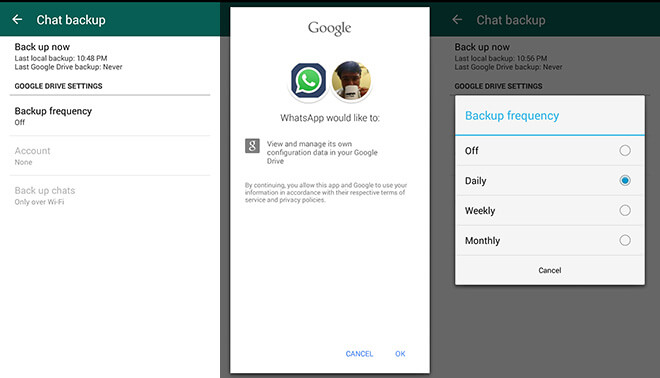
Restore WhatsApp call history from Google Drive
To avoid further damages or any unwanted issues with the phone, you can retrieve WhatsApp messages from damaged Samsung by using FoneDog Toolkit- Broken Android Data Extraction. This professional software allows you to recover any files from different Android devices such as:
This software is even compatible with over 6000+ Android devices and the latest Samsung Galaxy Note 8.
All you need is download and install Broken Android Data Extraction for Samsung to be able to extract and recover all the data from damaged devices. Discover how to use FoneDog Toolkit- Broken Android Data Extraction from this tutorial below:
On your computer, launch the program FoneDog Toolkit- Broken Android Data Extraction, and then connect the Samsung device using a USB cable when prompted. Once you have connected both devices, click on Broken Android Data Extraction.
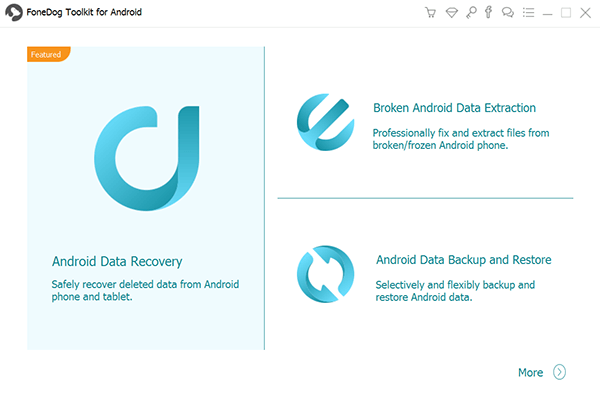
Run FoneDog Toolkit- Broken Android Data Extraction and Connect Samsung--Step1
FoneDog Toolkit- Broken Android Data Extraction will now ask you to choose the matching device issue you are experiencing with. If you are unable to totally turn on the phone then click on the option on the right screen side for damaged devices and then click ‘Start ’ to continue.
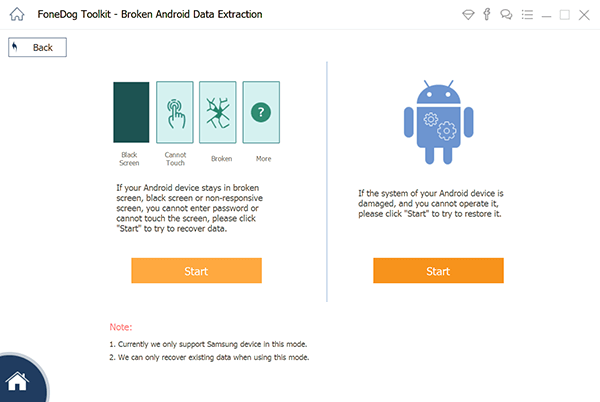
Choose the Matching Issue on Samsung--Step2
Next, you will be asked to enter the correct make and model of the Android phone in order for the program FoneDog Toolkit- Broken Android Data Extraction to download the right firmware version.
Click on the agreement box and then click on ‘Confirm’ to proceed with the next steps. If your phone is not Samsung device, you can also Refer the article How to Recover WhatsApp from Broken Android.
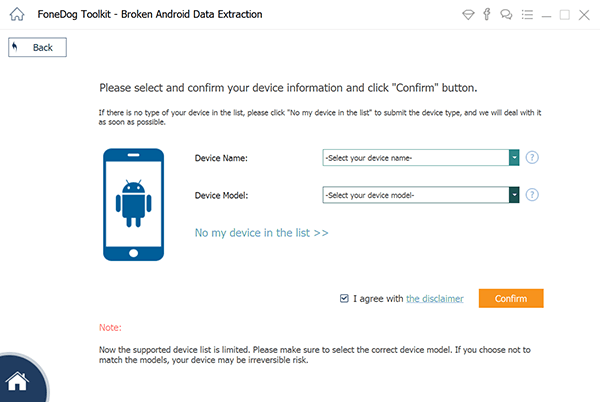
Enter Samsung Phone Make and Model--Step3
Download mode is a state wherein you able to flash the custom ROM. You are required to enter into Download mode by simply following the steps below:
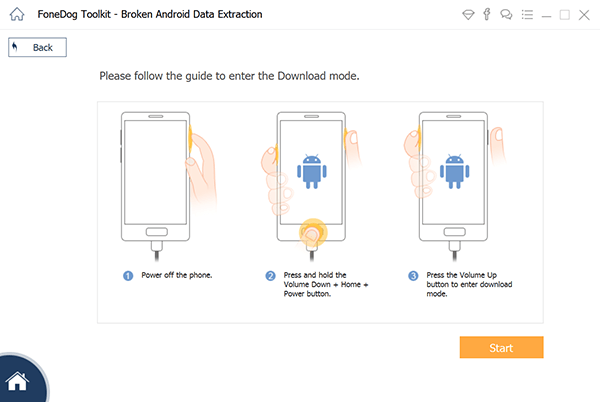
Enter Download Mode for Restoration of WhatsApp Messages--Step4
FoneDog Toolkit- Broken Android Data Extraction will now begin to repair the entire Android for about a few minutes depending on a total load of data. Once the repair is completed, FoneDog Toolkit- Broken Android Data Extraction will now scan and recover the entire Samsung phone.
After the scanning is finished, the entire file categories will be displayed on the left panel of the screen wherein you can preview the items for verification. Head over to WhatsApp categories and then find the missing messages you were looking.
From here you are now able to recover WhatsApp messages from damaged Samsung phone without doing any complicated steps.Mark the messages one by one if you want selective recovery then save them to a new folder on the computer for future references.
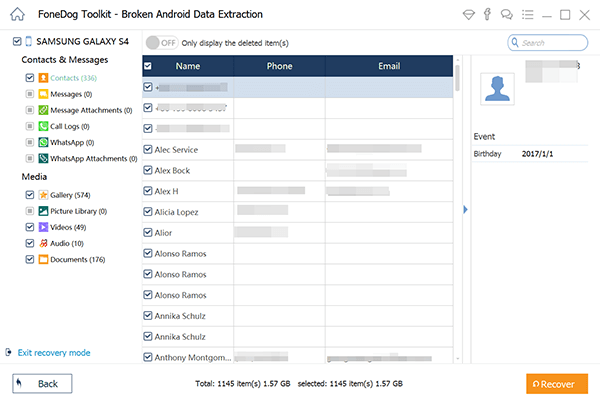
Repair, Scan, and Recover WhatsApp Messages on Samsung--Step5
People Also ReadHow to Retrieve Text Messages from Broken Android Phone (2021 Updated)Best Guide: View Text Messages When Cannot Touch The Screen
FoneDog Toolkit- Broken Android Data Extraction is the best program that allows recovery from any damaged Android devices especially Samsung. This software is user-friendly for beginners who are already caught up in this situation. Besides, in order to avoid this problem, maybe next time you can backup data to your PC so that you won't be afraid you will lose your important data when accidentally break your phone.
You don’t have to be an expert to be able to recover WhatsApp messages from damaged Samsung, all you need is FoneDog Toolkit- Broken Android Data Extraction. Download the free trial version today and discover 100% safe and effective program, guaranteed for 30 days.
Leave a Comment
0 Comment
Broken Android Data Extraction
Extract data from broken Android phone and fix brick phone.
Free DownloadHot Articles
/
INTERESTINGDULL
/
SIMPLEDIFFICULT
Thank you! Here' re your choices:
Excellent
Rating: 4.7 / 5 (based on 72 ratings)