

By Nathan E. Malpass, Last updated: November 22, 2018
With the help of FoneDog iOS Data Recovery, you may have recovered the mistakenly deleted data, as FoneDog iOS Data Recovery is dedicated to recovering data for iOS users on iPhone, iPad, and iPod. Or you may have found other more convenient or advantageous software. Now, here are steps for you to uninstall it if you are no need for this software.
Means 1. Uninstall form Windows PCMeans 2. Remove form Mac
People Also ReadQuick Guide: Backup & Restore Line Chat History on iPhoneHow to Recover Deleted WhatsApp Pictures on Android or iPhone
1. Press the "Windows" button on your keyboard or click the Windows icon on the left bottom on the toolbar;2. Right-click FoneDog Toolkit for iOS you can find in the list and then choose "Uninstall";

3. Double confirm whether you want to remove this software. If yes, please click yes on the dialog box;4. Continue to click "OK" and wait for the uninstalling process. You will receive a completion notice later.
1. Press the "Windows" button on your keyboard or click the Windows icon on the left bottom on the toolbar the same step as above;

2. Please follow Control Panel> Programs> Program & Features to find FoneDog Toolkit for iOS and right click it to choose "Uninstall"; 
It is convenient for you to uninstall FoneDog iOS Data Recovery via Mac Cleaner on Mac. Run Mac Cleaner and after it scans the applications on your Mac, please directly choose FoneDog Toolkit for iOS and uninstall.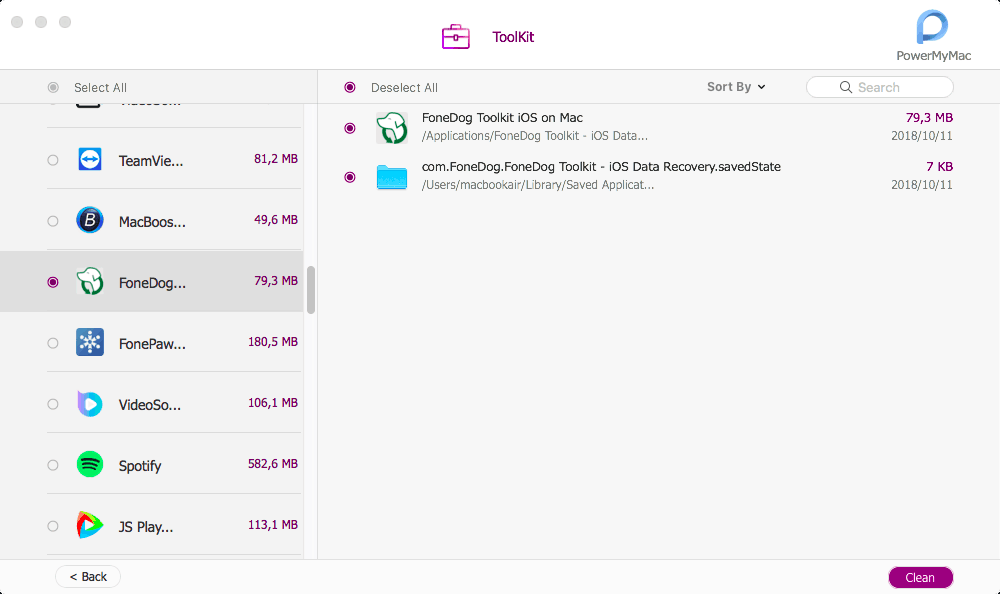
1. Find out FoneDog Toolkit for iOS in "Application";2. Right-click it and choose "Move to Trash".

By following the steps mentioned above, you have successfully uninstalled the application FoneDog iOS Data Recovery. Finally, FoneDog thanks for your support and your trial on its products.
If you are still confused about how to recover your mistakenly deleted data, fix your system or backup and restore data on your iOS devices, you may also install FoneDog Toolkit for iOS and have a try again. Hope the video would be helpful to you.
Leave a Comment
Comment
Hot Articles
/
INTERESTINGDULL
/
SIMPLEDIFFICULT
Thank you! Here' re your choices:
Excellent
Rating: 4.7 / 5 (based on 71 ratings)