

By Gina Barrow, Last updated: August 16, 2021
One of the biggest headaches is that your Kik has no backup feature. Here is a complete guide on how to backup Kik messages easily and quickly.
Part 1. The Best Way to Backup Kik Messages on iPhone Using iOS Apps Backup & RestorePart 2. Video Guide: Backup Your Kik Messages Easily and QuicklyPart 3. Backup Kik Messages Manually on iPhone and AndroidPart 4. Recommendations – Use FoneDog toolkit - iOS Apps Backup & Restore
Backing up your files and data may seem like an unimportant task to us unless we experience the lost. It is only at this moment that we realized how important it is to have regular backups. However, if you are using instant messaging apps, some of them does not have backup servers which are quite dreading if you have lost or deleted some of the most cherished conversations on your device.
Kik is an instant messaging app that allows us to enjoy sending and receiving text messages, photos, gifs, contacts, videos, and many other features. This is so popular among the teens that it recently hit its 275 million users worldwide. Unlike other instant messaging apps, Kik does not require a mobile number to connect you with other users; all you need is a username to have an identity and you are now in the loop of social connections.
Kik app does not have a backup server for all your messages. All the conversations you had with your contacts or groups stay on the device where you have logged in. Because of this, there have been a lot of cases of lost messages that were not recovered. For this reason, FoneDog toolkit - iOS Apps Backup & Restore was then developed to aid all iPhone and iPad users to backup their Kik messages and other files at any time. It can also help people restore their lost data like text messages, videos, contacts, and so on.
This third party program allows you to selectively backup Kik messages with a preview option. There are no more headaches and hassles in times of crisis, all you need is FoneDog toolkit - iOS Apps Backup & Restore and you can sleep soundly at night. To learn how this software works and backup Kik messages, follow the steps below:
FoneDog toolkit - iOS Apps Backup & Restore works perfect with Mac OS X 10.11, iOS 9.3. After downloading the software online, you need to install it next and launch to start using the backup option. You may also follow the onscreen download procedure.
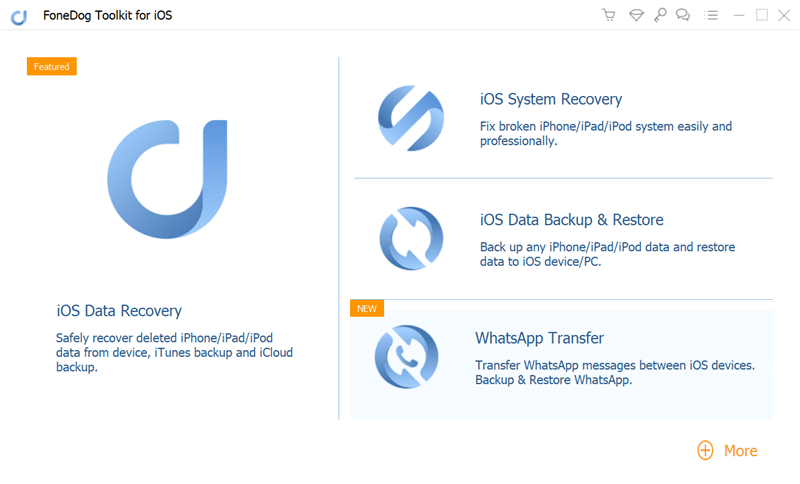
After the program has been launched, Click on “iOS Data Backup” in order to backup Kik messages.
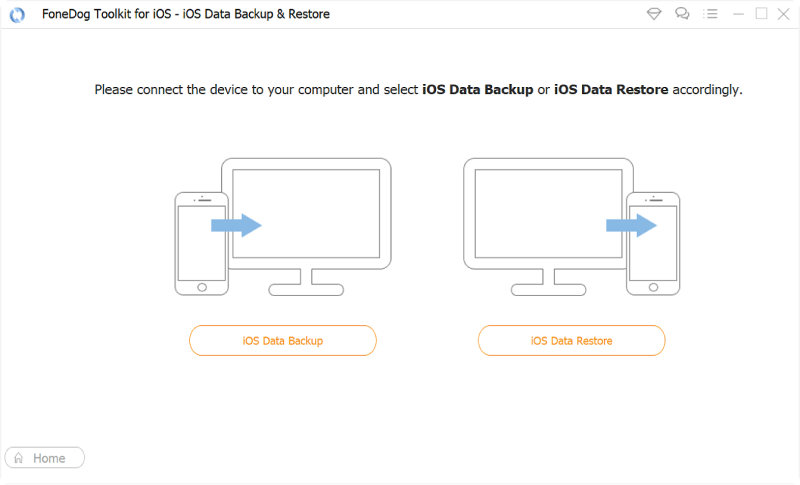
You need to connect your iPhone to the computer using the original USB cable.
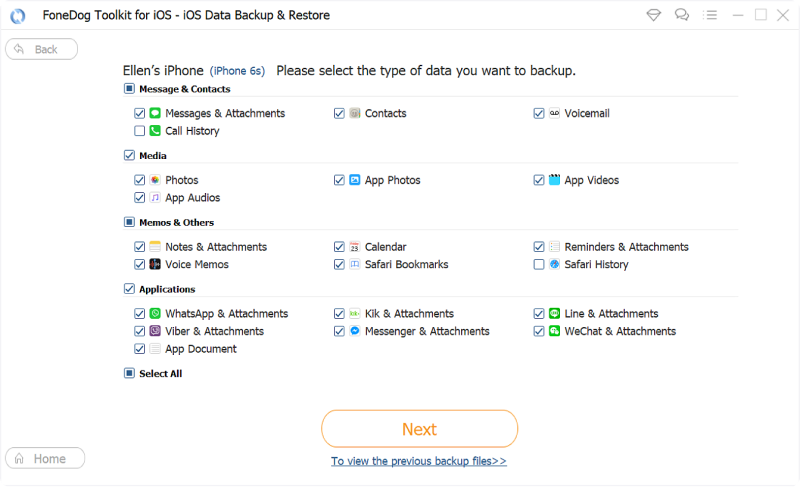
The “Backup” process will start automatically after you clicked the button. During this time, make sure that the connection between the iPhone and Mac is secure; avoid using your iPhone while still connected as this may cause an interruption. You will see a screen notification once the backup process is complete and you will be able to view the backup files as well.
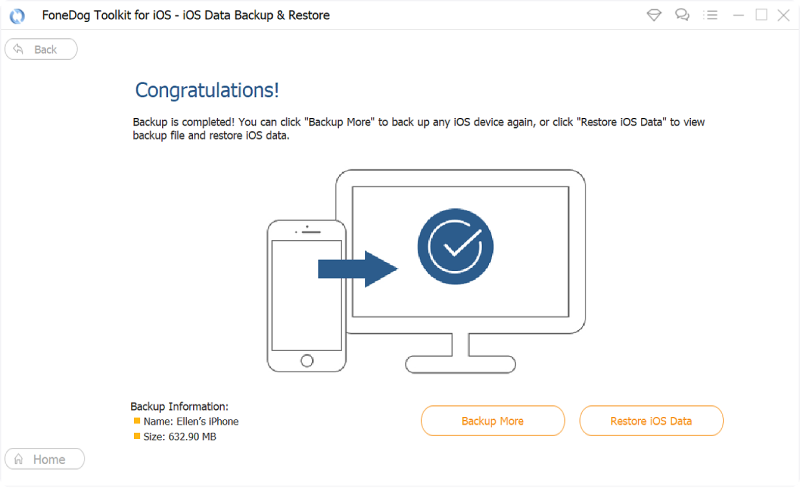
You can view the newly backed up file for your Kik messages by simply clicking the “View it” or “To view previous backup file” links while the iPhone and Mac are still connected with the software. After you did the backup Kik messages process, you are now confident that your Kik chats are copied and kept safe whenever you need them. The best part of this software is that you are able to restore only the messages you want to recover without going through the hassle of restoring all the backups just to look for a single conversation. FoneDog toolkit - iOS Apps Backup & Restore is specially made for Kik app so you fully maximize its full potential and truly enjoy the app’s features.
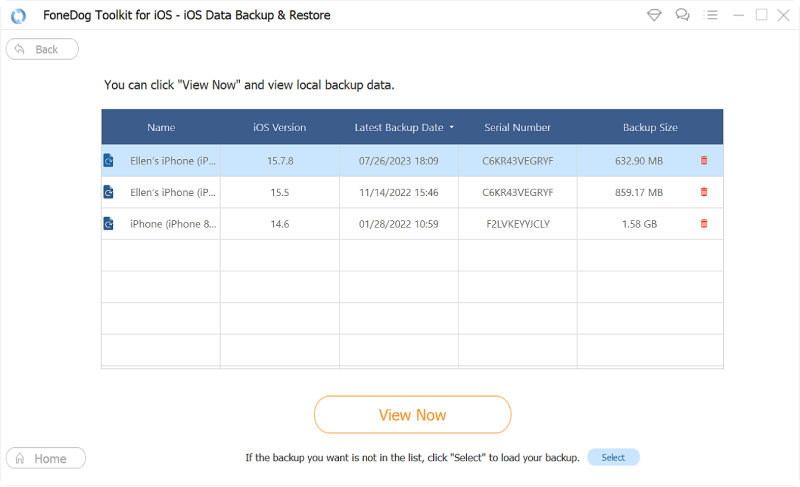
Tips:
The common problem where all the iPhone users are facing is losing old Kik messages and then definitely how to get old Kik messages back. At this time, you may need FoneDog - iOS Data Recovery to recover your Kik messages. Here is a complete guide: How to Get Deleted Kik Messages Back on iPhone
By default settings, Kik app allows you to view the chat histories on your iPhone or iPad on the exact device you have used for log in as long as you have not deleted your account or logged out. However, you need to have the latest Kik app version to view the conversation histories. For the past 48 hours, you are able to see the last 1,000 message histories and if beyond the 48 hours timeframe, you can only view the last 500 message histories.
For Android devices:
If you are using an Android device, there is also a way to backup Kik messages by using the default app settings. You are able to see the chat histories of 600 messages for the past 48 hours. Beyond 48 hours or older chats, you can only see the last 200 messages.
Take Screen shots
Another option to backup Kik messages is to take screen captures manually of the chat conversations. This process though is time consuming and it is not every day you will have the time to do this. On both the Android and iPhone devices, you can follow the device settings on how to take screen shots. You may also use another device to take a picture of the conversations you want to copy or backup.
Deleted Chat Histories
Deleted Kik messages are not recoverable since they don’t store your messages on their servers. Once you have cleared the chat histories, you can no longer have them back unless you have used FoneDog toolkit - iOS Apps Backup & Restore where you can easily backup Kik messages in a few clicks and restore them selectively on your iOS device in a single click as well.
FoneDog toolkit - iOS Apps Backup & Restore is a professional software that helps you backup Kik messages in no time. This is safe software that has been partnering iOS devices for a long time already and had been proven effective for both backup and recovery software solutions. With FoneDog toolkit, you can rest-assured that you have invested in a worthy solution that will keep you hassle-free during the lost or deleted moments of your smartphone experience.
People Also ReadHow To Recover Kik Messages After Logging Out [2021 Updated]Kit Messenger Recovery: How to Backup and Recover Kik Messages
Leave a Comment
Comment
iOS Data Backup & Restore
Back up your data to PC and selectively restore iOS data from backups.
Free Download Free DownloadHot Articles
/
INTERESTINGDULL
/
SIMPLEDIFFICULT
Thank you! Here' re your choices:
Excellent
Rating: 4.6 / 5 (based on 63 ratings)