

This software will detect your device is in a normal state or not. You have two modes to fix your iPhone/iPad back to normal status. "Standard mode" will fix your device without data loss. "Advanced mode" will fix your device when Standard mode fails, but all data of your device will be erased.
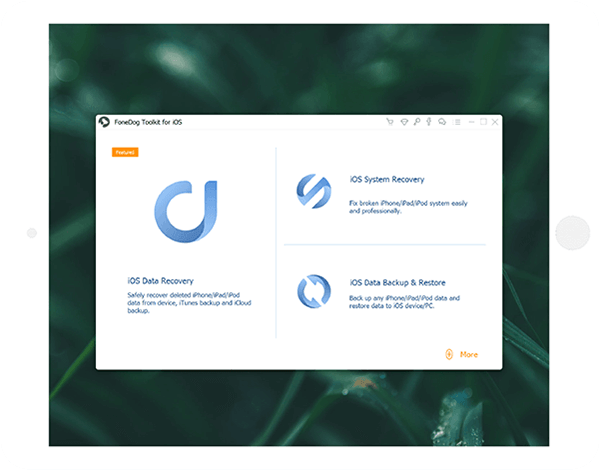
You don't need to go to the Apple Support Center. Just connect your iPhone to PC and launch FoneDog iOS System Recovery. It will detect your device needs to be repaired or not. To fix iPhone system issues to normal, just 3 steps: Choose a repair mode-->Download the firmware-->Fix your device back to normal.
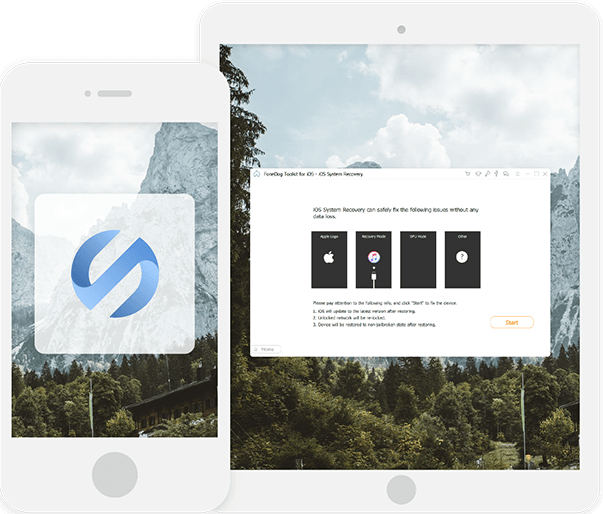
What iOS Issues Can Be Fixed
FoneDog iOS System Recovery can fix most common iOS problems on your iPhone or iPad.
Recovery Mode
DFU Mode
Black/Blue/Red Screen
Apple Logo
Headphone Mode
Frozen Status
iPhone is Disabled
iPhone Keeps Restarting
More System Errors
Check Supported Devices
Supported Devices
iPhone
All iPhone series: iPhone 17 / 17 Pro / 17 Pro Max / iPhone Air, iPhone 16 / 16 Plus / 16 Pro / 16 Pro Max, iPhone 15 / 15 Plus / 15 Pro / 15 Pro Max, iPhone 14 / 14 Plus / 14 Pro / 14 Pro Max, iPhone 13 / 13 mini / 13 Pro / 13 Pro Max, iPhone 12 mini / 12 / 12 Pro / 12 Pro Max, iPhone 11 / 11 Pro / 11 Pro Max, iPhone XR, iPhone XS / XS Max, iPhone X, iPhone 8 & 8 Plus, iPhone 7 & 7 Plus, iPhone 6S & 6S Plus, iPhone 6 & 6 Plus, iPhone 5C & 5S, iPhone 5, iPhone 4S, iPhone 4
iPad
All models of iPad Pro, iPad Air, iPad mini and the newest iPad
iPod
iPod touch 5, iPod touch 4
Free Download FoneDog iOS System Recovery Right Now!
Fix your iPhone or iPad to normal status from various iOS system problems.
FAQs
More Products You May Need
iOS Data Backup and Restore
The Best and Efficient Alternative to iTunes and iCloud. Selectively backup and restore your iPhone data.
iOS Data Recovery
3 Methods to recover your deleted data from iPhone or iPad.