

By Adela D. Louie, Last updated: June 22, 2022
Video editing nowadays is becoming more and more advanced and awesome as well. And if you are a content creator, combining videos is one of your specialties among adding music to video and others for sure. It is because when you combine one video with another, you can make your very unique video that will also contain transitions.
And luckily, you have reached this post. Because we are going to show you below those apps to combine videos that is a must for you try so that you will be able to know which of the apps that is available online is really the one you need.
Part #1: Top 5 Apps to Combine Videos Using your Android Part #2: Best Apps to Combine Videos Using an iOS Device Part #3: The Best Apps to Combine Videos on Mac and Windows Computer Part #4: Conclusion
If you are an Android user and you want to know some apps for combining videos, then below are the applications that you may want to consider on using on your Android device.
Video Merge to combine videos using your Android device is known as one of the best tool that you can use for you to combine two or more videos. And the best part of using this tool is that you may experience no limitations when it comes to accessing it and that you will be combining your videos easily with this. This app also comes with an easy interface that even beginners can use it. This is also considered to be a reliable tool for you to combine your videos.

This is an application that will give Android users a free video combining feature. You can also choose some other different videos that you have on your Android device. This app is known to support formats such as MOV, WMB, MP4, AVI, and MPEG.
This app to combine videos on your Android device is known to be a powerful editing app that you can use. It is simply because there are a lot of options that you can use for you to combine your videos. And not just videos, but you can also use this if you want to combine your photos, music, and more. And that, it can also support several types of formats to combine.
AndroVid Video Editor is also the best app to combine your videos and also works as a complementary for editing your videos. With this app, you can merge more than one video and make it one. You can also use this for you to be able to split your videos, convert them, add some effects if needed, and more. This app works with formats such as 3GP, MP4, MPEG, AVI and some other video formats.

Video Joiner is known to be one of the most effective apps to combine videos on your Android. It can allow you to combine two videos for you to be able to make a large video in just a matter of seconds. It also comes with easy and fast access to the videos that you have on your SD card or directly to your phone storage. The only downside of this app is that you will not be able to combine multiple videos.

On the other hand, if you are using an iOS device and wanted to combine your videos, then the apps we are going to show you below are the ones that you might consider using before you know how to combine videos on your iPhone.
This is one of the most known apps for you using your iOS device. All because of its effectiveness and its efficiency as well. However, in order for you to use this, you have to pay USD 4.49.

Splice is known to come in two types of versions. One is the free version and the other one is the paid version. The free version of this app comes with ads and the paid one doesn’t. This app is known to come with several features that will help you edit your video. Hence, an app to combine videos easily.

Not like some other apps, Vimeo is an online tool that you can use for you to merge your precious videos. And if in case that the video you want to combine is online, then there is no need for you to download it. All you need to do is to click on your video link and you will then be able to gain access to it easily. And aside from combining videos, you can also use this to insert some good transitions or even put in some sub-titles.

If you are using your Mac and Windows computer to combine your videos and edit them, then we have another app that you can use. And that is FoneDog Video Converter.
FoneDog Video Converter is a tool wherein it allows you to not only convert your videos, but at the same time, edit them and combine them. FoneDog Video Converter is a highly known tool because of its process without compromising the quality of your video and interface that you can navigate easily. To show you how you can use this to convert and combine your video, just refer to the guide below.
Double-click on the app so that you can launch it after installing it on your Mac or Windows computer. Once you get on the main page or interface, simply drag your video or click on the section where it says, “Add or Drag files here to start conversion”. You have the option to add multiple videos if you want.
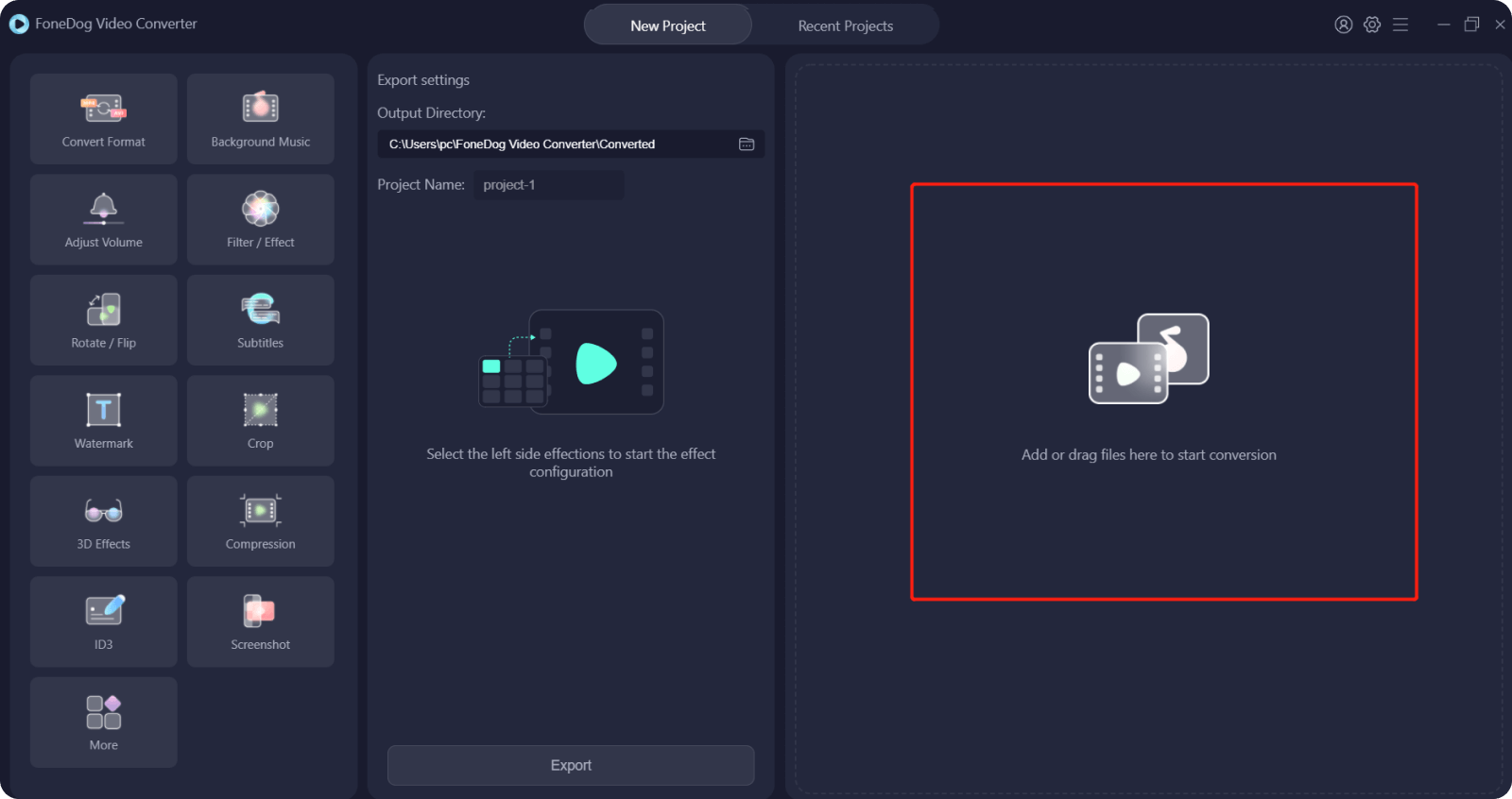
Then, from the options that you see on the left side of your screen, you can choose the one that will let you combine your videos. Click on that and work on combining your videos. Once done you can preview it from the Recent Projects tab on your screen.

People Also ReadFive Ways on How to Save Snapchat VideosEverything You Need To Know About VLC Rotate Video On Mac
With the help of the apps to combine videos, you no longer have to worry about anything anymore. All you have to do is to select which of the apps that we have shown you above is the one that can cater to your needs when it comes to editing and combining videos on your device.
Leave a Comment
Comment
Hot Articles
/
INTERESTINGDULL
/
SIMPLEDIFFICULT
Thank you! Here' re your choices:
Excellent
Rating: 4.6 / 5 (based on 73 ratings)