

By Nathan E. Malpass, Last updated: December 28, 2017
“I’m quite skeptical about the effectiveness of Android data recovery software. However, I’ve just lost important files on my Samsung smartphone. That leaves me with no choice but to install a software. Can you give me a list of software that I can download?”
TIPS:
Having spent some years writing programs for Android devices, we have created a tool to help people avoid data loss.
Here is a tip: Download FoneDog Android Data Recovery to recover your deleted or lost data on Android phones in the quickest and safest way. If you want to check some other options as well, we have also gathered some information below.
Android Data Recovery
Recover deleted messages, photos, contacts, videos, WhatsApp and so on.
Quickly Find Lost and deleted data on Android with or without root.
Compatible with 6000+ Android devices.
Free Download
Free Download

Part 1. What to Look for in Android Data Recovery SoftwarePart 2. The Best Android Data Recovery Software: FoneDog Android Data RecoveryVideo Guide: How to Recover Deleted Files from AndroidPart 3. A Review of Other Android Data Recovery Software in the MarketPart 4. Conclusion
There are plenty of Android data recovery software on the market. Choosing one is difficult. That is especially the case if you’re a first-time user. Here are key features that you must consider to make the selection easier for you.
The software must have an established reputation for data recovery. It must have a high recovery success rate and garner the trust of its users.
A great Android data recovery software can retrieve as many file types as possible. These include messages, call logs, contacts, videos, photos, audio, and WhatsApp messages. The software must also be able to support a wide range of devices and various Android versions.
It’s important that you download only from credible sources. The software must be free from viruses and malware. Another thing you must take note of is how the program maintains data privacy. The software must be able to protect your data from unauthorized access. The recovery must be safe and not lead to overwritten or damaged files.
Based on the above criteria, we have rounded up the top Android data recovery software. Our reviews will hopefully help you choose the software that best suits your need.
 Android Data Recovery
Android Data Recovery
FoneDog Android Data Recovery is highly trusted and recommended by millions of users. Let us list why.
If you’re sold on the software’s capabilities, download it now on your Mac or Windows computer. Here’s a short guide on how you can quickly restore your files.
Run FoneDog Android Data Recovery. Connect your Android smartphone or tablet to the computer with a USB cable.

A prompt that asks you to allow USB debugging may appear on your device. If no message comes out, you can manually enable USB debugging.
For Devices with Android version 4.2 or higher
Head to Settings > Click About Phone > Tap Build Number 7 times > Return to Settings > Select Developer Options > Choose USB debugging
For Devices with Android versions 3.0 to 4.1
Go to Settings > Click Developer Options > Select USB debugging
For Devices with Android version 2.3 or lower
Open Settings > Tap Applications > Choose Development > Click USB debugging
After doing the above steps, tap OK on your device and OK on the software to confirm.

The software will display recoverable file categories. By default, all file types have been selected. You may uncheck some file types that are not applicable. Click Next to proceed.
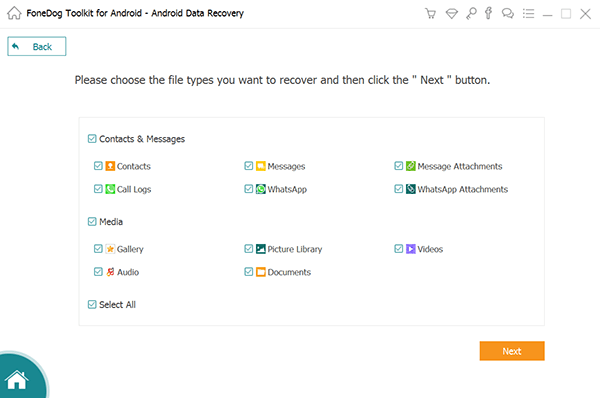
You will see all existing and deleted files on your screen. Review them and select the data that you want to recover. Once complete, click Recover.
These simple steps require no technical knowledge from users. Recovering files has never been easier. FoneDog also offers tools such as Data Eraser, Android Data Backup & Restore, and Broken Android Data Extraction. With these additional features, you can take full control of your device and data.
Also Read:
Contacts Recovery: How to Recover Lost Contacts from Android
Messages Recovery: How to View Deleted Text Messages Free on Android
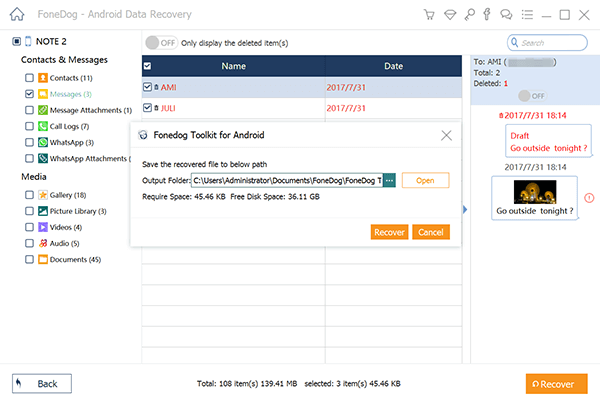
In no particular order, here’s our take on some of the best data recovery software for Android devices.
If you lost some of your device’s data, Dr.Fone is a good software to use. It functions well on both Mac and Windows computers. It supports various Android phones and tablets from different manufacturers. It works with Samsung, Motorola, LG, HTC, and several others.
The Good
The Bad
The software is designed to retrieve lost files from Android devices’ internal memory, SD card, and SIM card. With a simple interface, the program can easily be navigated by anyone.
The Good
The Bad
If you’re looking for an easy-to-use software, then Gihosoft’s is suitable for you. In 3 simple steps – connect your phone, scan lost files, and recover – you can have your deleted data back.
The Good
The Bad
That sums up our Android data recovery software review. We hope our insights will help you make a smart decision. If you need further assistance with data recovery, you can explore our website and read our expertly curated guides and tutorials.
Do remember to proceed with data recovery ASAP. Don’t use your Android device until you get your files back. That way, you have a bigger chance of retrieving lost data.
Leave a Comment
Comment
Android Data Recovery
Recover deleted files from Android phone or tablets.
Free Download Free DownloadHot Articles
/
INTERESTINGDULL
/
SIMPLEDIFFICULT
Thank you! Here' re your choices:
Excellent
Rating: 4.5 / 5 (based on 101 ratings)