

By Gina Barrow, Last updated: December 23, 2017
“What is the best Android messages recovery program? I lost all my text messages yesterday while I was cleaning up my phone and I need to get some of the important ones soonest! Telling me the best message recovery app for Android is also good!”
The most common mistake we usually do on our smartphones is accidentally deleting some vital information and realizing it only later. We either end up with nothing or a chance for recovery. However, we often find recovery too complicated to do especially for those you are not technical or do not have any skills in this technology.
There are now programs dedicated to only recover deleted or lost messages easily and faster. But what is the Android messages recovery program to use that can effectively recover these files? Find out in this article.
In this post, you will learn about the most trusted and reliable third-party tool that aims to retrieve any mobile information stored on the Android!
 Android Messages Recovery
Android Messages Recovery
Part 1. Why Can We Restore Data from Android?Part 2. What Features Should An Android Recovery Program Own? Part 3. How to Retrieve Deleted Texts on Android without Computer for FreeVideo Guide: How to Retrieve Archived Text Messages on Android?Part 4. Conclusions
Text messages are saved in the phone’s internal memory and with this, those messages we have so-called “deleted” are not exactly gone but rather transferred to a hidden space inside and become unreadable.
The only way to extract them from that invisible space is by using programs like FoneDog Toolkit-Android Data Recovery. This best android recovery tool is equipped with necessary tools to scan and retrieve essential files.
So remember that once you have experienced data loss, make sure to stop using the handset to avoid data overwriting. Overwriting happens when we save new messages that can possibly take over the space of those deleted files. During the state of data loss, you must download and install FoneDog Toolkit-Android Data Recovery and begin the recovery.

We all know that there are no other options on how to recover deleted text messages from Android without a computer except to use third-party programs. Well then, there are hundreds of recovery programs available in the market today and it seemed that everyone is promising to give you the complete recovery package.
However, there is only proven software that is able to prove within you all the necessary steps to get your files back. This software is FoneDog Toolkit-Android Data Recovery, the most professional Android messages recovery program. FoneDog toolkit was designed to be user-friendly that even beginners can use with no technical backgrounds required.
The best android phone recovery software was designed with a straightforward instruction and click-through recovery to help any types of users perform recovery on their own.
Using FoneDog Toolkit-Android Data Recovery, you are confident that whatever happens, you are still able to recover your text messages sooner. We will guide you on how to use this program and how will this program work in retrieving the files back.
To better know how to use FoneDog Toolkit-Android Data Recovery, follow these steps:
On the computer, install FoneDog Toolkit-Android Data Recovery and follow the onscreen prompts on how to successfully use and launch the program. When the program has launched, connect the Android phone using a USB cable and then wait for automatic detection.
Note: If this is the first connection attempt of the Android to the computer then you might need to install certain drivers before recovery. Follow the given instructions on how to do it.
 Connect Android to PC -- Step1
Connect Android to PC -- Step1
The next step is to allow USB debugging. The USB debugging mode is only to establish a connection between the computer and the mobile phone. Apart from that, it doesn’t cause any harms on either device.
To enable the USB debugging:
Click OK on the Android and then click OK on the program screen.
Note: This is applicable to Android 4.2 and higher smartphones, if you have the lower version then you may find the USB debugging inside the Developer Options in Settings.
 Allow USB Debugging -- Step2
Allow USB Debugging -- Step2
FoneDog Toolkit-Android Data Recovery will run a deep scan on the Android device. This will take a few minutes depending on the files being recovered inside and the total size.
When the scanning is completed, you can now view all the files recovered and preview them individually on the right side. Go to Contacts & Messages and then find the text messages you have deleted. You can filter the search by toggling on “Only display deleted item/s” found on top of the screen.
From here you can already recover all the deleted items if you want or you may perform selective recovery by simply marking them one by one.
Create a folder on the computer to store the files and then click the “Recover” button at the end of the screen. The text messages may be in the forms of .HTML or .CSV file formats.
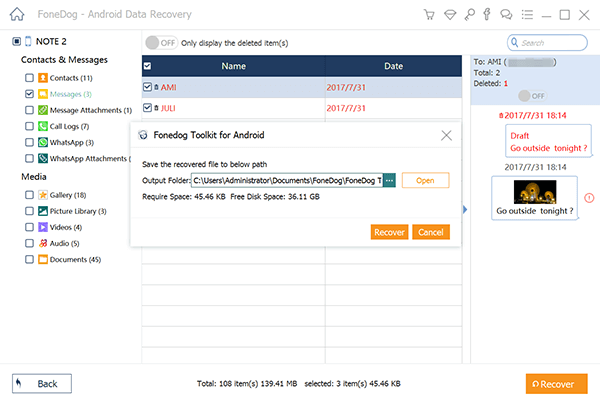 Recover Messages from Android -- Step3
Recover Messages from Android -- Step3
This is how simple FoneDog Toolkit-Android Data Recovery is. In just a few steps, you have finally recovered your important messages safely.
Also Read:
Photos Recovery: How to Recover Deleted Photos without Backup from Android
Contacts Recovery: How to Recover Lost Contacts from Android
People Also ReadHow to Recover Deleted Messages on Android without Root in 2021Recover Messages from Android Or Broken Android Devices
You have just learned how to recover deleted text messages on Android using FoneDog Toolkit-Android Data Recovery, which is professional Android data recovery tools. Without any complicated steps and issues, FoneDog Toolkit-Android Data Recovery is the best Android messages recovery program ever made for the different types of data recovery such as contacts, messages, call logs, photos, videos, and more.
The next time you may encounter data loss and you don’t have any backups, then you now know what program to use. FoneDog Toolkit-Android Data Recovery offers free trial version too so download now!
Leave a Comment
Comment
Android Data Recovery
Recover deleted files from Android phone or tablets.
Free Download Free DownloadHot Articles
/
INTERESTINGDULL
/
SIMPLEDIFFICULT
Thank you! Here' re your choices:
Excellent
Rating: 4.4 / 5 (based on 108 ratings)