

By Vernon Roderick, Last updated: November 24, 2017
"Where can Android Photo Recovery free download? My Android phone and I have gone through a lot together. However I deleted a ton of photos from my phone because I wanted a little more space on my SD card and I realized that there was a very important picture of me and my mom that was among the deleted photos, there's no deleted folder that I can reach or anything like that. Is there a way to recover the photos without having to spend? My Android phone feels lacking without those photos actually but free is always better for me."
As the questions shown above, An Android Photo Recovery is so important for us to get back deleted photos. Many people search for the best photo recovery software for Android in order to retrieve lost photos from Android without backup. Android phones are pretty amazing and have become a huge part of our lives. The same can be said about a number of mobile phone brands but like most people, your current preference is an Android phone.
After all, Android is one of the most well known mobile phones in the market and for good reason, as the features are a quite cutting edge, while the applications are quite endless and the list goes on. It's easy to see why Android phones are one of the most popular units in the available market to this day.
Part 1. Why We Need Android Photo RecoveryPart 2. Steps to Do Android Data Recovery Free DownloadPart 3. Common Solution to Do A Photo RecoveryVideo Guide: Android Photo Recovery Software Free DownloadPart 4. Conclusion for Android Photo Recovery
People Also ReadRecover Deleted Contacts from Phone MemoryHow To Recover Deleted Files from Android Internal Storage
You may wonder why we need Android Photo Recovery? Here are the answers! Just like with most technology, we love it when things are going great but when things aren't exactly perfect that's when we start to question the technology. It's pretty jarring if you find out that you lost some photos from your phone and quite honestly kind of ruins your day. It's a little disarming that there are a number of reasons as to why you may have lost a number of photos and they could just as easily fall into any category below:
Deleted by accident - It happens to pretty much everyone, you are on a deleting spree, getting rid of images that you don't really need any more but then as you click that little trash can symbol, you immediately realize that the photo of you and your favorite pet was among that mass of useless pictures and you definitely didn't want to delete that!
Transferring from Android to an SD card - So your phone is almost full, but the beauty of your Android phone is that it comes with an SD slot, score! So you purchase a new SD card and start transferring some of your favorite photos. As soon as you removed the SD card, you got rid of all the copies confident that you have it on one hand. But as soon as you connect the SD card to a computer, the pictures are gone! The data is corrupted, oh my gosh, what just happened?
Sudden disconnection - While this is rather rare when you connect the phone to a laptop or computer and suddenly yank the unit without safely removing the Android mobile phone, you run the risk of corrupting the phone. Nothing can bug you more than experiencing sudden corrupted and unavailable data that you were about to use.
Random error - Perhaps you are minding your own business and going about your day, unfortunately, while you walk about and did your thing, your phone was quietly glitching and getting rid of random photos. As you reach for your Android phone and decide to finally send that photo to your friends and family, where did it go? You can't seem to find it but you know for a fact it should be there.
Busted Android phone - While the degree of damage can really differ per person, the worst is the phone won't even turn on anymore. How do you even check if the information is even there anymore? Are your photos alright? The contact numbers are all still there, right? There's got to be some way to get them all back.
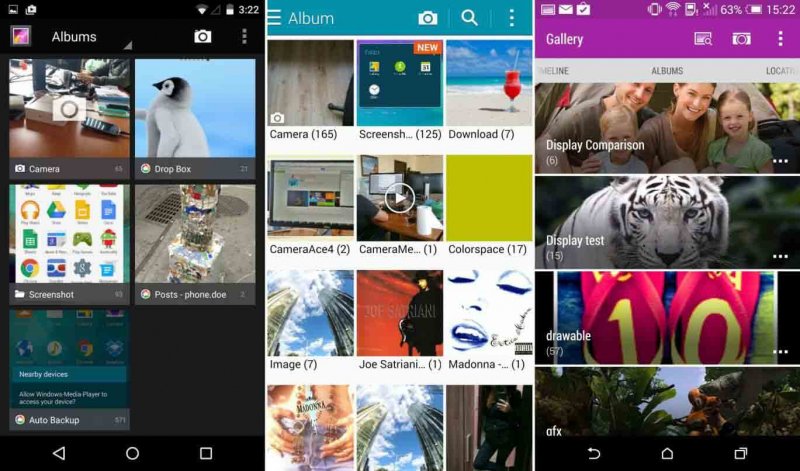
FoneDog Android Data Recovery program, which has a free download actually but that is only the scan option and the trial version. It is the best photo recovery software for Android. The paid version, on the other hand, is the ideal option for those of you who have not yet backed up your Android phone to your Google account. Using these simple steps you'll be able to retrieve deleted pictures on Xiaomi or other Android phones.
Download Fonedog Android Data Recovery and make sure it installs properly. Place it on a computer or laptop that has been connected to your Android phone before in order to make sure you won't have any issues with connectivity or such. Connect the Android phone using a USB cable.

Switch on the "Debugging Mode" on your Android phone. As soon as you connect the Android phone, you'll get a prompt asking you to place the unit into a "Debugging Mode" if you haven't done so before. FoneDog Android Data Recovery needs the "Debugging Mode" to be switched on to access the data that has been deleted and it allows it to find all that information on your mobile phone.

Choose what you would like to recover, which is photos right now and you'll be able to proceed to the next step. On a side note, you will notice that FoneDog Android Data Recovery program can recover various data in more forms for the Android unit, such as contacts, call history, messages and much more. It is always good to remember what you can retrieve just in case you will need it again in the near future.
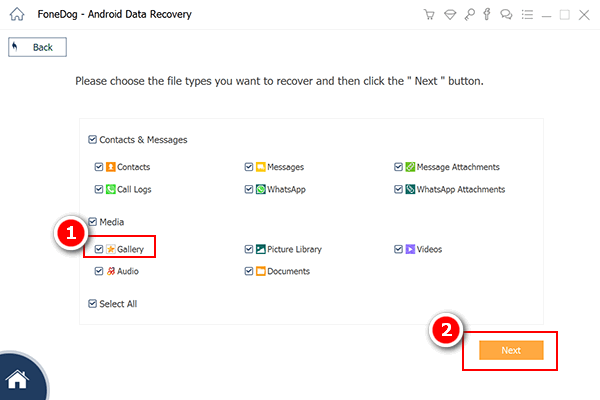
When you click on the "Next" button after ticking the right box, which is "Gallery" or "Picture Library" and allow the FoneDog Android Data Recovery to scan through your Android mobile phone. It may take a while, depending on how much data the program needs to scan, however as long as you avoid suddenly removing the Android phone from the computer or laptop you should be alright.
On top of that, please make sure that your Android mobile phone unit has enough battery life to finish the scanning process, otherwise, it could experience a loss of data if it suddenly switches off in the middle of the process. Ideally, keep the battery life at 100% or a bare minimum of 20% to make sure that the Android mobile phone won't witch on in the middle of the process.
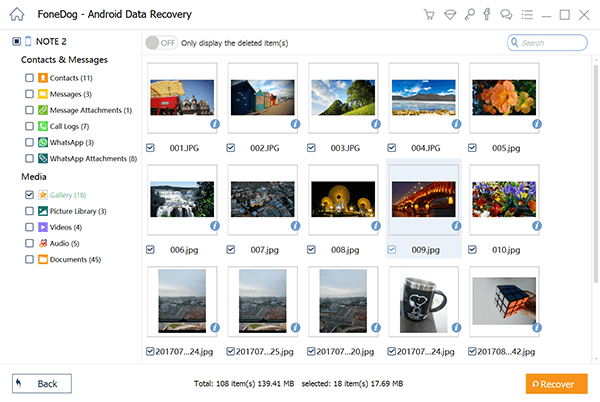
Assuming there were a lot of deleted images that the FoneDog Android Data Recovery detected, you may have to look through all of the current options. As you are going through the photos, you can see each picture via the laptop or computer that is connected to the Android phone.
You can choose a number of photos or even all of them if that is what you want to recover. Press the "Recover" button and finish up with the last step. With the best photo recovery software for Android, you can easily recover your deleted photos.
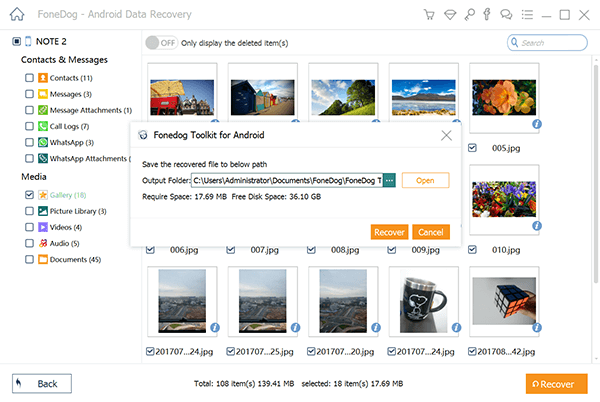
Tips: Disconnect the Android mobile phone using the safety procedure, just to make sure that you don't have any problems with corrupted data or other problems that are common with the sudden removal of connections.
How to recover deleted messages: https://www.fonedog.com/android-data-recovery/5-steps-recover-deleted-text-messages-android.html
It is likely that the reason you are missing a photo is one of the issues above, however, it could be a mix or a different one but at the end of the day, you want to get that photo back. You are hoping for a free option but it seems as though things are looking grim. You need to believe that Android Photo Recovery is possible. Most options have a paid method otherwise there is still some chance to get back the photo for free, just follow the directions below:
Now if you have an Android phone, it is likely you have or at least registered for a Google account. Ideally, you set your phone to back up the photos to your Google account just for this reason. Start off with the steps below to recover your photos.
Step 1: Click on the Google photos or the Photos app of your mobile phone, this should be on your phone and since you are likely to be very active with images and such, this shouldn't be a problem to find.
Step 2: Look for the options, usually found on the upper right side of the app and it will lead to a drop-down banner where you will have a number of choices to choose from.
Step 3: Click on the trash icon and it will open up to the next step.
Step 4: Choose the photos that you want to recover and click on the restore option.
And there you have it, the free method to retrieve your photos. This is of course based on the fact that you backed up and made sure to sync your Android phone to your Google account as soon as you started using your Android mobile phone, however, if you have not then you are left with pretty much one last option.
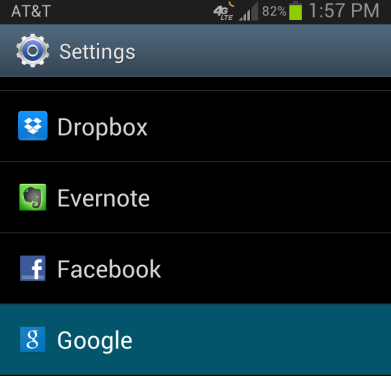
And now you have successfully regained the photos that you may have deleted by accident. On the other hand, you can now confidently retrieve data without backing up your information and the best part is, this is not restricted to just photos, as you have seen the many options that FoneDog Android Data Recovery has for Android users.
Leave a Comment
Comment
Android Data Recovery
Recover deleted files from Android phone or tablets.
Free Download Free DownloadHot Articles
/
INTERESTINGDULL
/
SIMPLEDIFFICULT
Thank you! Here' re your choices:
Excellent
Rating: 4.7 / 5 (based on 59 ratings)