

By Vernon Roderick, Last updated: November 28, 2017
“Is there a photo recovery app for Android? I’ve taken a lot of photos on my Android and I mean a LOT! I also deleted more than I care to admit but the truth is I deleted a few photos I shouldn’t have. I was looking online to see a way to recover them and there are a bunch of programs to retrieve them but I’m just not sure. Any help or suggestions would be more than welcome.”
Android phones are great; the truth of the matter is they’ve changed how the world works as quickly as they advanced with their technology. The technology attached to each Android phone or any other smartphone is quite extraordinary, as most of us who own one whatever the brand is, Apple, Samsung, Huawei or whatever, we effectively have a mini computer in our hands with the capability of doing more than just text and make calls.
Among the many abilities, an Android phone has, taking photos is perhaps one of our favorites as well. After all, ‘a picture is worth a thousand words' as they say and we just have a lot to say nowadays.
From sharing it on social media to sending it via messenger apps to our friends and family members, pictures are now a big part of our lives, as much as Android phones or other smartphones are.
Therefore, we are managed to get back our pictures if our phone is broken, or if they are simply deleted from a normal phone by accident. Let's read to learn the photo recovery app for Android.
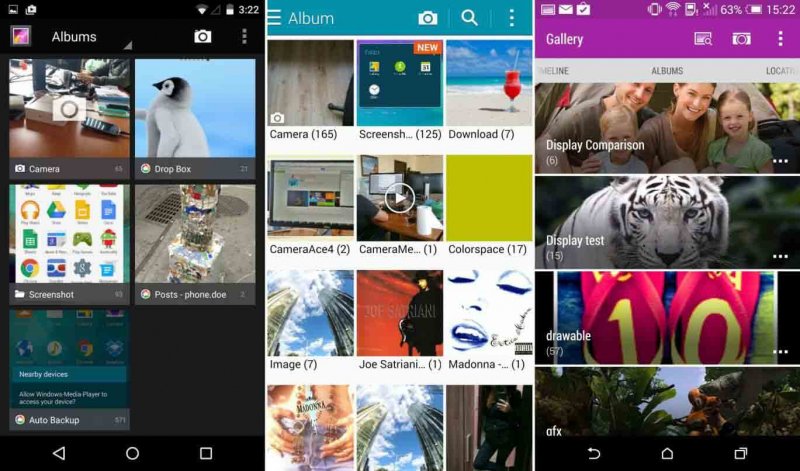 Photo Recovery App for Android
Photo Recovery App for Android
Part 1. Reasons Why We Need A Photo Recovery App For AndroidPart 2. How to Use Photo Recovery App For AndroidPart 3. Video Guide: How to Use Photo Recovery App for Android
That is why we are truly distressed whenever we lose one of our favorite photos from our Android phones. There are a number of reasons why the picture is gone; likely they are one of the following reasons:
Deleted by accident – You actually wanted to share that funny picture of you and your best friend with your group of friends, but for some reason or another, your finger got confused and instead of share, it pressed the delete button. Not only do you now have nothing to share with your group of friends, you lost a rather valuable memory that you were planning to post on some social media apps.
Deleted due to space – So your phone is running out of memory and those pictures from 2 years ago seem to be taking up too much space. Reluctantly you choose your least favorites and hit the delete button, immediately regretting your decision and scramble to see if you can somehow return the images but there doesn’t seem to be a solution on the Android phone itself. Now what?
Reformatting – Every so often you have to reformat an Android phone, it just so happens that it slipped your mind to back up your current photos. How did this happen? How could you make such a mistake? Wait… you only lost photos right?
Broken phone – Alright, don’t blame yourself; we’ve all busted a phone at one point or another. Unfortunately for you, you’ve broken your Android phone so much that you can’t even switch it on anymore. All your memories are trapped behind the blank screen, how will you get them back at this point? And who knows if the data is still safe…
There are other options or reasons as to why the picture is missing, and quite frankly it doesn’t matter right now because all that matters right now is to get that photo back.
As you’ve been actively researching methods as to how to recover the photos that are missing, you come across several programs that promise to return the photos and other data.
It’s a little tough to decide at this point and so you further worked on your research and came across this page.
Among the many choices, FoneDog Android Data Recovery has caught your eye. Something about the simplicity and the ease of using it really appeals to you and for good reason. To recover any photos or a various amount of other types of data, simply follow the instructions below to get your photos back on your Android phone.
To recover deleted photos from Android using PC, download Fonedog Android Data Recovery on your laptop or computer. You’ll need a computer that is easy to connect to your Android phone or even better has connected to your Android phone before.
Use a USB cable to connect the Android phone to the laptop or computer and run FoneDog Android Data Recovery.
 Connect Android to Computer -- Step1
Connect Android to Computer -- Step1
You will be prompted by the program to set the Android phone to “Debugging Mode” which really isn’t as big of a deal as it sounds. FoneDog Android Data Recovery needs to run through all the data on your phone, especially the ones that have been deleted and the only way the program can do that is through “Debugging Mode.”
So all you have to do is allow the Android phone to enter the “Debugging Mode” and follow the instructions accordingly, however if you’ve set your Android phone to “Debugging Mode” before you won’t have to do much else.
 Allow USB Debugging on Android Phone -- Step2
Allow USB Debugging on Android Phone -- Step2
Choose the files you want to recover, which is “Photos” at this point and all you have to do is select it and then press “Next” to proceed. Kindly note that you can choose a number of options here but for now we will focus on photos.
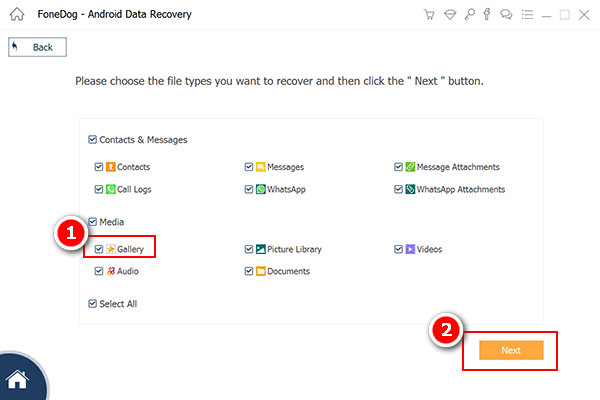 Select Photo to Scan by Using Photo Recovery App -- Step3
Select Photo to Scan by Using Photo Recovery App -- Step3
FoneDog Android Data Recovery will take some time to scan through your phone, the longer it takes, the more data it is sorting through so please give it a moment. Make sure to not remove the phone at this point as that could corrupt the data and please make sure you have ample battery energy for this process. Keep your battery at 100% or at the bare minimum 20% to be sure to get through the process.
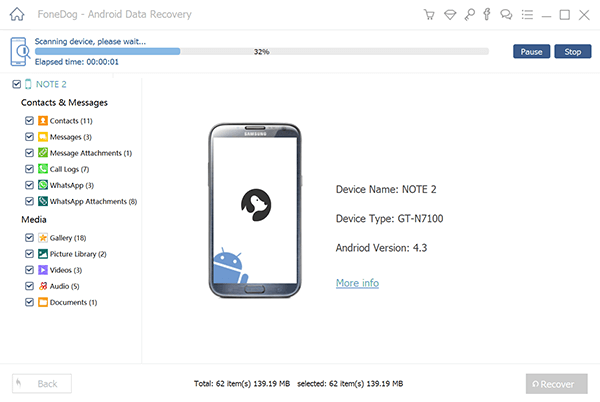 Scanning Photos on Android -- Step4
Scanning Photos on Android -- Step4
Choose the photos you want to recover, as there could be quite a few choices, just highlight it and then press the “Recover” button.
Disconnect the Android phone from the computer or laptop safely and go through the proper procedure, this will help you avoid any other unnecessary loss of data.
Also Read:
How to Recover Lost Contacts from Android
How to Recover WhatsApp Messages After Deleting Account
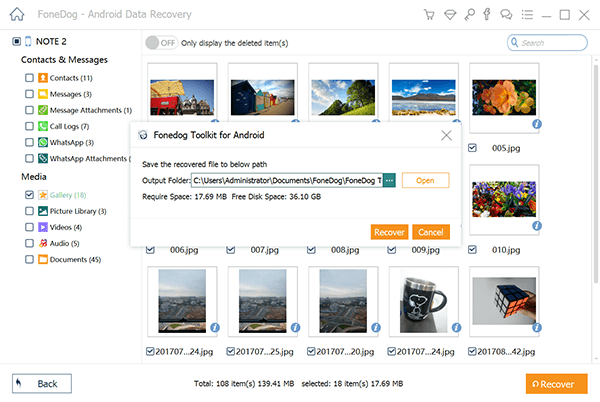 Complete Photo Recovery on Android -- Step5
Complete Photo Recovery on Android -- Step5
There you have it, you should be able to retrieve your photos using FoneDog Android Data Recovery program and it’s as easy as it can be.
Leave a Comment
Comment
Android Data Recovery
Recover deleted files from Android phone or tablets.
Free Download Free DownloadHot Articles
/
INTERESTINGDULL
/
SIMPLEDIFFICULT
Thank you! Here' re your choices:
Excellent
Rating: 4.6 / 5 (based on 75 ratings)