

By Adela D. Louie, Last updated: December 4, 2017
Call history is so important for us. But what if they were mistakenly deleted? In this article, we will learn how to recover deleted call logs from OPPO Phone.
Tips: Download FoneDog Android Data Recovery to recover deleted call history or recordings from your OPPO phone or other Android phones without root. It's 100% safe.
It automatically scans and finds all deleted data from your phone. You get to preview and choose what to recover. Try this tool for free by clicking the button here:
Part 1. The Scenario that Leads to Data Loss from OPPO SmartphonePart 2. Is it Possible to Retrieve Deleted Call Logs From OPPO PhonesVideo Guide: How to Recover Deleted Call History from OPPOPart 3. Best Guide to Do OPPO Call History/Recordings Recovery (without Backup)Part 4. Bonus Tips: Backup & Restore OPPO Phone.Part 5. Conclusion
There are many possible reasons for removing important content from your OPPO smartphone:
Accidental Deletion - Accidental deletion of files is a common cause of quietness behind data loss situations because when other tasks are performed on the selected file, this happens inadvertently by a single press of an error button on the delete option.
Formatting of the Android Phone - The formatting of the OPPO handset may also result in the deletion of the entire data from the OPPO handset's external or internal memory.
Other Tools Infected - Obtaining files and other content from other tools that are infected may also seriously affect your OPPO phone and may result in data corruption.
Frequent use of car music systems or local media players, and other additional devices may cause your important data to be deleted, so it is best to be careful not to connect your OPPO devices frequently.
In some cases, the factory that resets the OPPO phone may delete all files stored on the OPPO, except for newly purchased files.
Just like these, there are many other situations where Android's OPPO smartphone loses data.

If you back up your call history, then, of course, you can retrieve the call history from the backup of your OPPO mobile device. But sometimes when you forget to back up the call record or the recent call has not been backed up, just seconds before the call record is deleted.
Now you are thinking, there must be a way to recover your lost call history from Andriod phones, including OPPO phones. In this case, you can use third-party Android data recovery software.
In fact, when deleting any files or call records from the phone, devices such as mobile phones only mark the space as free, so that you can add new data to it.
Therefore, it is recommended that you stop using your phone immediately to avoid overwriting the call log data.
Immediately apply the data recovery tool for Android, which will help you recover deleted call log data from your Android phone or tablet.

You can just restore deleted call logs from OPPO device quickly and safely by Clicking on the Video shown below.
Call History is considered to be the least important feature on our mobile devices. It is a feature that sometimes we ignore and sometimes can be annoying because it can eat up your storage on your OPPO device and thus, we tend to delete them just to free up some space.
But what if you are in a situation that you were waiting for a call from a special person who is far from you and you need him/her to call you first so that you can save his/her new number. Then finally you received a call from that person after waiting for a long time.
However, when you try to go to your call log details, you mistakenly deleted your call history from your phone.Do you know how to check delete call history on your OPPO device, When you are not sure if you deleted them?
I bet that can really be very heartbreaking right? And we are pretty sure that you will tend to find a way for you to recover OPPO phone number back. You might be freaking out right now because you really would want to get your OPPO call log details back.
Well, don't! We have the simple yet perfect solution for you to recover deleted call history on OPPO. This solution is called FoneDog Android Data Recovery Toolkit.

Restore Call History/Recordings Back!
FoneDog Android Recovery Tool is a software wherein you can use to recover all your deleted data from your Android device. It can recover all your deleted call logs/recordings from your Oppo device as well. This software is compatible with over 6000+ Android devices which include newly-released ones.
Also, FoneDog Android Data Recovery Tool can be downloaded and installed on either your Mac or Windows computer. This software is very safe to use because, during the whole process of recovering your call history/recordings from your OPPO device, it will not overwrite other important data that is stored on your phone.
The Android Data Recovery Tool Started by FoneDog also allows you to preview your files before recovering them. It also scans directly from your mobile device and selectively chooses your files before recovering them.
It is also very easy to use because, with just a few clicks, you get back all your deleted call logs/recordings in no time. Just download the software and install it on your Mac or Windows computer.
Here is an OPPO data recovery software free download, just Click the Free Download Button.

Turn on USB Debugging on your Oppo device. Here's how:
Android 2.3 or earlier version
Android 3.0 to 4.1
Android 4.2 to the newer version

Tips:
**FoneDog will ask you to enable USB Debugging if this is your first time connecting your device to a computer. Once you have enabled USB Debugging, FoneDog will then automatically detects your OPPO device
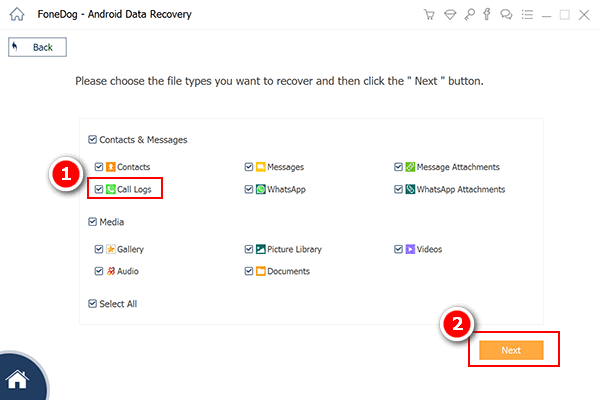
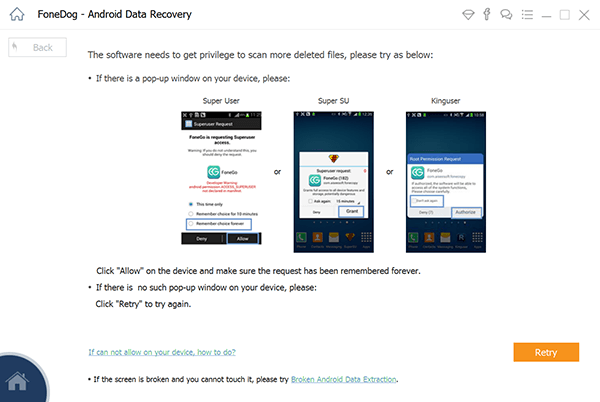
**On each call, details will also be shown. It indicated the time, date and number of that call you received, missed and made.
Also Read:
How to Recover Lost Contacts from Android
How to View Deleted Text Messages Free on Android
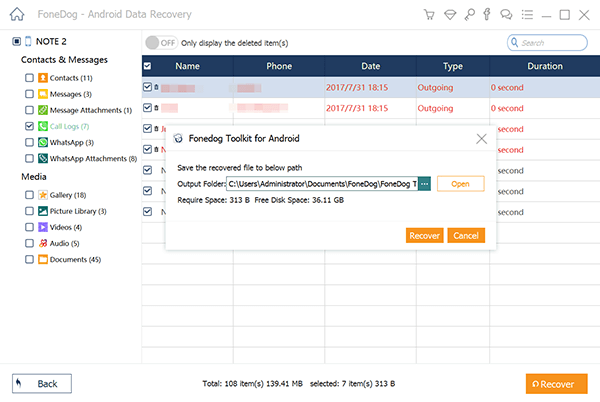
Never forget to save! Eventually, you will be needing this information so it is better to store them properly on your phone. Here are some other tips for you.
In order to deal with data loss, you can use the FoneDog toolkit - Android data backup and restore the program to back up and restore OPPO mobile data to PC. It allows you to back up all types of data, such as call logs, file pictures, videos, audio, contacts, text messages, contacts, and other data. Here is a step-by-step understanding of How Does Android Backup and Restore Work for OPPO Device.
Never forget to backup your data on your mobile device. You can backup your data using your Google account. Simply sync them and if ever you experience losing some of your data from your mobile device, you can easily recover them using your backup.
FoneDog Android Data Recovery Tool did really recover your deleted call logs from your OPPO device. It will really give you 100% success rate in recovering all your deleted data.
FoneDog Android Data Recovery Toolkit does not only recover deleted call logs but can also recover other data like your contacts, text messages, videos, photos, WhatsApp, and more.
It does not only work on your OPPO device but it is also compatible with all Android devices including the newly-released ones, for example, it can help retrieve deleted call logs from Huawei easily.
As well as it is also compatible with either your Mac or Windows computer. That is why compatibility is not an issue for FoneDog. It is also very safe to use because it protects your data because FoneDog gives importance to your privacy.
Leave a Comment
Comment
Android Data Recovery
Recover deleted files from Android phone or tablets.
Free Download Free DownloadHot Articles
/
INTERESTINGDULL
/
SIMPLEDIFFICULT
Thank you! Here' re your choices:
Excellent
Rating: 4.6 / 5 (based on 101 ratings)