

By Adela D. Louie, Last updated: November 29, 2017
Are you an Android user? Having trouble with your SMS on your Android phone? Did you just mistakenly deleted them or they just disappear for some reason? Don't worry, we will help you recover deleted SMS from your Android device.
Android phones are the most friendly-user device because they are very much easy to use. There are a lot of newly released Android mobile devices and they really have cool features. Newly enhanced cameras, RAM, ROM and may other specs on the phone. But one of the most important features that the phone has is its messaging feature. Through sending SMS to our loved ones, we can stay connected to them no matter how far they are. Receiving dearly SMS as from friends and family can really brighten up our day. Some of us tend to save those messages on their phone. However, there is an instance that we accidentally deleted them or they just lost for some reasons and these can really be very frustrating. We are sure that you would find a way to get back those deleted SMS from your Android device.
 Recover Deleted SMS From Android
Recover Deleted SMS From Android
Part 1. Free Download Android SMS Recovery SoftwarePart 2. Steps To Recover Deleted SMS from AndroidVideo Guide: How to Recover Deleted SMS from AndroidPart 3. Conclusion
We have the suitable software that you can use to restore those deleted SMS from Android mobile device. This software is called the FoneDog Android Data Recovery. This software can recover any deleted SMS from your Android device. You don't have to worry about the compatibility of this program because the FoneDog Android Data Recovery tool is compatible with over 6000 Android devices including the newly-released Android phones. The FoneDog Android Data Recovery Tool is also compatible with your Windows or Mac computer. It is very easy to use and will surely give you that satisfied feeling once you recovered all deleted SMS from your Android device. We will show you how to recover deleted SMS from Android device.
Download FoneDog Android Data Recovery Tool from our official website and install it on your computer. Once you are done installing the program, we can commence with the recovering process.
After the installation process, launch FoneDog Android Data Recovery Tool and connect your Android device to your computer using a USB Cable.

Connect Android Phone to Computer -- Step1
Once your Android device is connected to your computer, the program then will ask you to enable USB debugging on your Android device. Turning on USB Debugging on your Android device depends on the version that you have on your device. To enable USB Debugging, check the version of your mobile device and follow the steps below.>Android 4.2 to Newer Version:
-Go to "Settings"
-Tap "About phone"
-Tap "Build Numbers" 7 times and wait for the message "You are under developer mode"
-Go back to "Settings"
-Tap "Developer Option"
-Tap "USB Debugging">Android 3.0 to 4.1
-Go to "Settings"
-Tap "Developer Option"
-Choose "USB Debugging">Android 2.3 to Earlier Version:
-Go to "Settings"
-Tap "Application"
-Tap "Development"
-Select "USB Debugging"

Enable USB Debugging on Android -- Step2
NOTE:
USB Debugging on your Android device is just merely allowing the program to scan your phone so you don't have to worry about anything.
Once your Android device has been detected, FoneDog Android Data Recovery Tool will be able to show on your screen all the category file from your mobile device. From here, all you need to select is "Messages" so that the program can scan all deleted SMS from your Android device. About that, click on "Next" button. Once you click on Next button, FoneDog Android Data Recovery Tool will begin to scan your Android device to get your deleted SMS.
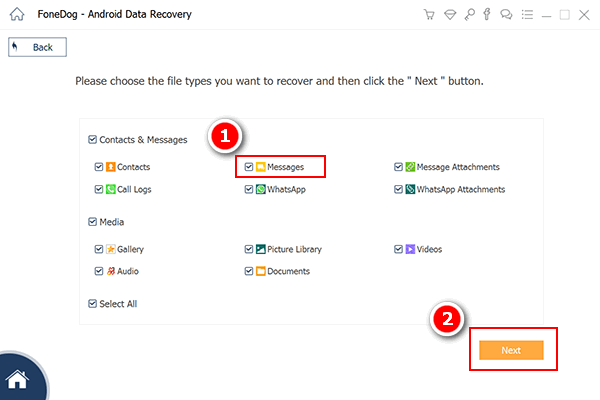
Choose SMS to Scan on Android -- Step3
Here, FoneDog Android Data Recovery Tool will be asking your permission to get access to your Android device. All you need to do is to go to your Android device and you will be able to see a pop-up window. All you need to do is to tap "Allow" or "Grant" or "Authorize". If you don't see any pop-up window on your device just click on "Retry"
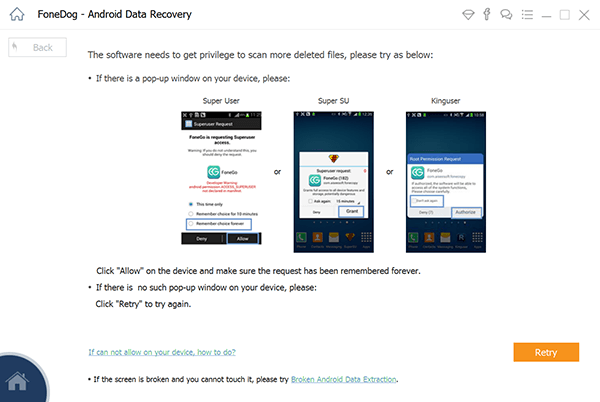
Allow FoneDog to Scan Android -- Step4
Once FoneDog Android Data Recovery Tool gets full access to your Android device, you will now be able to see all your deleted data. From the left side of your screen, you will be able to see categories. Just click "Messages" and preview your deleted SMS and mark down those you want to retrieve. After that, just go on and click on "Recover" button. You will be able to see your deleted SMS with the name of the sender, time and date of the message.
Also Read:
How to Recover Lost Contacts from Android
How to Recover WhatsApp Messages After Deleting Account
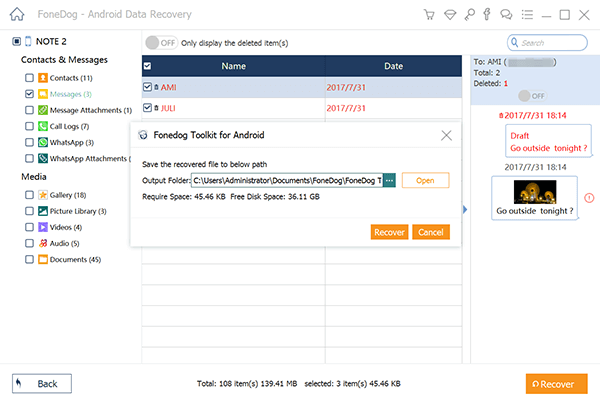
Recover Deleted SMS from Android -- Step5
TIP:
All the recovered text messages will be saved on your computer in two different file type. It will be saved in CSV format and HTML format.
CSV Format - can be viewed through Microsoft Excel or Notepad
HTML Format - in this format, you can see your text messages in an organized and clear manner. You can use this format for better reading.
Always make sure to have a backup of all your data saved on your mobile device. You can do backups on your Android device by syncing your data using your Google Account.
FoneDog Android Data Recovery does not only recover deleted SMS from your Android device. It can also recover other deleted or lost data like your contacts, photos, videos, music, WhatsApp, call history and more. The FoneDog Android Data Recovery Tool is also compatible with more than 6000 Android devices including the newly-released ones so you don't have to worry about its compatibility with what Android device you are using. It is also compatible with either a Mac or Windows computer so it doesn't matter if you are using either of those. It is also very safe to use because, during the whole recovery process, FoneDog Android Data Recovery Tool will not overwrite any other data from your mobile device. Download FoneDog Android Data Recovery Tool and you will be more satisfied with the result.
Leave a Comment
Comment
Android Data Recovery
Recover deleted files from Android phone or tablets.
Free Download Free DownloadHot Articles
/
INTERESTINGDULL
/
SIMPLEDIFFICULT
Thank you! Here' re your choices:
Excellent
Rating: 4.7 / 5 (based on 70 ratings)