

By Gina Barrow, Last updated: February 2, 2018
“I accidentally deleted WhatsApp messages from my phone and I need to know if I can still recover deleted WhatsApp messages from Sony.”
Part 1. Backup WhatsApp Chat History to Google Drive – WhatsApp OfficialPart 2. Recover Older WhatsApp Messages- Local BackupPart 3. Restore Deleted WhatsApp Messages from Sony with FoneDog Toolkit- RecommendedPart 4. SummaryVideo Guide: How to Recover Deleted Whatsapp Messages from Sony
WhatsApp is undeniably still the top-rated instant messaging app on both Android and iOS devices. WhatsApp mainly features great interface and chatting options like improved chat and voice messages, documents and file transfers, your daily story, and more.
With over 1.3 billion total downloads and active users, truly they are in the state of securing our daily conversations and media files. Since WhatsApp does not save our messages onto their servers, they have made it even easier for us to backup our chats history either locally or using Google Drive, in case we have to recover deleted WhatsApp messages from our phones.
Backup to Google Drive
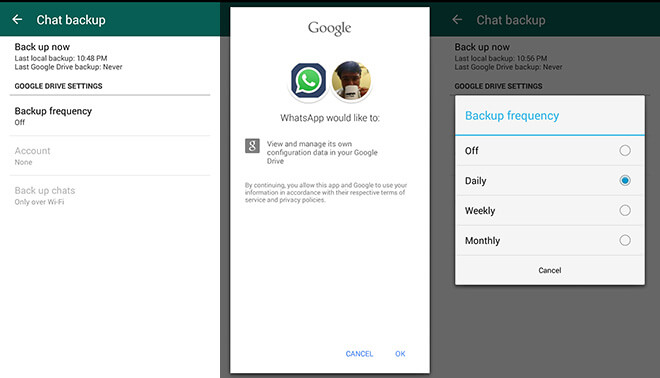
Backup Whatsapp Messages to Google Drive
WhatsApp also creates an automatic local backup daily every 2 am. The backup will then be saved in the SD card /sdcard/WhatsApp/ or as a file in the phone under internal or main storage folders.
Restore Google Drive Backup

Recover Whatsapp Messages to Google Drive
Important Notes about Google Drive Backup
When you have deleted WhatsApp messages for 7 days or longer then it may be quite difficult to recover them. There is another way though to recover deleted WhatsApp messages from Sony by using the SD Card or the local backup. If you have set the backup to Google drive then you might need to disconnect it first. Here’s how to do it:

Recover Whatsapp Messages from Sony
When you need to recover deleted WhatsApp messages from Sony devices with or without backups, then you can rely on FoneDog Toolkit- Android Data Recovery. This program easily recovers any types of data like WhatsApp messages and attachments, photos, contacts, text messages, call history, and many more.
You don’t need to explore other complicated options; you only need to have FoneDog Toolkit- Android Data Recovery handy and you are good to go.
Here’s how to use FoneDog Toolkit- Android Data Recovery:
First, you need to download and install FoneDog Toolkit- Android Data Recovery on the computer and then launch the program right after. Connect the Sony phone to the computer using a USB cable to begin the recovery. If needed, you have to enable the USB debugging from the Sony device to allow a state of connection between the two devices.
For Android 4.2 and up:
Click OK on the Sony phone and then click OK on the program screen to continue.

Launch Fonedog Toolkit-Step1
On the next screen, you are asked to choose the file type you need to recover. You can selectively choose WhatsApp Messages among the options and then click ‘Next’ to proceed with the next steps.
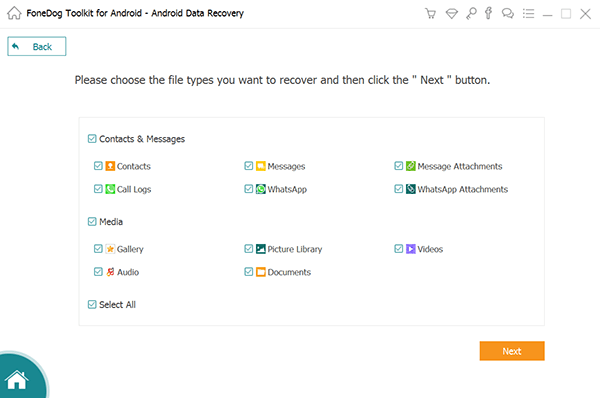
Choose Whatsapp Messages to Scan--Step2
FoneDog Toolkit- Android Data Recovery will scan the entire Sony device and will display all the recovered WhatsApp messages on the screen. This process may take a while depending on the file size of the recovered items. Once you have seen all the files, go over each of them to find the missing WhatsApp messages. When you have found all the WhatsApp messages, mark them one by one and then click the ‘Recover’ button at the end of the screen. This will let you save the recovered WhatsApp messages on a new folder on the desktop.
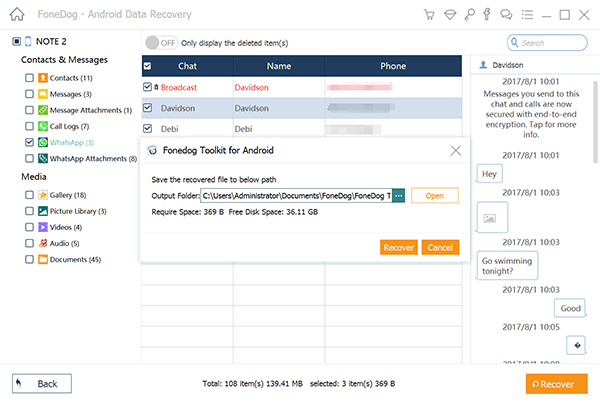
Retrieve Whatsapp Messages from Sony--Step3
FoneDog Toolkit- Android Data Recovery can recover deleted WhatsApp messages from Sony even without any backups and without timelines. If you want to find and view your deleted information with FoneDog, the steps above are also applicable.
Backups still play important roles especially in case of data recovery. You can always be confident that even if things may never go your way and delete some previous conversations, you can still get them back from backups at any time. However, the backup and restore options given by WhatsApp itself is limited and not flexible. This is why, regardless if you have backups or not, FoneDog Toolkit- Android Data Recovery is the easiest way to recover deleted WhatsApp messages from Sony devices. This software comes with Free Trial so you can test on your own now!
People Also ReadHow to Recover Deleted WhatsApp Messages without BackupHow to Recover Deleted WhatsApp Messages from Huawei [2021 Updated]
Leave a Comment
Comment

Edith Vincent2018-12-21 06:21:32
The app also comes with lots of useful tools! nice!
Android Data Recovery
Recover deleted files from Android phone or tablets.
Free Download Free DownloadHot Articles
/
INTERESTINGDULL
/
SIMPLEDIFFICULT
Thank you! Here' re your choices:
Excellent
Rating: 4.7 / 5 (based on 83 ratings)