

By Vernon Roderick, Last updated: January 3, 2018
Part1. What Is The Reason of Lost VideoPart2. Recover Lost Video from Google BackupPart3. Restore Lost Video from Fonedog Video Recovery Software for AndroidVideo Guide: Video Recovery Software for Android in 2018Part4. Conclusion
" How can I get useful video recovery software for Android? I really like taking videos on my phone. In fact, my phone has some videos of my wedding from 3 years ago, I had one of my friends take it for me while I was busy with everything. I love the videos on my phone and they are pretty awesome if I do say so myself. I did notice though that I have lost some videos here and there, did I do something wrong? I don't understand how or why this is happening, but I'm already having a mini panic attack thinking that my wedding videos could suddenly disappear. And yes I do have them on my social media accounts, but I really like having them on my phone. Is there a way for me to avoid this problem again or is there a solution? I'm desperate, let me know soon, please!"
Let's face it, our Android smartphones are more for entertainment instead of just a simple device to reach us with or for us to use to call or text. Sure, we still use our phones to stay in touch with friends and family, in fact, that's the main basis of having a mobile phone. However, with how advanced technology has gotten us in these last few years, we constantly have our noses facing a small screen in our hands. What are we doing? Surfing, social media, gaming, reading messages, watching videos, the sky is the limits really. The mobile phone has transcended simple communications and has become our portal to the internet and the entire world, it really is amazing.
Of course, we are also equipped with cameras, microphones and whatever else you can imagine in order to take a video or picture and with just a flick of a few virtual buttons, we can just as easily share it with everyone. It's a small wonder, how we all have several of our favorite videos on our phones, after all, they are our precious memories.

Video Recovery Software for Android
Much like the user above, we would feel terrible if we were to one day wake up and find that the videos that we have been hoarding on our Android mobile phones. Now, just to let you know that you aren't the only one experiencing these problems, sudden video disappearance could be attributed to any of the following:
Deleted by accident - Maybe you were just a tad bit more sleep last night and instead of closing your phone, you subconsciously deleted it instead? Or perhaps one of your kids was playing with your phone and they accidentally deleted a file or two? It could happen, just as easy as it is to watch and enjoy videos on your phone, you can just as easily delete it as well.
Corrupted data - Two words that can fill a lot of people with dread. Anyone who has ever tried opening a file and was only greeted with a prompt saying it was corrupted can really let out a special groan. Unfortunately, the list of reasons why data gets corrupted can go on for miles but luckily it shouldn't happen on a daily basis. Should it?
Unknown error - It happens, sometimes out of the blue, you are using your phone as usual nothing special and then you are hit with some weird error and you start losing data. It is quite rare but it's not impossible, unfortunately. Let's just hope it doesn't happen to you.
Reformatting mistakes - Sure, a good reformatting at a scheduled time can really get your phone new life and it is like you have a brand new phone altogether. It's a good thing too that you backed up those videos, didn't you?
Upgrading - This can go in a number of directions, maybe the operating system needs an upgrade or maybe you need a new phone altogether. That's all pretty awesome, however, if you forget to backup or find a way to migrate your videos, this can be a nightmare waiting to happen for a lot of people.
Busted phone - That fall where you heard that rather sickening crack? Well, that was the fall that causes your phone to suddenly glitch out every other day. Broken phones are a norm in society, but busted mobile phones that have their data affected by the damage is something we can all live without.
The list can keep going but for now, let's focus on these and realize that you are not the only one experiencing the missing video woes. Let's move on to possible solutions.
Hoping that you followed the instructions and created or connected your Google account to your Android phone, you can pretty much access your videos back. A Google account is pretty useful, you can access several websites, some social media accounts, email, and even backup your Android phone assuming you followed the steps. This is pretty ideal and free, again assuming only if you did use it as a backup. The only catch is you needed to do this before the video was deleted and hope that it is up-to-date otherwise, you don't have a viable solution as of now. Don't fret, since there is still a second option available to people who did not back up their video.
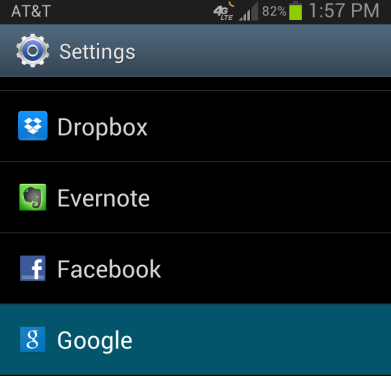
Recover Lost Video from Google Backup
Fonedog Android Data Recovery could be the ideal option for you, especially if you didn't use Google as a backup. How does it work? Well, Fonedog Android Data Recovery is able to access the recently deleted files, actually to give you an easier picture to imagine, when we delete something from our phone even if it was by accident or on purpose, it isn't 100% removed from our phone. What happens when we delete the information is that we just lose access to it, while you cannot see say a picture or video in your gallery, it doesn't mean it's completely gone yet, you just can't see it. After deleting the file ends up floating around in the back memory of your phone, waiting until it is overwritten by memory that can be accessed or until a program or app forcibly deletes it completely. Before either of the reasons occur, Fonedog Android Data Recovery can help you regain the access to the videos or files that you lost and can give you back access. Follow these simple and easy steps and you should be able to get your videos back from this video recovery software for Android :
Download Fonedog Android Data Recovery and install into a computer or laptop. The same computer or laptop should be one that has been connected to your Android mobile phone before and had no prior connection problems. A sturdy connection is a must for Fonedog Android Data Recovery to properly find the video files that have been deleted.

Download Fonedog Data Recovery--Step1
Run Fonedog Android Data Recovery and plug the Android smartphone using a USB Cable. Assuming no problems arise, you will be asked to place the phone on "USB Debugging" mode. This allows Fonedog Android Data Recovery to access the back of your memory that is usually out of access reach, so simply follow the steps and set it up so that Fonedog Android Data Recovery can read through the phone. If no prompt comes up, it likely means that your phone has already been set to "USB Debugging" mode and you don't have to do it again.

After setting it to the right mode, you can now choose what type of data you want to recover. For now, let's choose "Videos. You are more than welcome to choose more items but please be warned that this may lead to longer scanning time. When you have made your choice, press "Next" and you will enter the scanning mode. As mentioned, this may take some time and could take anywhere from a few seconds to a few minutes. Please make sure not to disconnect the Android phone from the computer or laptop at any point or it could cause some errors. Also please make sure that your Android mobile phone has enough battery life to endure the scanning process, we strongly suggest a minimum of 20% to avoid sudden disconnection due to zero battery life.
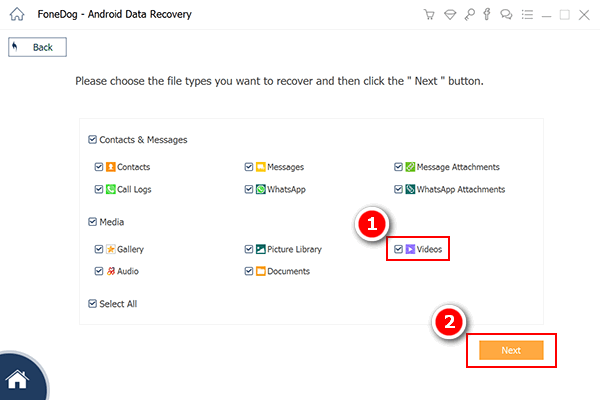
When the scanning process is finished, you will be able to see through all the recovered information. Scan through them as much as you want and when you've made your decision, tick the right ones and simply click on "Recover."You can choose which folder you want to recover the videos too, and from there, since the phone is still connected to the computer or laptop you can just as easily transfer it back. Disconnect properly after and you are done.
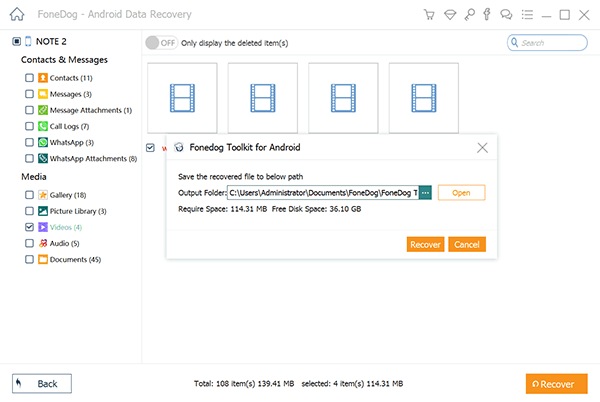
Assuming everything went accordingly, you should have access back to your videos once more and any other data that you may want to recover. Hopefully, the forcible deletion of floating data or the space was needed, so the sooner you realize that you deleted something or lost a file and the sooner you use Fonedog Android Data Recovery the better your chances of recovering the videos or any other files you may want to get back.
Leave a Comment
Comment
Android Data Recovery
Recover deleted files from Android phone or tablets.
Free Download Free DownloadHot Articles
/
INTERESTINGDULL
/
SIMPLEDIFFICULT
Thank you! Here' re your choices:
Excellent
Rating: 4.6 / 5 (based on 94 ratings)