

By Adela D. Louie, Last updated: February 22, 2018
"I lost my important text messages from my iPhone, I want to recover them, who can tell me how to recover them?"
In response to the above question, we wrote this article to tell you how to use the best iPhone text recovery software to recover lost text.
Because Apple had released whole new models of their iPhone iPad, the software of recovering iPhone data grows. Because of this, iPhone users are seeking for the best iPhone Recovery software.
Nowadays, anyone can be a victim of losing their text message on their iPhone device. Data loss from your iPhone iPad can be really upsetting just finding out all your data are nowhere to be found.
Losing your text from your iPhone device has a lot of reasons. Some of them are updating your iOS but then something went wrong and you ended up losing all your precious data, some performed a reset on their device and some were just mistakenly deleted.
We are sure that whatever the cause of losing all your text messages from your iPhone iPad or you lost data on the device, you would only want one thing. That is to get them back!
All those text iPhone recovery Tool exists to help you get them hose data back. Choosing the best iPhone recovery data software for your iPhone can really be confusing because they all do the same thing.
However, some of these iPhone recovery text software can only give you additional problems like overwriting other important data stored in your iPhone. How do you really choose the best software in terms of recovering your lost files or deleted text from your iPhone?
Part 1. Choosing the Best iPhone Text Recovery SoftwarePart 2. Why Fonedog iOS Data Recovery Tool is the Best?Part 3. How to Recover Deleted Text Messages Directly from DevicePart 4. How to Restore Text Messsage Using iPhone Text Recovery Software via iTunesPart 5. How to Retrieve Text Messages Using iPhone Text Recovery Software via iCloudPart 6. Conclusions
In choosing the iPhone text recovery Toolkit, you should be considering its features. The software should effectively recover lost files or deleted text messages. This is the very first thing that the software has.
The software should also be compatible with different types of iPhone and iOS devices especially now that new model units were out.
It should be cost-effective because as fact, iPhone data recovery software can be very expensive that's why it so very important that you will be able to determine if the software really suits your need. Software should also offer ways on how you could recover your deleted from your mobile device.
Since we are talking about your iPhone device, the software should be able to recover them either from your iTunes/iCloud backup file or without a backup but still can be recoverable directly from your device.
The software should also support different kinds of file types so that you will be able to perform multiple iPhone data recovery if needed. And lastly, it should provide excellent technical support.
If you are going to ask us what iPhone data recovery software is the best, we will say and highly recommend FoneDog iPhone Data Recovery Tool for you to get back lost data on iOS devices in iPhone data recovery, which helps the data recovery in call history, voice memos and other data.
FoneDog iOS Text Recovery Tool is the best iPhone data recovery software for recovering all your deleted or lost data from your iPhone device. Why? Because FoneDog iOS Text Recovery Toolkit is easy to use and it can do all the features stated above.
This software is very much effective because it will give you the highest success rate in iPhone data recovery. It is also compatible with all iPhone and iOS devices. If you've downloaded this software, we will give you a 30-day free trial. This is to assure that you are going to pay what you deserve to have.
iOS Data Recovery
Recover photos, videos, contacts, messages, call logs, WhatsApp data, and more.
Recover data from iPhone, iTunes and iCloud.
Compatible with latest iPhone 12, iPhone 12 pro and the latest iOS 14.
Free Download
Free Download

This softwarewith free version can be easy to use and recover all your deleted or lost data like your contacts, text messages, photos, call history, videos, music,voice memos and so much more. It can also help you recover data in three easy ways - iTunes backup file, iCloud backup file, and directly from your iPhone even without a backup.
All you need to do is to download the software and install it on your Mac or Windows computer and we will show you easy steps on how you can recover lost data and recover data.
Now, let us see how this iPhone text recovery software works on iOS devices:

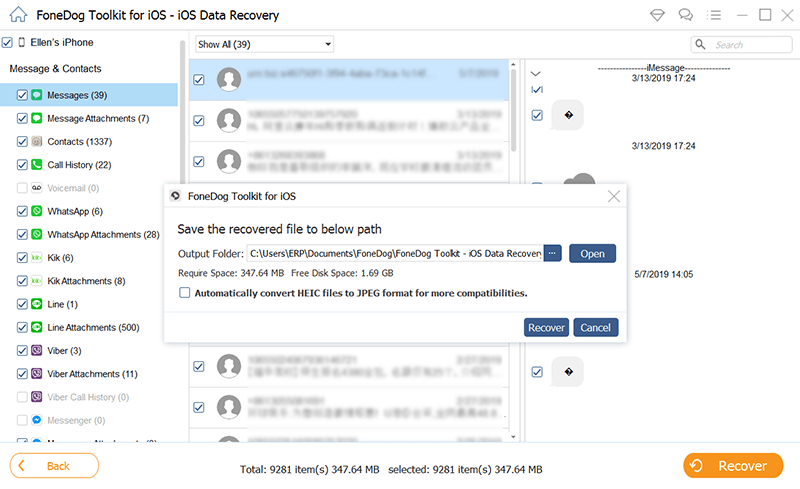
Recover Text Messages--Step2

Connect to Your iPhone--Step #1
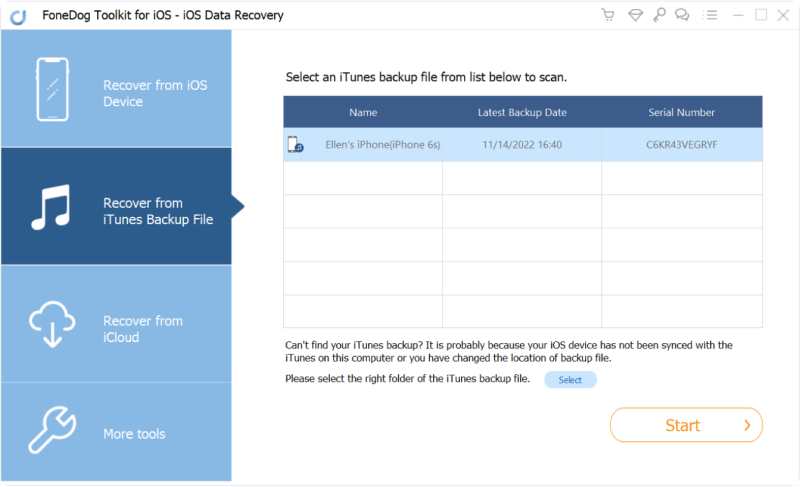
Select Backup File--Step #2
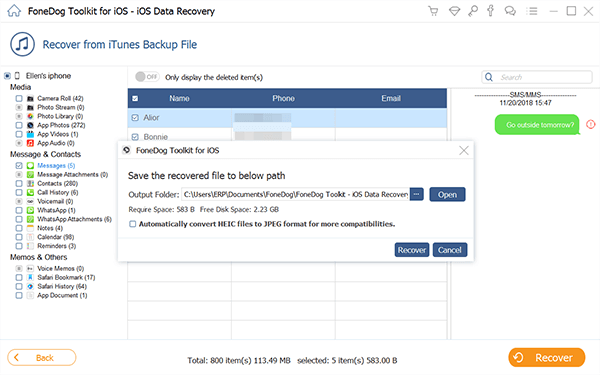
Retrieve Text Messages--Step #3
Now, let us see how to recover lost data recovery with iCloud backups:
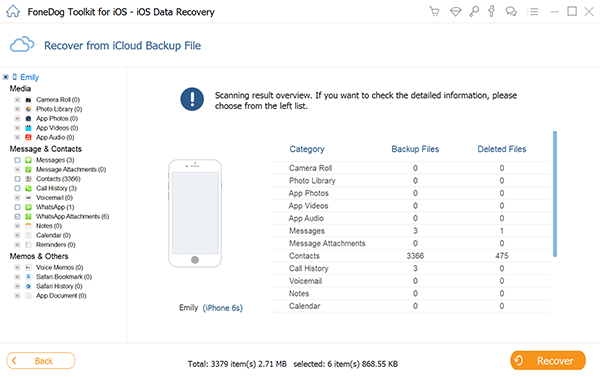
Select Backup Files--2

Restore Text Messages--3
Now you see how FoneDog iOS Data Recovery Software works. It is very easy, efficient and at the same time, it will give you a 100% success rate in iPhone data recovery from your device. You are not required to have an iTunes/iCloud backup to recover data like voice memos and call history. You don't need to look far just to find the best recovery software because FoneDog iPhone Data Recovery Software will surely fit your needs. Anyway, it is easy to use and free version for the data loss and lost files recovery.
Leave a Comment
Comment
iOS Data Recovery
3 Methods to recover your deleted data from iPhone or iPad.
Free Download Free DownloadHot Articles
/
INTERESTINGDULL
/
SIMPLEDIFFICULT
Thank you! Here' re your choices:
Excellent
Rating: 4.6 / 5 (based on 97 ratings)