

By Gina Barrow, Last updated: December 10, 2017
“Have you ever deleted some important text messages on your iPhone and later on realized that you needed them? What is the best program to recover deleted text messages?”
With the remarkable rise of data loss, a spike in the demand of using recovery software to recover important data such as text messages, contacts, call history, photos, and more have been noted. However, the real issue actually lies on what tool is truly effective to use because there are so many programs out there that almost seem too good to be true when it comes to offering recovery services.
A lot of people have been victims of data loss like messages suddenly disappearing from iPhones and have also become victims of failed text message software. You have to be careful of what program to use especially if you are not familiar with the recovery process.
Recovery is easy when you have taken proper or necessary backups for your iOS devices like iPhone, iPad, and iPod touch. You can easily restore from iTunes or iCloud backups at any time, however, most people affected by data loss do not have backups or have forgotten to do so. There are programs that specialize in this case where they can retrieve missing or deleted files without any backups. Again, you need to find what program to use in order to get back those important files.
In this article, we will not go around beating the bush on what is the best text messages recovery software with free download. We will focus on one program which offers a one-stop solution for any types of data loss and data recovery.
Tips: Best Solutions for Recovering Deleted Messages from Android in 2023
What is the Best Text Messages Recovery Software Free DownloadQuick Video Guide: How Does the Best Text Messages Recovery Tool WorkHow to Recover Text Messages Directly with Messages Recovery SoftwareRestore Text Messages via iTunes with Messages Recovery SoftwareRecover Text Messages from iCloud Using Messages Recovery SoftwareFinal Recommendations
 Free Download Text Messages Recovery Software
Free Download Text Messages Recovery Software
There are many programs out there that offer recovery for such files like text messages, contacts, call history, photos, and more; however, only a few really guarantees effective result. Some may even cause more real issues because of their complicated procedures.
So to make the search easier, we recommend FoneDog Toolkit- iOS Data Recovery, this is the most popular text messages recovery software free download. This program has been proven to be effective and with guaranteed results. It does not just recover lost or deleted files but rather takes care of your personal files efficiently. Many victims of data loss are now using FoneDog Toolkit- iOS Data Recovery because of its user-friendly and effective program.
Here are the top features of FoneDog Toolkit- iOS Data Recovery:
FoneDog Toolkit- iOS Data Recovery has gained 100% successful recovery rate in the industry and now the most trusted software worldwide.
Keep reading. Here are the step by step guide on how to recover deleted text messages from iPhone with this best text messages recovery software free download easily and efficiently.
As mentioned above, FoneDog iOS Data Recovery has three effective recovery options and the first one is to “Recover from iOS device”. This recovery method can be done without any backup source.
You can recover text messages straight from the iOS device itself by allowing FoneDog Toolkit- iOS Data Recovery to scan the iPhone thoroughly. As long as the files are not overwritten inside the mobile, you can easily get them back.
To better understand how this text messages recovery software works, check out the steps below:
iOS Data Recovery
Recover photos, videos, contacts, messages, call logs, WhatsApp data, and more.
Recover data from iPhone, iTunes and iCloud.
Compatible with latest iPhone and iOS.
Free Download
Free Download

The very first thing you need to do is to download and install FoneDog Toolkit- iOS Data Recovery and launch the program after. There are separate versions available for both Windows and Mac computer. The steps are similar to each other. You may refer to its onscreen instructions on how to complete the download and install process.
When you have launched the program and reached the main menu, click the first recovery method on the left side which is “Recover from iOS Device”. Next step is to connect both devices using an original USB cable and then click ‘Start Scan’ to begin.

Connect iPhone to Computer -- Step1
Tip:
To ensure smooth running recovery, please make sure to turn off the auto-sync in iTunes before runningFoneDog Toolkit- iOS Data Recovery. (To turn off go to Settings, click Preferences, and then find Devices and check “Prevent iPods, iPhones, and iPads from syncing automatically)
After clicking the “Start Scan” button, the program will now run a deep scan in order to retrieve all the deleted text messages inside the iPhone. It will take a while depending on the total file size being scanned inside the device. While the program is running, little by little you will see some file types being displayed on the left side of the screen with a preview option on the right.
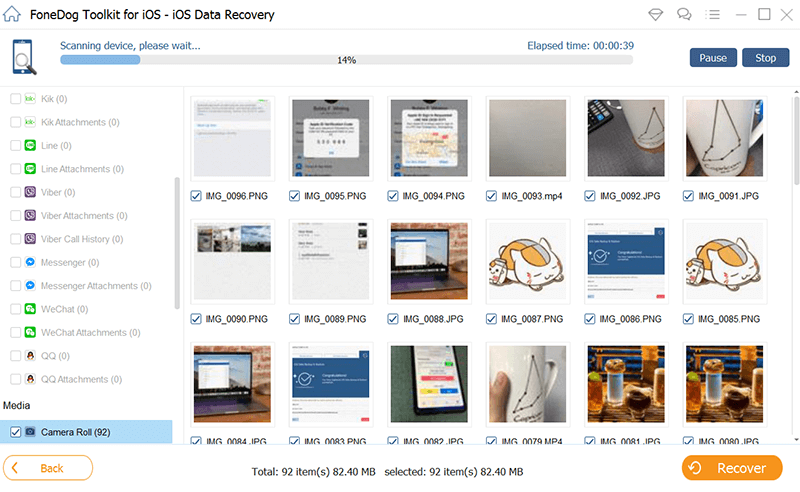
Scan iPhone for Text Messages -- Step2
When you have found all the text messages you needed, you can now selectively recover them by simply marking the boxes of the desired items. Click the “Recover” button at the end of the screen to save them in a new folder on the computer.
FoneDog Toolkit- iOS Data Recovery has just recovered all the important text messages you wish to restore straight from the iPhone.
Read More: How Can I Recover Deleted Contacts from iPhone 8/8Plus
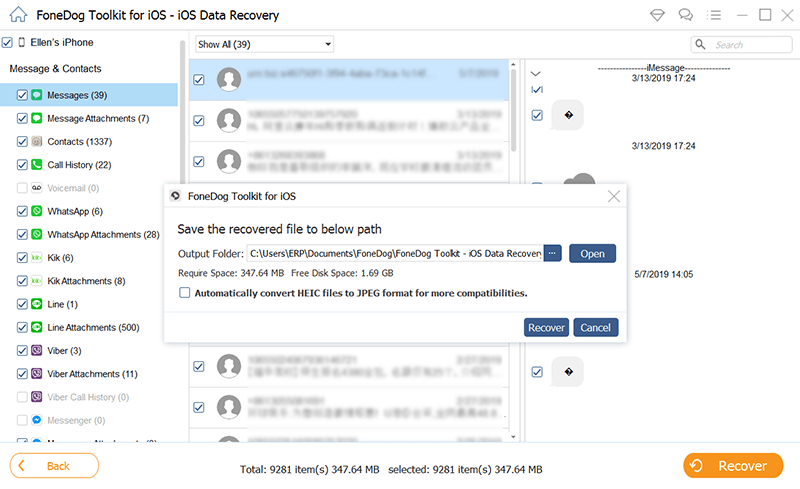
Complete Text Messages Recovery from iPhone -- Step3
If you already have an iTunes backup and you want to selectively recover the deleted text messages from iPhone only then using FoneDog Toolkit- iOS Data Recovery will surely give you the best results. This program allows you to take the iTunes backup and choose only the files you wish to restore without downloading the entire backup contents.
FoneDog Toolkit- iOS Data Recovery is one of the text messages recovery software with free download which is truly effective. Check out the steps on how you can get the text messages from the iTunes backup.
Launch the program on the computer and then choose the second recovery method “Recover from iTunes” and then select the desired iTunes backup file.
You don’t need to launch iTunes on the computer since it is being detected automatically by the program. Choose among the backup file which you think may contain the deleted text messages from iPhone and then click on “Start Scan” to begin.
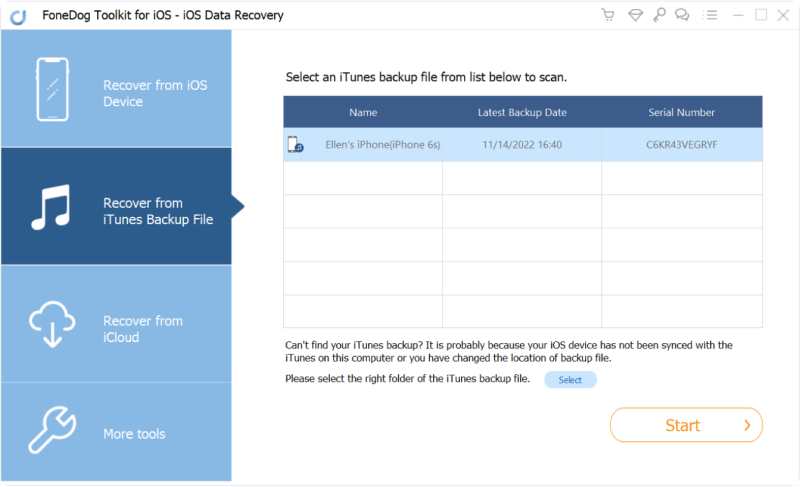
Select Text Messages from iTunes Backup -- 1
The program will scan the iTunes backup file so it will take a while before it will be completed. However, you can start seeing items on the right preview panel and you can already set the destination folder of the recovered text messages.
Once the scanning stops, you can now go over the text messages and then select those you want to download by ticking on the boxes of the desired items. Click the “Recover” button at the end of the screen to download.
This “Recover from iTunes” option is so easy to retrieve old, lost, or deleted text messages from iPhone.
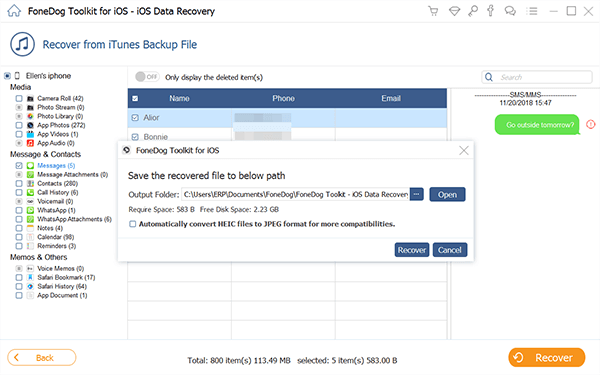
Recover Deleted Text Messages from iTunes --2
The last recovery method you can use via FoneDog Toolkit- iOS Data Recovery is to “Recover from iCloud”. Just like the second option to recover from iTunes, it also restores messages from iCloud backup with the selective recovery option. Here’s how:
Launch the program FoneDog Toolkit- iOS Data Recovery and then click on the third recovery method “Recover from iCloud” from the left panel. You are then required to log in to your iCloud account, the same account you are using on the iPhone with the backup files.
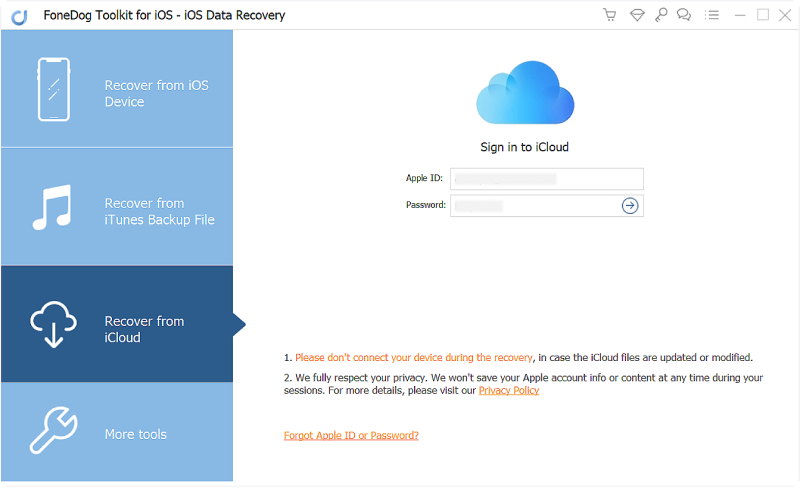
Login iCloud -- #1
Once logged in, you will see all the iCloud backups you have made on the iPhone. Select the desired backup which you think contains the important text messages and then click the “Download” button beside the file.
The program will now download and extract the entire backup and a pop-up window will appear containing all the files types inside. You can selectively choose which files you can send for scanning for faster recovery. Click “Next” to continue.
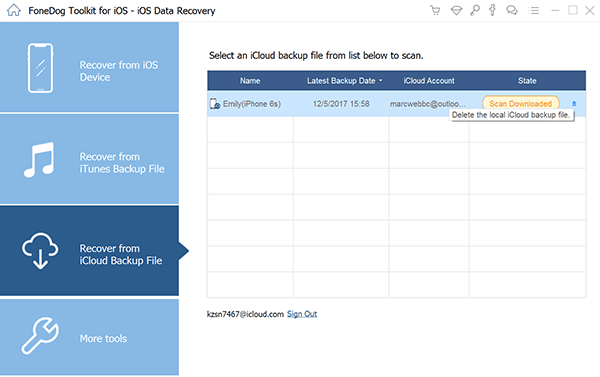
Select iCloud Backup -- #2
The program will now scan the chosen files for recovery and will display all the extracted contents on the left side of the screen where you can preview them on the right for confirmation. From here you can perform another selective recovery by marking those items you only needed. Create a new folder on the computer for the downloaded items and then click “Recover” at the end of the screen.
Read More: How to Recover Deleted Call History from iCloud
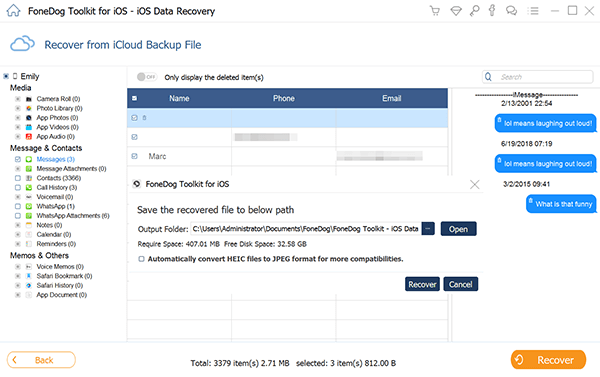
Restore Deleted Text Messages from iCloud Backup -- #3
Having learned about FoneDog Toolkit- iOS Data Recovery, you can now say that this is the best text messages recovery software free download among the many programs out there to recover deleted text messages from iPhone. This program offers 30-day free version for trial purposes on both Windows and Mac computers for everybody to use. FoneDog Toolkit- iOS Data Recovery is perfect for both professionals and beginners because of its straightforward process and user-friendly environment.
People Also ReadHow to Recover the Deleted WhatsApp Messages from iPhoneHow to Recover the Lost Facebook Messages from iPhone
Leave a Comment
Comment
iOS Data Recovery
3 Methods to recover your deleted data from iPhone or iPad.
Free Download Free DownloadHot Articles
/
INTERESTINGDULL
/
SIMPLEDIFFICULT
Thank you! Here' re your choices:
Excellent
Rating: 4.6 / 5 (based on 79 ratings)