

By Gina Barrow, Last updated: November 3, 2017
"I finally got my hands on the latest iPhone X, however as I had restored all files from backup and had finished setting up my new iPhone, I have deleted a few important photos accidentally. I don’t want to restore from my backup again since I had deleted some contents which I don’t use anymore and it will take time to redo the process. Can I recover deleted photos from iPhone X only? How to Recover Deleted Photos from iPhone X?"
iPhone X is the most talked about and controversial iPhone today ever since it was launched. More and more curious users have been in love with iPhone X’s sleek design and almost perfect technology.
Together with the latest iOS 13 and this new iPhone series, people can say that this is probably the best mobile device Apple has ever designed yet. Even though this device is too expensive for a mobile Smartphone, a lot of people still invest on this device because of its stand out features.
Experts believe that the new iPhone X camera is the next big thing in photography because of its sophisticated technology. It is similar to having a compact photo studio on your phone. So getting the pictures deleted from the iPhone X is definitely a big No-No.
However, along with the course of setting up your new iPhone; there will surely be cases and incidents of data loss. Don’t worry; this is very common during the initial set up. In this article, we have compiled all the helpful tips and options for you of how to recover deleted photos from iPhone X.

After some years of coding software for iOS devices, we have developed a great tool for iOS users.
Here is a tip: Download FoneDog iOS Data Recovery to easily recover deleted or lost photos from your iPhone X or any other iOS device. If you want to do this all by yourself, we also have some great ideas and solutions below for you.
iOS Data Recovery
Recover photos, videos, contacts, messages, call logs, WhatsApp data, and more.
Recover data from iPhone, iTunes and iCloud.
Compatible with latest iPhone and iOS.
Free Download
Free Download

Method 1. How to Recover Photos from Recently Deleted AlbumMethod 2. Recover Deleted Photos Directly from iOS DeviceMethod 3. Restore Deleted Photos from iPhone X via iTunes BackupMethod 4. Retrieve Deleted Photos from iPhone X via iCloud BackupVideo Guide: How to Recover Deleted Photos from iPhone FreeConclusions
How to recover deleted photos from iPhone X without computer? If your deleted photos are still within 30 days, you could directly recover deleted photos from "Recently Deleted" album on iPhone X. Here are the quick guide on how to recover deleted photos from iPhone X via "Recently Deleted" album:
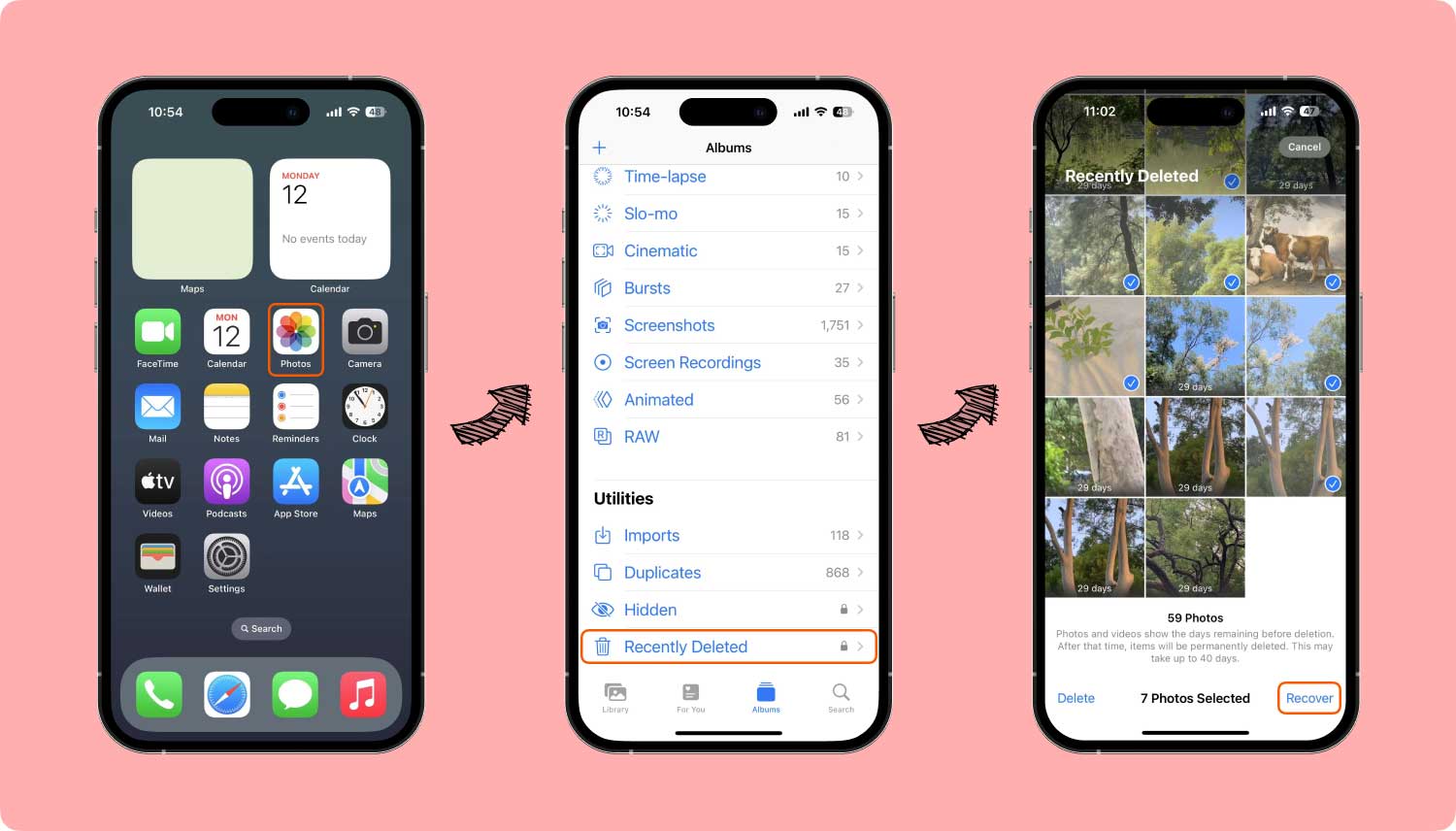
Easy, right? However, if your deleted images are over 30 days, this method is useless. You may ask for help with other methods of how to recover deleted photos from iPhone X.
There is one recommended third-party program that offers a one-stop solution to any kind of data recovery. FoneDog Toolkit- iOS Data Recovery has three different methods to recover deleted photos from iPhone X.
It can recover phone contents like photos, media files, call logs, contacts, instant messaging, text messages, and much more. Here are the reasons why FoneDog Toolkit- iOS Data Recovery is trusted by millions of users worldwide:
This program also works with both Windows and Mac and with a free trial version for those who are interested to test this software. You can free download to try.
iOS Data Recovery
Recover photos, videos, contacts, messages, call logs, WhatsApp data, and more.
Recover data from iPhone, iTunes and iCloud.
Compatible with latest iPhone 11, iPhone 11 pro and the latest iOS 13.
Free Download
Free Download

The first recovery method offered by FoneDog Toolkit- iOS Data Recovery is to ‘Recover from iOS device’. This works as well for those who don’t have backups and had deleted or lost files. This program will run a deep scan on the iPhone X and will retrieve all the deleted items found. Here is the complete tutorial on how you can recover deleted photos from iPhone X.
You can find FoneDog Toolkit- iOS Data Recovery from its official site where you can download the desired program for your computer (Windows or Mac).
Follow the installation process until it is completed. Launch the program right after and then click “Recover from iOS device” to begin the recovery.
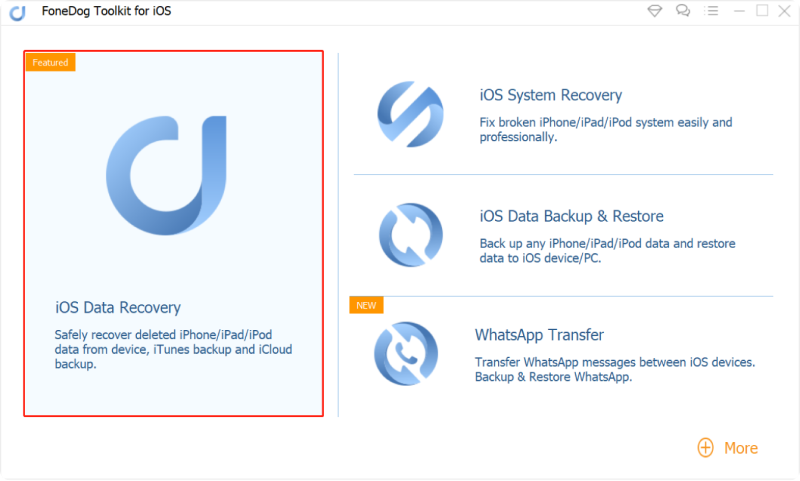
The next step is to connect the iPhone X to the computer using an original USB cable. Wait until the program has detected the connection and then click ‘Start Scan’.

The entire scanning process may take time depending on a total load of data being recovered.
When the scanning stops, you can now see the display of all the files found on the iPhone X from the left screen side.
Head over to Media category and then find all the deleted photos. Preview each picture on the right screen side to verify.
Once you are sure about the missing items, you can recover them right away by performing selective recovery.
Tick the boxes beside each picture and then create a new folder on the computer to store all the photos and then click the ‘Recover’ button at the bottom of the screen.
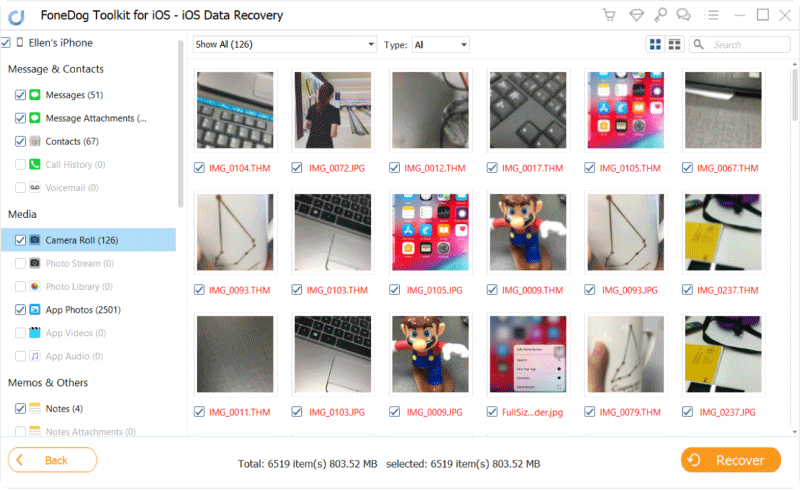
There are no more reasons why you are unable to recover deleted photos from iPhone X with FoneDog Toolkit- iOS Data Recovery.
Another option to recover deleted photos from iPhoneX is from the iTunes backup. Just like the restore from iTunes, you can also restore photos easily. However, with iTunes, you need to download and extract the entire backup contents and you cannot just choose which files you only wanted to restore.With FoneDog Toolkit- iOS Data Recovery, you can recover deleted photos from iPhone X only without the need to restore the entire backup file. Learn from the tutorial below:
When you already had the program downloaded and installed on the computer, launch the software to begin the recovery. Click on the second method ‘Recover from iTunes backup file’.
You don’t have to launch iTunes during this process since the program can easily and automatically detect the iTunes backup. Make sure you are using the computer where your iTunes is installed.

Once all the iTunes backup files are displayed choose the most recent one and then click ‘Start Scan >’ to continue.
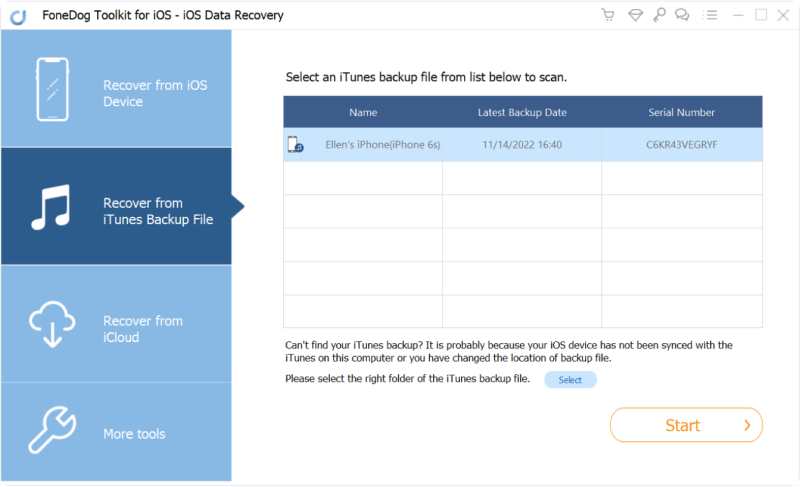
The program will now scan the iTunes backup file so it will take a while before it will be finished.
Once the scanning stops, you can now see all the extracted backup contents on the left display window. You can preview each item on the right to be sure of the recovered items.
Find those deleted photos from iPhone X and then mark them one by one and click the ‘Recover’ button at the end of the screen.
Don’t forget to create a new folder on the computer to store all the recovered photos.
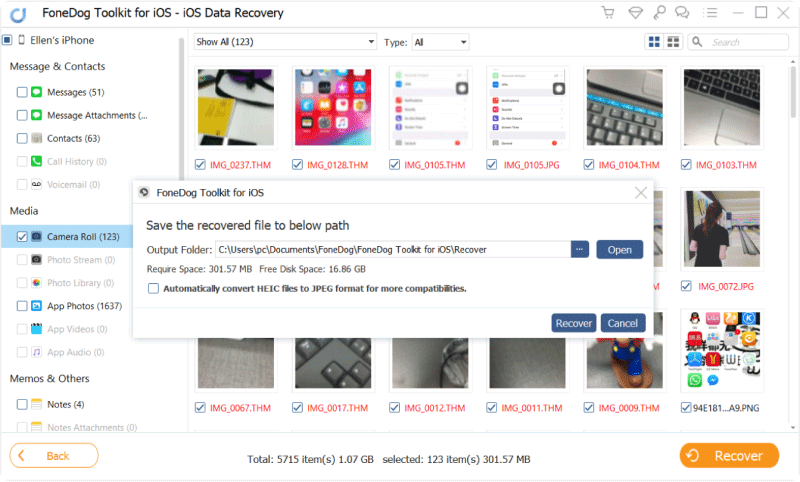
These are just the steps to recover deleted photos from iPhone X using iTunes backup. It is so convenient to have backups you can rely on plus very good recovery software you can always trust.
Lastly, FoneDog Toolkit- iOS Data Recovery offers ‘Recover from iCloud’ option. This is similar to the regular restore from iCloud method but then again, you can perform selective recovery by using this program. FoneDog Toolkit has integrated their software with iCloud to allow you to simply log in and choose the files you only needed.
Selective recovery is used to avoid further data loss on the current and existing phone data. This is why having backups is really important because you will never know when you need them. Follow these step by step procedures on how to recover deleted photos from iPhone X using iCloud.
Open the program and click the option ‘Recover from iCloud’ when you reached the dashboard.
Sign in to your iCloud account in order to get all the iCloud backup files. Make sure that you are using the same account on your phone.
Note: If you have enabled the two-step verification, then you can disable it temporarily to allow the program to access your backups.
FoneDog Toolkit- iOS Data Recovery takes privacy protection seriously so all the account details are not stored on their servers to ensure safety.
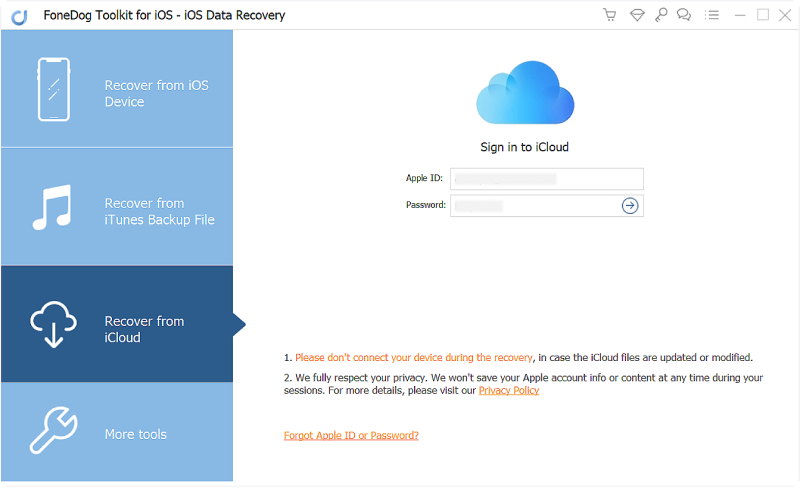
Login iCloud -- #1
Once you are logged in, you need to select the desired iCloud backup file and then click ‘Download’. There will be a pop-up window wherein you can choose the files you desire for selective recovery.
From here, you can already mark all the media such as app photos, galleries, camera roll, and photo library and click ‘Next’.
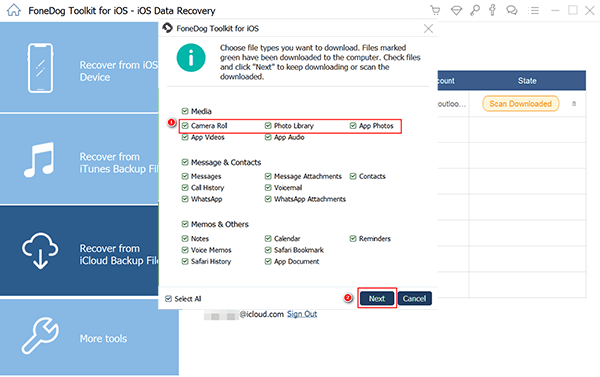
Download iCloud Backup and Choose Files Type -- #2
FoneDog Toolkit- iOS Data Recovery will now scan, download, and extract all the contents of the file types you have selected for recovery.
When all the contents are displayed, preview all the photos on the right side and then use the selective option by ticking the boxes beside each item and click ‘Recover’ at the bottom of the screen. Create a new folder on the computer to save all the photos.
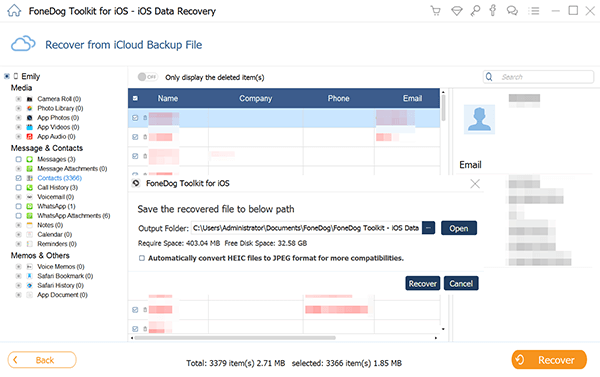
Preview and Recover Deleted Files to PC--Step3
These are all the different ways to recover deleted photos from iPhone X using FoneDog Toolkit- iOS Data Recovery program.
FoneDog Toolkit- iOS Data Recovery has all the essential tools and methods needed to recover any files from any iPhone/iPad/iPod devices. It simply makes recovery way better and more convenient than it ever was.
Today, anyone can perform data recovery without the help of experts which is a very good technology. You can recover any files like contacts, photos, videos, music, calendars, text messages, and more.
With FoneDog Toolkit, you can now freely enjoy the new iPhone X and get the most of what it has in store without the fear of losing or deleting any more date. Download the free trial today and recover deleted photos from iPhone X in just a few clicks!
People Also ReadHow to Recover Deleted WhatsApp Messages from iPhone XHow Can You Recover the Deleted Call History from iPhone X
Leave a Comment
Comment
iOS Data Recovery
3 Methods to recover your deleted data from iPhone or iPad.
Free Download Free DownloadHot Articles
/
INTERESTINGDULL
/
SIMPLEDIFFICULT
Thank you! Here' re your choices:
Excellent
Rating: 4.4 / 5 (based on 83 ratings)