

By Adela D. Louie, Last updated: January 15, 2018
"How to do iPhone Contact Recovery without backup?"
Have you ever accidentally delete contacts on your iPhone? Or have lost them when you upgraded your iOS version? Did you just lose all your important contacts like the number of your client or your boss? Well, this sounds really terrifying. Losing all your contacts on your iPhone can really be a disaster in every proportion. You tried going through your iTunes and see your backup, however, it was automatically updated causing to delete your synced contacts. You could be asking now if there is any possibility to recover your deleted contacts knowing that you also lose them on your backup file. Actually, there is and we are going to show it to you.

How to Use iPhone Contact Recovery to Retrieve Contacts
Patr1. Thing You Need to KnowPart2. iPhone Contat Recovery You Need to Use Without BackupPart3. How to Do iPhone Contact Recovery Without BackupPart4. Conclusions
Without having a backup, I'm sure you are asking yourself if how can an iPhone Data Recovery software retrieve your deleted contacts right? Actually, base on some experiments performed, it shows that all your deleted contacts were not totally wiped out from your iPhone device. The truth behind this is that all your deleted contacts still remains in a memory space marked as an unreadable data. Developers also discovered that deleted contacts will not be saved on your iPhone for a long time but instead, they will be automatically erased to save space for your new data. Therefore, for you to get back those deleted contacts from your iPhone, you should do the following:
1. STOP USING YOUR DEVICE! This is for you to avoid overwriting your contacts and at the same time, it will increase your chance of recovery.
2. Contacts that was lost after a factory reset, broken device or after a restore can be hard to recover
3. Always check if you have made other backups before resorting to a complex process.
The FoneDog iOS Data Recovery Tool is basically all you need for you to recover your deleted contacts from your iPhone device even without a backup. This software can give you the highest success rate in recovering your lost or deleted data. It is very safe and easy to use because it will only take you a few clicks. FoneDog iOS Data Recovery Tool is very efficient and will surely help you in recovering your lost or deleted contacts from your iPhone even without a backup. It can retrieve them directly from your mobile device. As we go along the recovery method, FoneDog iOS Data Recovery Tool will not overwrite any other data on your iPhone device so everything will be safe. This software can also recover not just your contacts from your iPhone from your device but also your deleted text messages, call logs, photos, videos, WhatsApp, Viber and other important data stored in your iPhone.
You can download FoneDog iOS Data Recovery Tool from our official website. Once the download is complete, install the software on your Mac or Windows computer and ready your USB Cable. Select the first option "Recover from iOS Device" found on the left side of your screen.

After you have successfully connected your device and FoneDog iOS Data Recovery Tool was able to detect it, the software will then prompt you to scan your iPhone. Click "Start Scan" button and FoneDog iOS Data will extract all your deleted files from your iPhone. Scanning process depends on how large the data stored on your iPhone.

Start Scan from Your Device--Step2
After the scanning process is done, your iPhone data will then be displayed on your screen in different categories. All you have to do is to choose "Contacts" which is found on the left side of your screen to preview all your contacts, both existing and deleted ones. If you only want to see your deleted contacts from your iPhone, you can just toggle on the "only display deleted item/s" found at the top of your screen to see only deleted contacts. This way you can also save more of your time. Preview your deleted contacts one by one so that you will be sure that you are going to recover the correct data. You will also be able to see there some information you have on a specific contact like their name and email and of course their phone numbers.
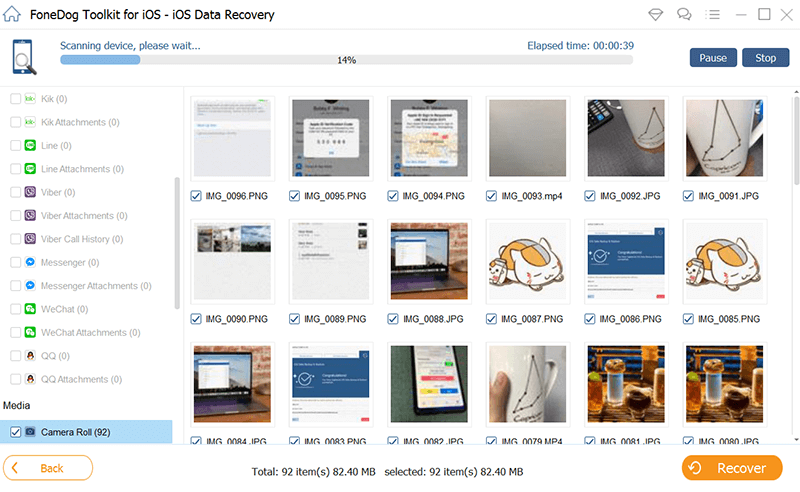
Once you're done finding all your deleted contacts you wish to recover, just go ahead and tick your contacts and then click "Recover" button. All of your contacts will soon be recovered and will be delivered to a chosen folder on your computer. These data will be saved in two formats, HTML, and CSV format.
You may like:
3 Top Ways to Get Back Contacts after iOS 11 Update
How Can I Extract Removed Contacts from iPhone Without Backup
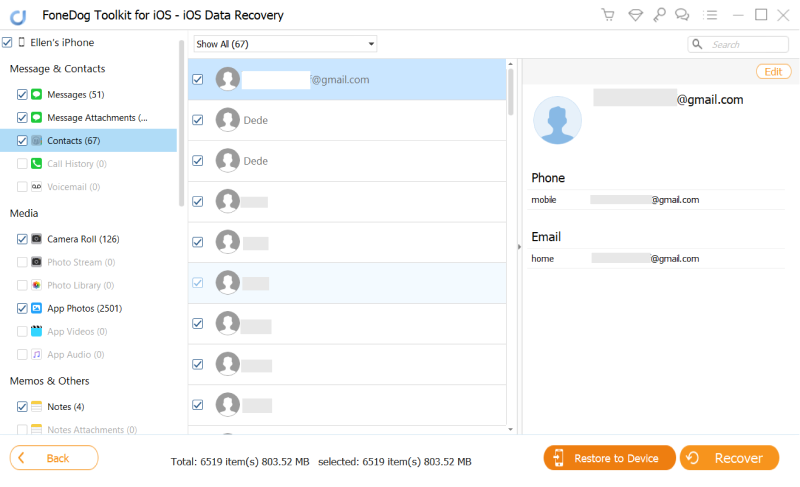
FoneDog iOS Data Recovery Tool clearly can recover all your deleted contacts from your iPhone device. This software does not only recover deleted contacts on your iPhone but also it can recover lost or deleted text messages, call history, photos, videos, WhatsApp, Viber, calendar, notes and other important data stored in your iPhone. And the great thing about FoneDog iOS Data Recovery Tool is that during the recovery process, it will not overwrite any other data stored on your iPhone device. FoneDog iOS Data Recovery Tool can actually help you recover your deleted data in three ways. It can recover your deleted data directly from your iPhone without a backup, like the one above. It can recover using your iTunes backup file and lastly, it can also recover from your iCloud backup file. Don't worry about your personal information because FoneDog iOS Data Recovery Tool highly values your privacy so it will not keep any of your personal information.This software is also very easy to use and very efficient. It will surely give the highest success rate possible and we assure you that you will feel more than satisfied with the result.
Leave a Comment
Comment
iOS Data Recovery
3 Methods to recover your deleted data from iPhone or iPad.
Free Download Free DownloadHot Articles
/
INTERESTINGDULL
/
SIMPLEDIFFICULT
Thank you! Here' re your choices:
Excellent
Rating: 4.7 / 5 (based on 65 ratings)