

By Adela D. Louie, Last updated: January 5, 2018
Part 1. Recover Deleted Data from iPhone Without BackupPart 2. Recover Data from iPhone Using iCloud Backup FilePart 3. Restore Data from iPhone Using iTunes Backup FileVideo Guide: How to Recover Deleted Data from iPhonePart 4. Conclusion
A lot of data recovery for iPhone devices is already out in the market nowadays because of its rapid growth. For FoneDog iOS Data Recovery Tool, many users of this iPhone data recovery software had given us an excellent review of using this amazing data recovery software for iPhone. Here are some statements from our beloved users.
locked note 11
Joan
"Thank you so much for the help with my cell phone. You are the only ones out of numerous sites,& carriers that could help me with my issue & not lose my data, contacts & all my pictures. I just can`t thank you enough!!!"
Very helpful
Cha
"it really retrieved the message that I accidentally deleted. It was a relief cause I badly needed the information in it. It was worth downloading *thumbs up*"
Good article.
snalmipubmami
"Excellent article I have met. You should have a try to recover data from iPhone devices with FoneDog toolkit to learn how good its' function is!"
Great Customer Service
Zachary
"My wife's iPhone was severely water damaged. We didn't know if anything would work, but we tried Dr. Fone as a last-ditch effort. It still didn't work, but the customer support team was awesome and tried to help us figure it out. It didn't work still, so they refunded us the full purchase cost (we complied with what they asked us to do, which wasn't all too hard). I will come back if I am in a similar situation again. Incredible customer service from Joanna!"
tsrek
"It's a very good product I was impressed by a lot has strongly advised me where I thank the genius who has the inception of you and all the appreciation and thanks"
These are some of the reviews stated by some of our valued customers in using FoneDog iOS Data Recovery. Do you want to know why these customers are very satisfied with FoneDog iOS Data Recovery Tool"? Here is what really FoneDog iOS Data Recovery tool is and how it works
 iPhone Data Recovery Review
iPhone Data Recovery Review
The FoneDog Toolkit - iOS Data Recovery tool is a software wherein you can use in recovering all your deleted data from your iPhone device. You can recover your deleted contacts, call logs, text messages, WhatsApp, voicemails, photos, videos and more. This program is likewise very safe to use as it will not overwrite any other data from your iPhone device. It can also help you recover all your data using your iTunes backup file and iCloud backup file. It can even recover directly from your iPhone device even without a backup. FoneDog iOS Data Recovery Tool will surely give you the highest success rate in getting back those deleted data from your iPhone device. Here is how the program works with or without a backup. All you need to do is to download and install the program on your Mac or Windows computer and proceed with the simple steps below.
Launch the FoneDog iOS Data Recovery Tool and then select "Recover from iOS Device" found at the left side of your screen. Then, get your USB Cable and connect your device to your computer.

Once your iPhone device is connected to your computer, FoneDog iOS Data Recovery Tool will then ask you to scan your iPhone. To do this just go ahead and click "Start Scan" The program will then scan your iPhone device and will take a bit of your time depending on how large your files are that is stored in your iPhone.

Run FoneDog iOS Data Recovery Tool on your computer and then choose "Recover from iCloud Backup File". It will then require you to sign in to your iCloud. Just enter the login field your Apple ID and password.
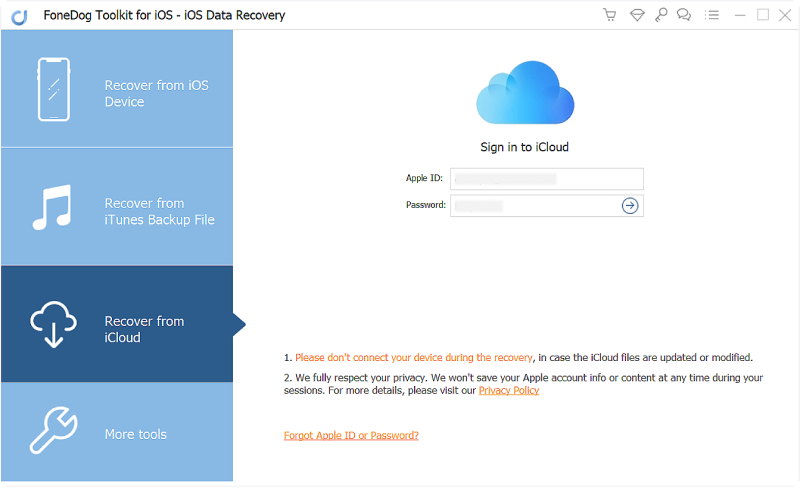
After you have logged in to iCloud, you will then see a list of your iCloud backup file that was made on your iPhone device. You can choose to base on the time and date it was synced with your iPhone device and then click "Download" button beside your backup file.
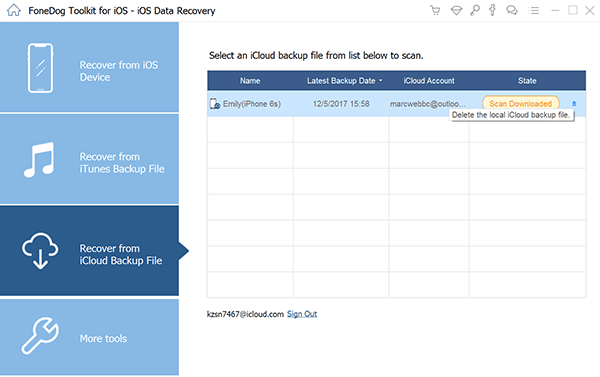
After the program had successfully downloaded your backup file, it will then show you a list of files that the FoneDog iOS Data Recovery Tool is supported. Again, you can choose multiple files or just one file if you want and then click "Next" button.
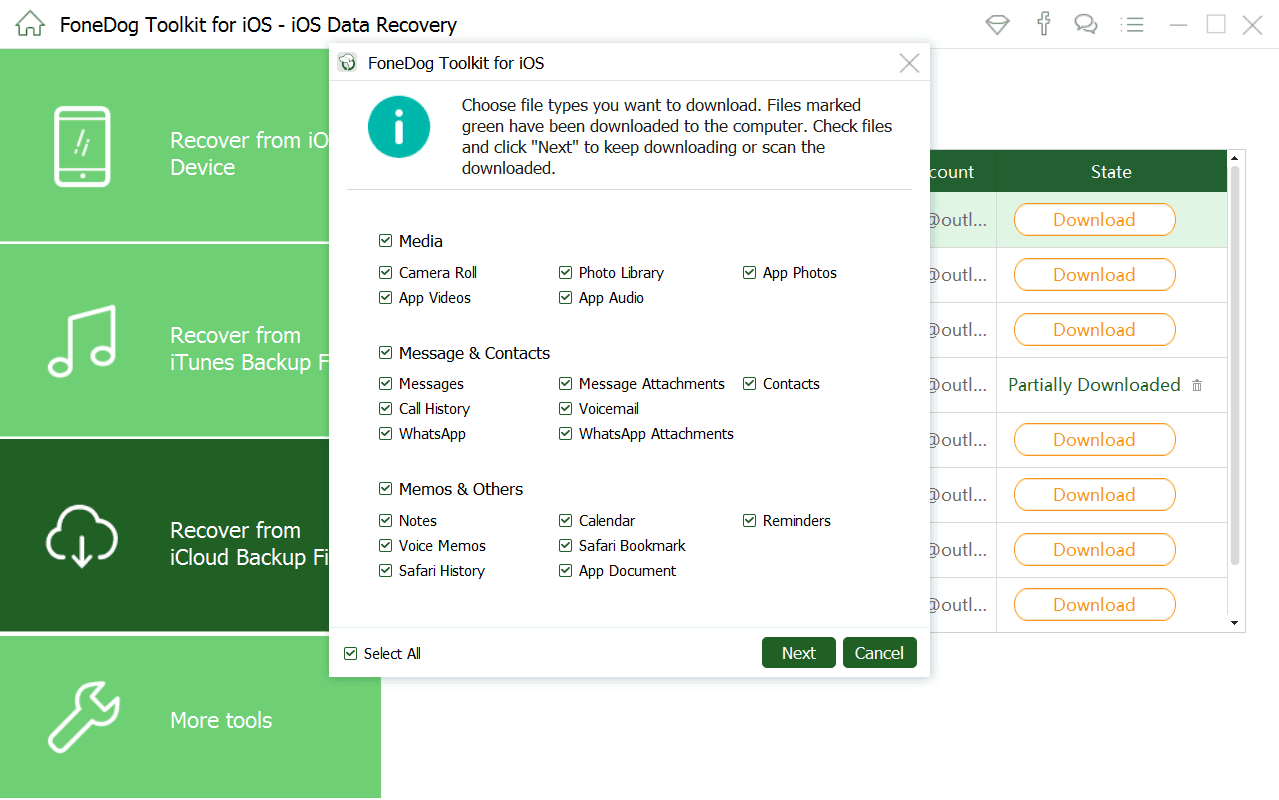
In this part, you will be able to see on your screen all your items from the selected file you chose. Preview them one by one and mark them. Click "Recover" button once you are sure of the items you wish to get back.
People Also ReadThe Best iCloud Backup Extractor in 2018How to Download iCloud Photos to PC
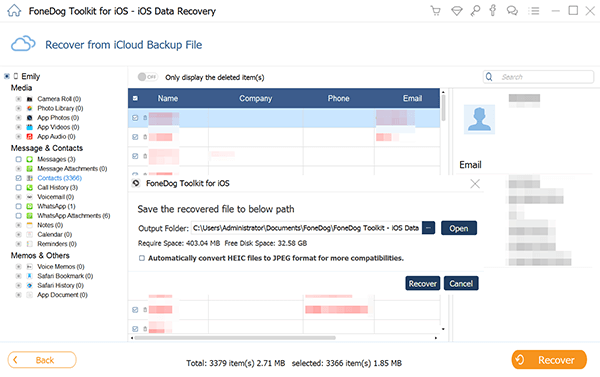
Again, launch FoneDog iOS Data Recovery Tool and then select "Recover from iTunes Backup File" and then choose your iPhone device backup file from iTunes and click "Start Scan" button. The program will then scan all your data from your iTunes backup file.
t iTunes Backup -- #1
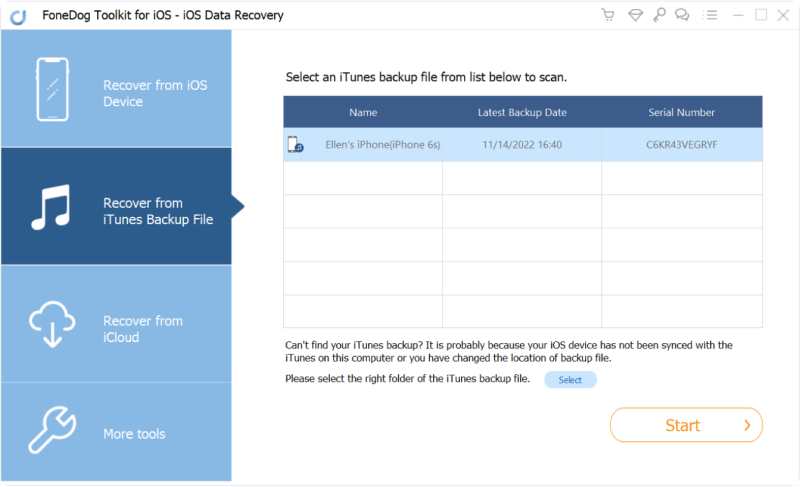
Once the program is done scanning your iTunes, you can now select the file you wish to retrieve and have them preview one by one and marking them all down. Once you do, go ahead and click "Recover" button below for the program to start recovering all your selected items.
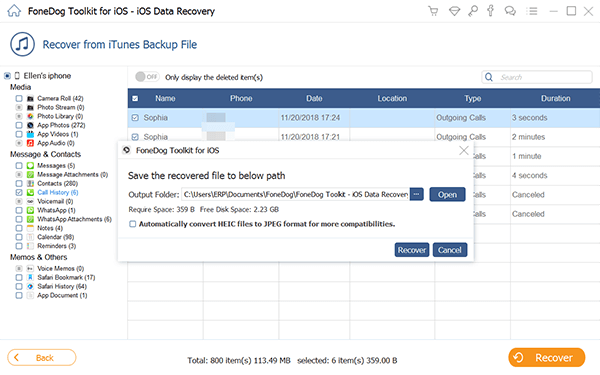
Recover Deleted Data from iTunes -- #2
This is how simple and easy to use FoneDog iOS Data Recovery Tool. Its simplicity shows based on the steps on how you can recover your all your desired deleted data with or without backup, a guarantee will also be given to you that the program will surely give you a one successful and stress-free recovering process.
Leave a Comment
Comment
iOS Data Recovery
3 Methods to recover your deleted data from iPhone or iPad.
Free Download Free DownloadHot Articles
/
INTERESTINGDULL
/
SIMPLEDIFFICULT
Thank you! Here' re your choices:
Excellent
Rating: 4.6 / 5 (based on 96 ratings)