

By Gina Barrow, Last updated: December 18, 2017
“How do I get deleted text messages back?”
“I need to know how I can recover deleted text messages on iPhone and if I can use iPhone SMS recovery software. Thanks!”
Restoring from backups may be the easiest way to recover deleted text messages. Having iTunes or iCloud backup is essential to all iOS users. However, not everyone has been so religious enough to take backups on their mobile phones and most of the time they tend to be victims of data loss. These victims usually don’t understand how they lost the files but the usual reasons could be:
In times like this, using an iPhone SMS recovery is the last proven resort to restore the important text messages. There are a lot of iPhone SMS recovery programs available in the market today but not all of them really focused on recovering files. If you will search the web, you might end up exhausting yourself in trying out different programs but with zero results. There are a lot of potential programs that have all the desired functions but none of them really takes care and assess your problem personally.
In this article, we present to you one of the top performing programs that recover files such as SMS, contacts, call logs, pictures, videos, and more. You will also understand how data recovery is made from backups and even made without backup.
 iPhone SMS Recovery
iPhone SMS Recovery
Part 1. What Tool to Use?Part 2. iPhone SMS Recovery without BackupPart 3. Restore Deleted SMS from iTunes BackupPart 4. iPhone SMS Recovery from iCloud backupVideo Guide: How to Do iPhone SMS RecoveryPart 5. Summary
In the sea of recovery programs, there is legit software that offers a complete solution. FoneDog Toolkit- iOS Data Recovery is the iPhone SMS recovery that performs more than what you have expected. Trusted by millions of users around the world, it has made its name for its guaranteed effectiveness and user-friendly set-up. FoneDog Toolkit- iOS Data Recovery provides 3 recovery options: “Recover from iOS device, Recover from iTunes, and Recover from iCloud” to support all types of data loss issues. Since most of the cases of data loss are without any backups, FoneDog Toolkit- iOS Data Recovery made an option on how to restore data easily. So whether you have backups or none, you can still restore deleted text messages on an iPhone.
FoneDog Toolkit- iOS Data Recovery has the entire following stand out features below:
FoneDog Toolkit- iOS Data Recovery has all the necessary solutions you needed to restore deleted text messages in any given situations.
FoneDog Toolkit- iOS Data Recovery can be able to restore deleted SMS from any iOS device even without backups. This program uses enhanced technology that deeply recovers all the deleted and missing files on devices. This technology was based on a study conducted by iOS experts that revealed that once files are deleted by users, they are not permanently deleted from the phone but rather stays invisible and unreadable. By the help of FoneDog Toolkit- iOS Data Recovery the chances of restoring these files are higher especially when these files are not yet overwritten.
This process is guaranteed effective once you have performed the recovery right at the moment you discovered that the text messages were deleted. Here are the steps to follow to “Recover from iOS device”:
Download and install the program FoneDog Toolkit- iOS Data Recovery on the computer and follow the required steps on how to successfully download and run the program. Launch the software right after and then proceed to the main menu and click on the first recovery method you can see on the left side “Recover from iOS device”.
 Download iPhone SMS Recovery Software -- Step1
Download iPhone SMS Recovery Software -- Step1
The next step is to connect the iPhone to the computer using an original USB cable. The program will automatically detect the connection and will prompt you to click “Start Scan” to begin the recovery.
 Start Scan Deleted SMS -- Step2
Start Scan Deleted SMS -- Step2
FoneDog Toolkit- iOS Data Recovery will run a deep scan on the device to find all the deleted files inside the internal space. Once the scanning stops, the files recovered will be displayed categorically on the left panel and then will let you preview each item/s on the right side. Choose carefully the text messages and then mark them individually for selective recovery. Set a folder on the desktop to save the recovered text messages and then click “Recover” at the end of the screen.
iPhone X Recovery:
How to Recover Deleted WhatsApp Messages from iPhone X
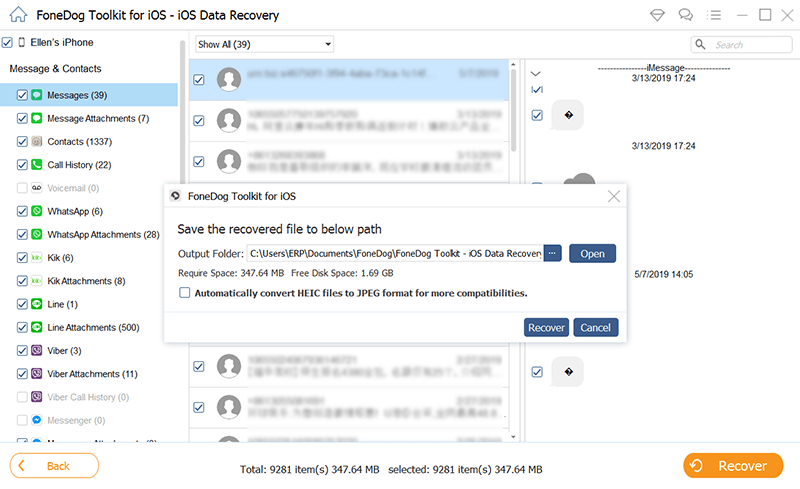 Complete iPhone SMS Recovery from iPhone -- Step3
Complete iPhone SMS Recovery from iPhone -- Step3
Notes: Before running FoneDog Toolkit- iOS Data Recovery make sure you have disabled the auto-sync from iTunes. To do this, launch iTunes then go to Preferences and click Devices and then check “Prevent iPods, iPhones, and iPads from syncing automatically”. Do not remove the cables or interrupt the connection while the scanning or recovery is ongoing. Make sure you have enough battery life to support the recovery or better plug the iPhone to a power source.
Another iPhone SMS recovery option is to use iTunes backup, however using the regular restore from iTunes may cause more data loss on the existing data especially the recently downloaded apps. FoneDog Toolkit- iOS Data Recovery made another recovery method that uses iTunes backup but provides selective restore option to avoid further data loss. To know more about this method, find out the steps below:
Launch FoneDog Toolkit- iOS Data Recovery and click on the next recovery method “Recover from iTunes”. There is no need to launch iTunes on the computer since the program can automatically detect the backups. Simply choose the desired iTunes backup displayed on the screen and then click “Start Scan” to begin.
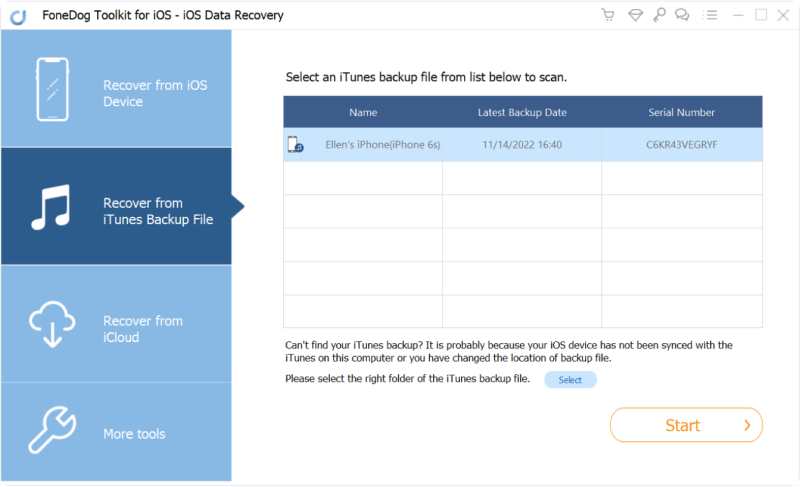 Select iTunes Backup -- 1
Select iTunes Backup -- 1
After the program has finished scanning the iTunes backup files, it will now display all the extracted and downloaded backup contents on the screen. You can go over your messages and then preview the desired items and restore them one by one. Create a new folder on the desktop to save the files and then click “Recover”.
Related Guide:
iTunes Guide: How to View iTunes Backup Files
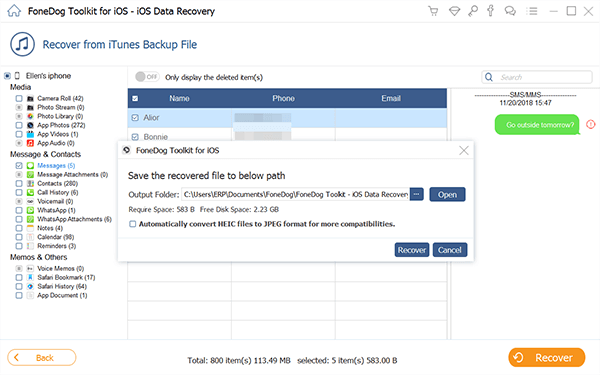 iPhone SMS Recovery from iTunes Backup -- 2
iPhone SMS Recovery from iTunes Backup -- 2
The last iPhone SMS recovery we will discuss is the option to restore from iCloud backup. Although iCloud is the popular choice for backup source since it is way convenient than iTunes, the restore process may be quite uncomfortable for those users who has a lot of new apps and data saved on the device and not yet included on the backup. You might need to remove them in order to restore from iCloud. Good thing, FoneDog Toolkit- iOS Data Recovery made another recovery method that allows you to retrieve files selectively from iCloud. Find out how “Recover from iCloud” works.
Launch the program FoneDog Toolkit- iOS Data Recovery and then click on the last recovery method on the left side which is “Recover from iCloud” and then sign in to your account. Make sure you are using the same account on the iPhone. You don’t have to worry about your account details; they are not saved by the program to keep your name and other information safe.
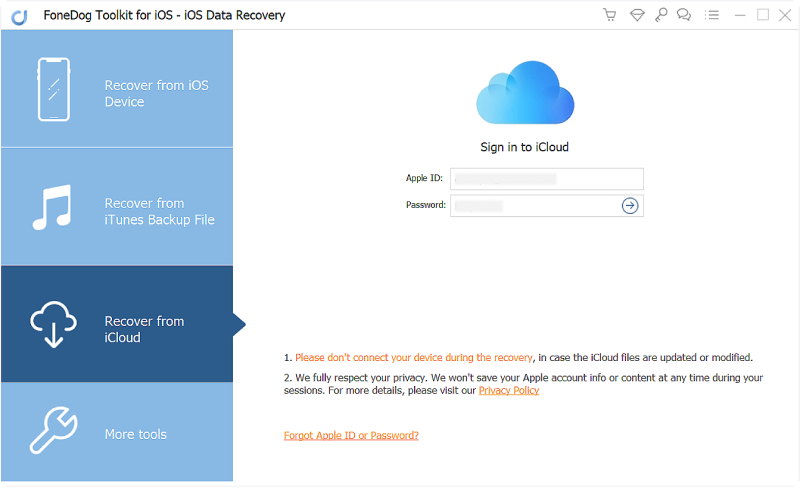 Login iCloud -- #1
Login iCloud -- #1
Once you have logged in, you will see the lists of all iCloud backups with complete date and timestamps. Select the iCloud file which you think may have the deleted SMS and then click “Download” to begin the recovery.
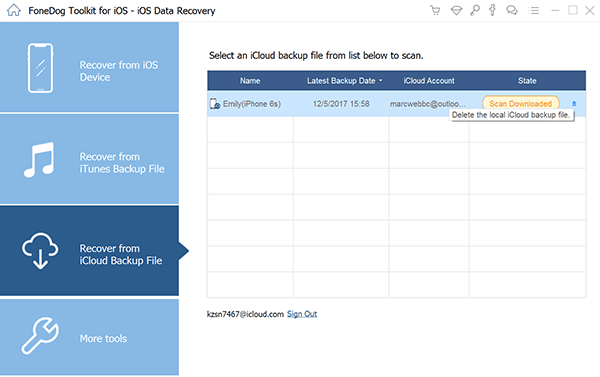 Select iCloud Backup -- #2
Select iCloud Backup -- #2
There will be a pop-up window that will ask you to select the files you wish to recover. Click the text messages and then click “Next” to continue.
The program will scan, extract, and download the chosen iCloud backup contents. You may now preview all the items you wish to recover and then click “Recover” to download and save the text messages on the computer. You can create a new folder on the computer to store the recovered SMS for future references.
Recovery Guide:
Call History Recovery: How to Recover Deleted Call History from iCloud
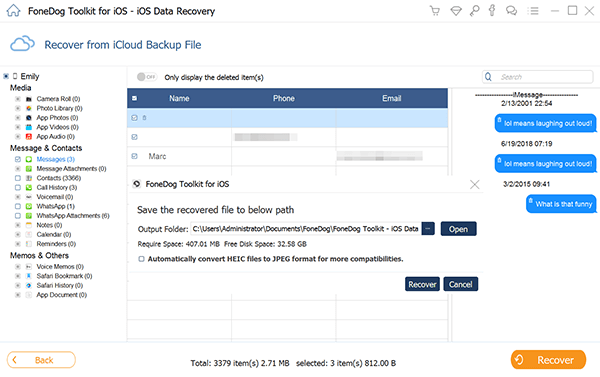 Recover Deleted SMS from iCloud Backup -- #4
Recover Deleted SMS from iCloud Backup -- #4
In this generation wherein Smartphones and other handheld devices dominate our daily activities, the risk of data loss is also inevitable. However, with the advancements in technology, programs specially designed for recovery have been launched. Text messages or SMS were the most common files victimized by data loss which can be caused by accidents, software failures, and others wherein the topmost device often affected is iPhone.
There were a lot of iPhone SMS Recovery programs out there that advertises guaranteed effectiveness but there is one program that has it all- FoneDog Toolkit- iOS Data Recovery. Learning the different methods of FoneDog Toolkit- iOS Data Recovery, you are sure that no matter what happens, with or without backups, you can still recover deleted or lost files. Share the good news with your friends today!
Leave a Comment
Comment
iOS Data Recovery
3 Methods to recover your deleted data from iPhone or iPad.
Free Download Free DownloadHot Articles
/
INTERESTINGDULL
/
SIMPLEDIFFICULT
Thank you! Here' re your choices:
Excellent
Rating: 4.6 / 5 (based on 96 ratings)