

By Nathan E. Malpass, Last updated: November 12, 2022
iCloud is an Apple-based toolkit that helps in data recovery operations. As long as you have synched your data on iCloud, it's easy to use iCloud Backup to recover call history from iCloud. Although other third-party applications can also recover the call history without the iCloud.
In equal measure, some toolkits also incorporate iCloud to run the recovery functions of all data types. The moment you have synched the data on iCloud, data loss is inevitable. There are several methods you can explore to recover your call history from iCloud.
Part 1 of this article will examine why iCloud is an essential digital toolkit in data recovery. In part 2, we will look at how to recover the call history from iCloud without any integrations. In part 3, we introduce a toolkit that supports iCloud and how you can use it to recover your deleted call history from iCloud on iPhone, thanks to its additional features.
Have a look and get the details.
Part #1: Why iCloud Is Vital in Data Recovery?Part #2: How to Recover Call History from iCloud Using iCloud BackupPart #3: How to Recover Call History Using FoneDog iOS Data RecoveryPart #4: Conclusion
An iCloud account provides all the safety needs and is an online storage platform for iOS devices. It supports iPod, iPad, and iPhone, among other iDevices.
In data recovery, as long as you synced your iOS device with an iCloud account, you are sure you can access it anywhere, irrespective of the location and the device, as long as you have the Apple ID and the passcode.
If you accidentally delete your data from the iPhone, you can still use the iCloud account to retrieve it, as discussed in part 2 of this article. Additionally, you can view your content on the computer once you have all the iCloud account login details.
Here are some of the additional features of the toolkit to recover call history from icloud:

With all the information at your fingertips, iCloud is a must-have for Apple users.
When iCloud Backup is activated on your device, it's easy to recover call history from iCloud. This allows you to access the deleted call logs with minimal effort. As long as you have the iCloud account login details, you can access the call logs using this procedure.

This is how to recover call history from iCloud, which will be saved on the inbox of the iDevice; the missed, dialed, and received calls will all be automatically updated.
Do you need any knowledge to run these functions?
This is a reliable toolkit that supports all manner of data recovery. Some data types include videos, photos, music, applications, messages, audio, and voice notes.
The FoneDog iOS Data Recovery supports iPad, iPod, and iPhone, among other iOS devices. The unique advantage of the toolkit is the social media integrations which include Facebook Messenger, Wechat, WhatsApp, Kik, and Line, among others. That means it can retrieve data from any social media platform with minimal effort.
iOS Data Recovery
Recover photos, videos, contacts, messages, call logs, WhatsApp data, and more.
Recover data from iPhone, iTunes and iCloud.
Compatible with latest iPhone and iOS.
Free Download
Free Download

It has no limit on the iOS versions supported on the interface. Some of the additional features of the toolkit include:
To use the iCloud and iTunes modes, you must have synched the iOS device to the Apple-based toolkits before the deletion. However, the first option comes with no conditions.
How does it work? Here is the procedure to use the best backup extractor program for iCloud to recover call history from iCloud.
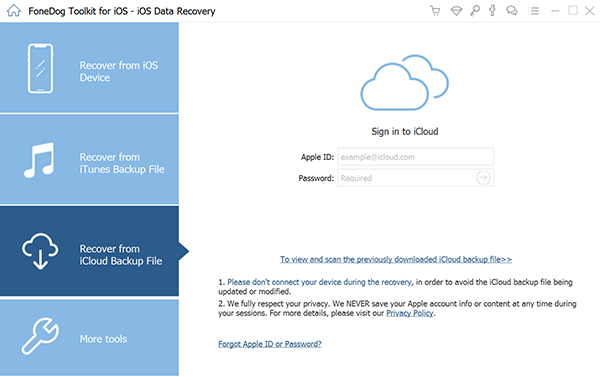
People Also ReadHow to Recover Deleted Call History on iPhone 11/XS/X/XR in 2020The Best iphone Data recovery Free Download on Mac
Do you have all the information to need to recover call history from iCloud at your fingertips? You notice that an iCloud account is a plus for all manner of data recovery.
However, it's vital to synch the data before making it easy to use the Apple-based toolkits in the recovery process. FoneDog iOS Data Recovery is a comprehensive toolkit among the hundreds available in the digital market.
Are you at peace that your deleted call logs can be recovered using the manual and the digital toolkits?
Leave a Comment
Comment
iOS Data Recovery
3 Methods to recover your deleted data from iPhone or iPad.
Free Download Free DownloadHot Articles
/
INTERESTINGDULL
/
SIMPLEDIFFICULT
Thank you! Here' re your choices:
Excellent
Rating: 4.8 / 5 (based on 71 ratings)