

By Gina Barrow, Last updated: September 28, 2017
“Can I recover deleted text messages on iPhone without jailbreaking?”
Part 1. What is Jailbreaking?Part 2. Where do Text Messages Go after Deleted?Part 3. Recover Deleted Text Messages on iPhone without JailbreakingPart 4. Retrieve Removed Text Messages from iTunes BackupPart 5. Extract Deleted SMS from iCloud BackupPart 6. How to Backup Text Messages on iPhonePart 7. Video Guide: How to Restore Removed SMS from iPhone with JailbreakingPart 8. Conclusions
A lot of iOS users are welcoming the idea of jailbreaking their devices to get the full features of their smartphones. However, not everyone is familiar with the jailbreaking process and just leave some users with bricked phones.
A jailbreak is a process to free the iOS device from any limitations set and made by the manufacturer and network carrier. The tempting idea of being able to use unofficial apps on the iOS device is good but is quite risky if done with unfamiliar sources. Jailbreaking also automatically voids the warranty if the iPhone you are using is still covered.
How does jailbreak work?
Jailbreaking will give you the privilege to the so-called ‘unlocking your phone’s real potential’ by installing apps that can benefit and hasten the speed of the iPhone. You will need an application to perform a jailbreak by connecting it to the computer.
Only use tested and trusted jailbreak apps. Jailbreaking can harm your iPhone and can potentially brick the device if done wrong. There are also a lot of advantages of jailbroken devices but of course, you need to take extra care when doing so because once the system setting is tweaked, it can be harmful and prone to hacking.

Jailbreaking is also being used in the recovery process. In order to deeply recover deleted files such as contacts, text messages, photos, and much more you need to go through the jailbreaking process unless you use third party recovery tools that can recover without the need to jailbreak your device.
This is because once data is deleted off from the phone, it remains inside as unreadable data file and you need to have root access in order to retrieve them.
That is why it is strongly advised that in order to recover deleted text messages on iPhone without jailbreaking; you need to stop using it right away. The deleted text messages are hidden inside the device and are prone to overwriting once the device is still being used.
In this article, we will guide you through the essentials of safe, secured and guaranteed effective data recovery.
Deleted text messages are just one of the many headaches we encounter all throughout our mobile experience. There is nothing more annoying than discovering that important text messages or SMS are gone and that you did the mistake yourself.
However, as we mentioned above, you can recover deleted text messages on iPhone without jailbreaking the device by using third-party tools.
When text messages are deleted, they are moved to the virtual space inside the phone memory and are unreadable. This is why whenever you delete a message and use the spotlight search some of the text contents may appear but is no longer found anywhere the inbox.
To retrieve them you need to use FoneDog Toolkit- iOS Data Recovery, a professional recovery software that perfectly works with all kinds of iOS devices like iPhone and iPad. This program is able to perform necessary recovery without jailbreaking your iPhone thus leaving your device safe and warranty intact.
FoneDog Toolkit- iOS Data Recovery has three effective ways to recover deleted text messages on iPhone without jailbreaking: It can “Recover from an iOS device, “Recover from iTunes Backup”, and “Recover from iCloud Backup”. FoneDog Toolkit- iOS Data Recovery can perform recovery from the iOS device even with or without backup. Follow these steps!
iOS Data Recovery
Recover photos, videos, contacts, messages, call logs, WhatsApp data, and more.
Recover data from iPhone, iTunes and iCloud.
Compatible with latest iPhone 12 and the latest iOS 14.
Free Download
Free Download

Download and install FoneDog Toolkit- iOS Data Recovery on your computer. You can choose which version suits your needs since it is compatible with both operating systems – Windows and Mac. After downloading, follow the complete installation guides and then launch the program.
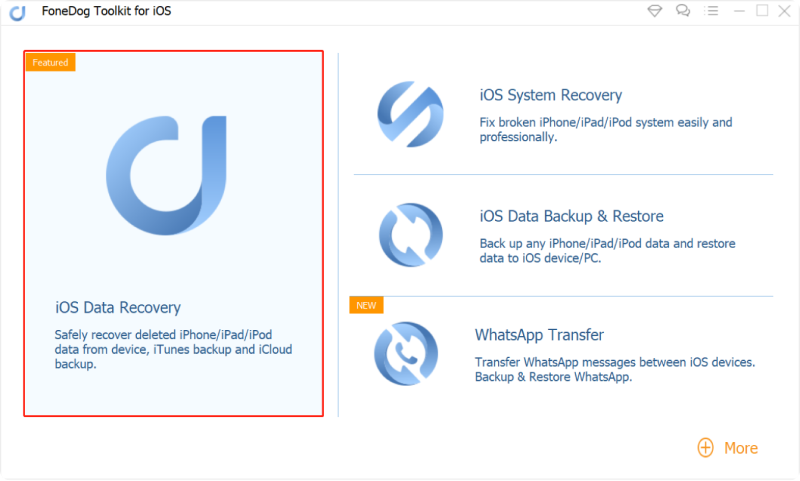
When you have launched the program, you can see the three recovery options on the left side panel. Choose Recover from iOS Device option and then connect the iPhone using an original USB cable. This first option is best for those who forgot to take backups of their important data. However, it is still highly recommended that you create backups at all times.

After you have connected the iPhone and the computer, FoneDog Toolkit- iOS Data Recovery will begin to scan and analyze the device. Once the scanning is completed, you can now see a display of all the files recovered from the iPhone on the right side and all the main categories on the left panel. From here you can go under Messages to preview and recover deleted text messages in iPhone without jailbreaking.
You can also filter the search by using the toggle bar to display only deleted text messages. If you would like, you can also do a selective restore by clicking on the box beside each recovered text messages.
Click the Recover button at the bottom of the screen to save the messages on the computer. FoneDog Toolkit- iOS Data Recovery will create a folder on the desktop in HTML or CSV file formats.
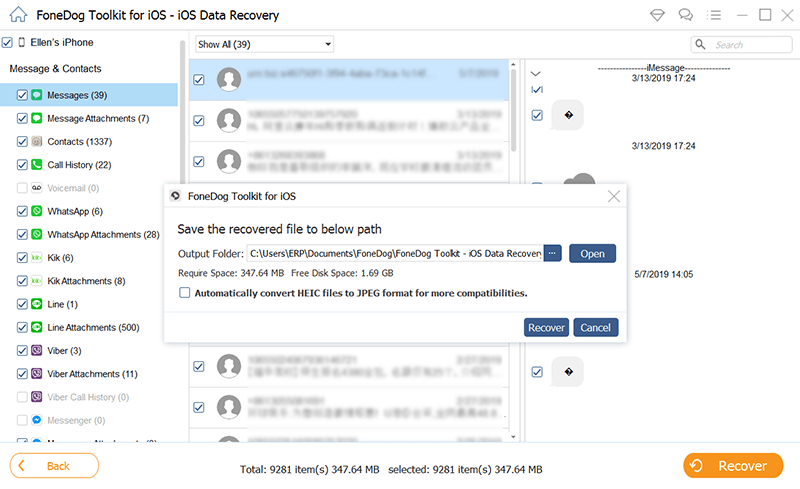
Another way to recover deleted text messages on iPhone without jailbreaking is using your iTunes backup. However, you need to have iTunes backup in order to use this recovery option. FoneDog Toolkit- iOS Data Recovery provides recovery from iTunes without the need to extract and restore the entire backup file. Here’s how:
First, you need to launch FoneDog Toolkit- iOS Data Recovery and must have iTunes installed and updated on the computer that you are using.
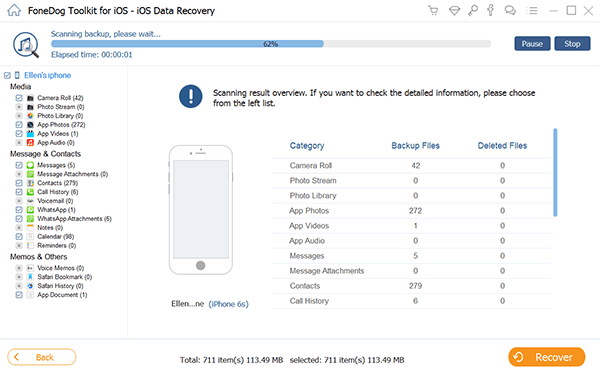
When the program has launched, click on Recover from iTunes Backup and then choose among the backup lists on the right side. Most probably the recent backup up file will be the best match to have all the deleted text messages. Click on the desired backup file and click Start Scan to begin the recovery process.
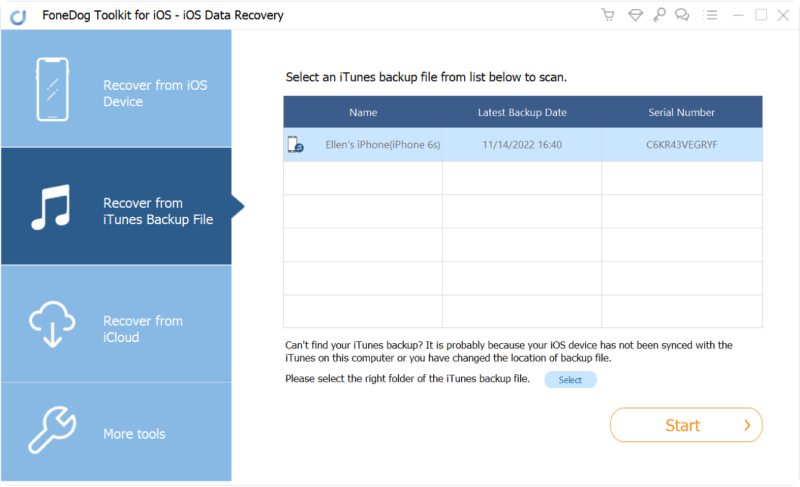
After the scanning, you can now see the display of all recovered item from the iTunes Backup. You can proceed under Messages and go over each text message to preview its contents. Once you have what you needed, click on those messages individually and click Recover on the bottom of the screen to save them on the computer.
People Also Read:
How to View Deleted Photos on iTunes Backup?
How to Recover Deleted Contacts from iPhone
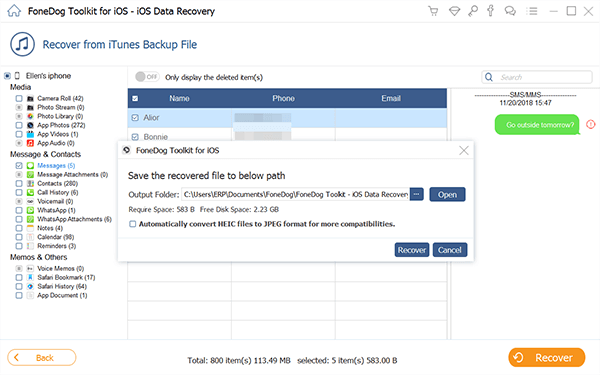
Another effective recovery option of FoneDog Toolkit- iOS Data Recovery is to ‘Recover from iCloud Backup’. This method also works if you already have iCloud backup for all your files.
Note that when you use iCloud backup, messages are just one of the files that it is included in the backup and when you need to restore a specific file, you need to restore the entire backup hence, causing another data loss to your existing iPhone files. Just like the first recovery, you can also perform a selective restore from iCloud using FoneDog Toolkit- iOS Data Recovery. Here’s how:
Open FoneDog Toolkit- iOS Data Recovery and click “Recover from iCloud Backup” on the left menu

Using the same account details, you need to sign into your iCloud account in order to extract the backup files. Don’t worry about your privacy, FoneDog Toolkit- iOS Data Recovery adheres to all privacy protection.
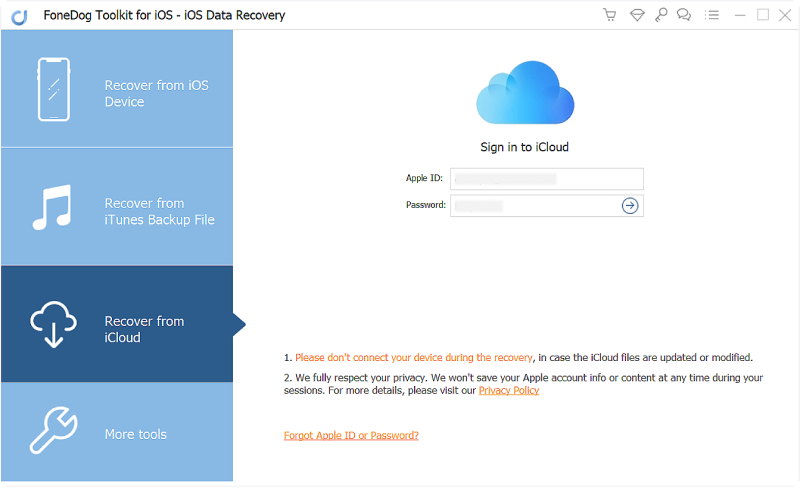
After logging in, you can see all the backups made by iCloud. You can choose the most recent backup and then click the Download button beside the file.
Related Tutorial:
How to Download Deleted Videos from iCloud
How to Retrieve Photos from iCloud
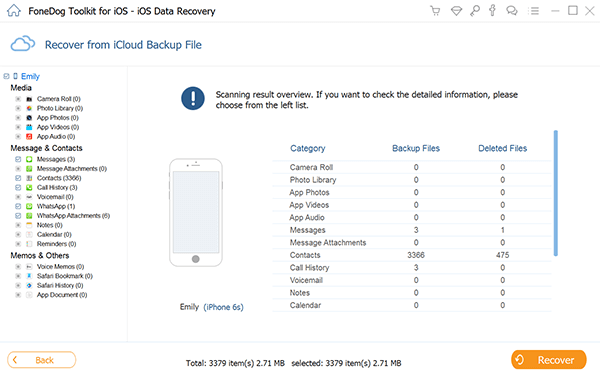
The fastest way to backup your text messages on iPhone is through iCloud. However like we mentioned earlier, the only hassle with using this kind of backup is during restoration. You cannot selectively recover text messages only unless you extract the whole backup file. But of course, it is still way better to have a copy of your text messages just in case you need them in the future.
You can verify the backup details by going to Settings>Your Name>iCloud>iCloud Storage>Manage Storage>select your device> Backup details should be seen with timestamp and size details.
You may also use other third-party backup tools to create and save your text messages.

FoneDog Toolkit - iOS Data Recovery offers stress-free, safe and guaranteed recovery for all data types like text messages, contacts, photos, videos and much more. Its three recovery methods made it easier to recover deleted text messages on iPhone without jailbreaking.
The fact that it is compatible with all kinds of iOS devices made it even better because you can have peace of mind that whatever scenarios you are faced with, you can still push through positively.
Leave a Comment
Comment
iOS Data Recovery
3 Methods to recover your deleted data from iPhone or iPad.
Free Download Free DownloadHot Articles
/
INTERESTINGDULL
/
SIMPLEDIFFICULT
Thank you! Here' re your choices:
Excellent
Rating: 4.7 / 5 (based on 103 ratings)