

By Adela D. Louie, Last updated: October 16, 2017
Have you ever experienced losing photos and videos on your Viber application? And can you recover deleted photos from Viber on iPhone?A lot of people wanted to know if they could still recover those deleted photos and video from Viber application on their iPhone for some reasons. It is either they have deleted it accidentally, or maybe the phone that they used was stolen. Some others reasons are that maybe they bought a new phone and wanted to transfer the file or maybe they would be needing those deleted photos and video for some other reasons.

How to recover deleted Viber photos and videos from iPhone
To some other people, they would say that trying to find a way to recover these deleted photos and video from Viber application would be impossible to recover.When you delete a Viber chat, you will not be able to find the chat anymore but the thing is a small part of its data is fortunately stored on your iOS device.
Recovering these data before it is overwritten will give a great chance to recover. For you to be able to this, you will be needing a tool called FoneDog Toolkit - iOS Data Recovery.
PART 1: How Can I Recover Photos from Viber on iPhone DirectlyPart 2: Retrieve Viber Pictures and Videos via iCloud BackupPART 3: No More Data Loss: Two Ways to Save Viber DataPart 4: Video Guide: How to Restore Removed Viber Photos and Videos from iPhonePart5. Conclusion
This program will surely work on your Windows or MAC iOS device.The lost data can be in any form- contacts, video, voice notes, Messages, Whatsapp Conversations, Call Logs, Browser History- anything can be restored using FoneDog toolkit - iOS Data Recovery Software.
This program will perfectly retrieve the photos and videos you’ve lost on your Viber application and will recover those data on your computer. All you need to do and download the program and follow the steps. There are actually three ways for you to recover those lost photos and video.
Free download now, you can successfully recover deleted Viber photos and videos from iPhone via this version toolkit, it also restores other lost data.
Launch FoneDog Toolkit - iOS Data Recovery on your Windows or MAC computer then connect your iPhone or your iPad to your computer using a USB connector.
When your device appears on the program, click “Start Scan” to the Viber Photos and Videos. The scanning of your device will finish quickly.

Download and Run FoneDog iOS Data Recovery--Step1
Step2: Select Viber Photos and Videos Once the scanning is done, all of your data on your device will show up. Find Viber photos and videos by clicking “App Photos and App Videos”, then click on “Viber” folder. In this folder, you will find your photos and videos on your Viber application. You can double click on the photos for you to view them.
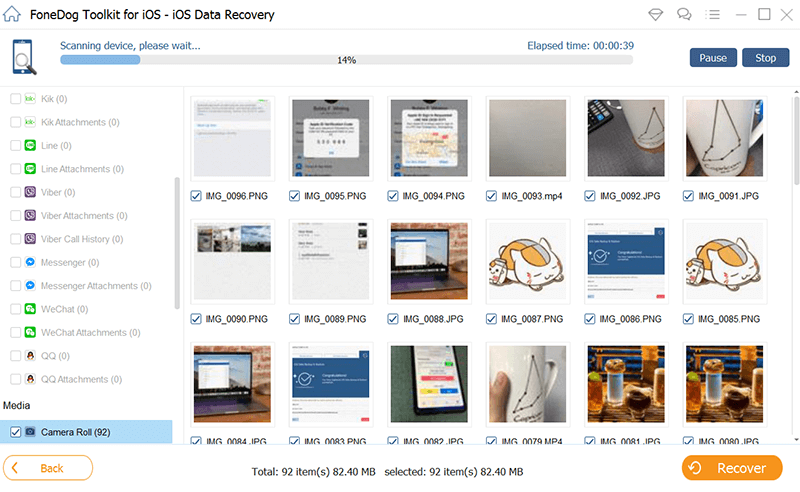
Find Viber Photos on Your iOS Device--Step2
Note: If you can’t find the photos or videos on “App Photos”/” App Videos”, try to click on “Camera Roll” for you too, find the files
Once you find your Viber photos and video that you are looking for, tick on the blank besides the name of the photo or video and then click on “Recover” at the bottom right of your screen.
The photos and videos that you tick will then be recovered and will be saved on your computer.

Recover Viber Photos on a PC--Step3
FoneDog - iOS Data Recovery also supports photos and videos recovery using your iCloud back up. Follow these simple steps.
Open the FoneDog iOS Data Recovery program and choose the one at the very right bottom of your screen “Recover from iCloud Backup File” mode.
After clicking that “Sign in your iCloud account with Apple ID and password.”
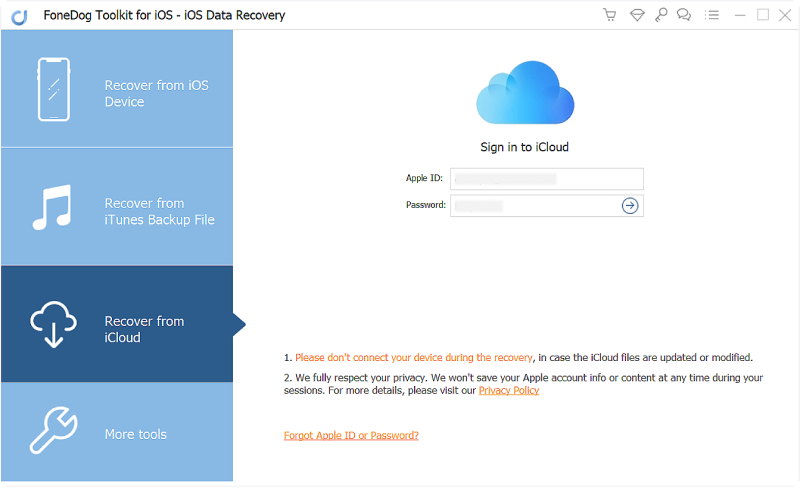
Login iCloud Application--Step1
Choose the one that contains your Viber photos and videos that you need a base on the backup date from your iCloud back up files that are listed.
After choosing, click “Download”.
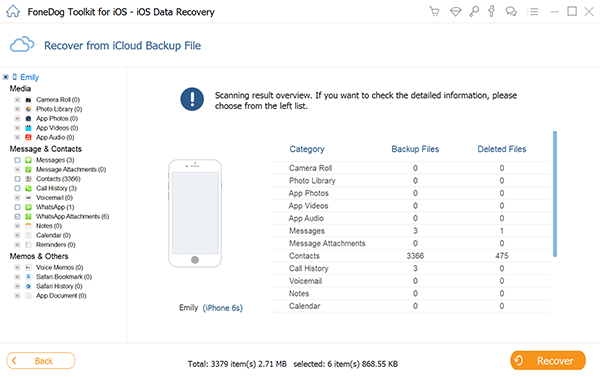
Download an iCloud Backup File to a PC--Step2
Once your back up file is up and running, at the left column of your screen click ”App Photo” or “App Video” for you to find your media file on your Viber application.
Your photos and videos can be found in you Viber folder but if not you can try to go to “Camera Roll.” Tick all the photos or videos that you need then click “Recover.”

Recover Viber Photos and Videos to Your PC or iOS Device--Step3
Even if recovering photos or videos via FoneDog iOS Data Recovery is easy, it is still much better if you have made back up of your important photos and videos. There are actually two ways of having back up of your photos and videos on your iPhone or iPad.
#1:
All you need to do is:
Launch Viber on your iPhone or iPad
Go to “More”
Go to “Settings”
Go to “Media”
Then “Save to Gallery”
Toggle on the feature, photos messages you receive will be automatically saved to Camera Roll on the Device

Automatically Save DATA To Camera Roll
#2: Manually Save to Camera
All you need to do is:
Tap on the photo or video that you like, these will be displayed in full screen.
Tap “Save” on the button
The photo or video will be saved

Manually Save DATA to Camera
The video is popular for us to learn how to recover deleted Viber photos and video from iPhone.You worth to watch.
Aside from these, there will always be another way to recover these precious photos that were accidentally deleted on your Viber application. But always remember that not all solutions will suit you.
Sometimes, these alternative solutions will just make you waste your time and effort especially at this time wherein we live in a very modern and technical world. Also, all of us know that using your iPhone is not that simple especially to those people that are so not familiar with these types of phones.
This could be very complicated to some especially if you are not aware of what you are doing and for sure this could be so much hassle on your end. FoneDog Toolkit - iOS Data Recovery has all the features you need. The great thing about this is that you can actually install this on either your MAC or Windows computer for you to use it anytime. It is very simple to use with just a very few clicks and you will resolve whatever your problem is with your device without wasting a lot of time and effort.
This tool can truly really come in handy. This is surely and perfectly recommended to any phone user whether you are an Android user or an iOS user, it really doesn’t matter. Again, it is really a hassle-free tool wherein since you tend not to lose a lot of time and effort, plus you will be satisfied with the result.
People Also ReadHow to Recover Deleted WhatsApp Messages from iPhoneHow to Recover Deleted Facebook Messages from iPhone
Leave a Comment
Comment
iOS Data Recovery
3 Methods to recover your deleted data from iPhone or iPad.
Free Download Free DownloadHot Articles
/
INTERESTINGDULL
/
SIMPLEDIFFICULT
Thank you! Here' re your choices:
Excellent
Rating: 4.7 / 5 (based on 63 ratings)