

By Vernon Roderick, Last updated: January 11, 2018
Do you know has there an of deleted data recovery software free download?
I just switched to an Android brand and so far so good. But I'm the type of person who will keep picking on something until I can completely grasp how it works. I've been playing around with my smartphone for almost a couple of months now and let me just say there's still a lot to do. I have realized though, that in my gusto to play around with the newly purchased Android unit, I ended up deleting a number of items that I didn't mean to. I was wondering if there is a software or something that I can get to retrieve those data? I'm not too overly attached to them but at the very least it would be nice to get them back. Let me know!"
The Android mobile phones are pretty amazing and it's easy to see why people like using them as their primary phones. Android has a lot of major brands supporting it such as Samsung, Motorola and so many more, it just furthers the idea that there are a lot of people who are demanding for the mobile phone. Of course, as technology continues to move forward, so too advances the power of Android phones and let's face it, it doesn't look like it will be slowing down anytime soon.
While we can keep singing the praises of Android all day long, it is not without problems. As we have come to a dependency of sorts and have rather strong dependencies on our mobile phones, we tend to forget that technology can still fail us sometimes. We end up getting angry and finding ways to fix the error, but in the end, our dependency does not dwindle but grows stronger. Such errors usually tend to do with the loss of data or a mistake here and there. The loss of data can be attributed to a number of things but some of the top reasons for losing data are any of the following:

Deleted data recovery software free Download
Part 1. A Number of Reasons Why the Data LostPart 2. Option 1. Google BackupPart 3. Option 2. FoneDog Android Data RecoveryVideo Guide: How does Deleted Data Recovery Software Work?Part 5. Conclusions
Deleted by accident - Or on purpose, sometimes we delete things we don't really mean to, maybe it is a spur of the moment type of thing or maybe someone was just playing with your Android phone and deleted some data, it could be a number of things but the result is the same: a phone with missing information.
Corrupted data - The list can go on for miles as to why the data was corrupted and it is unlikely anyone has the time to read through it, but again, you are left with a ghost of a file that just can't be accessed or touched, which makes it fairly useless.
Unknown error - It can happen randomly, you could have sworn you saved more numbers but at least half of them are already missing. How did that happen? Well, it can't be figured out right now, but the more important issue is to get that information back.
Reformatting woes - You need to reformat your Android, it seems to be a little slower than you are used to and a good reformatting will do it wonders. Unfortunately, you forgot to back everything up. Oh dear.
Stolen phone - Well, you didn't see that coming. You know you placed it in your pocket or purse, but when you go to grab it, it's gone. You frantically search for it but to no avail. Is it likely lost or even worst... stolen?
Broken phone - Most Android phones are pretty tough, it can weather a bump or two and maybe a fall from a couple of feet. The damage of phones can really range, depending on the model and the user itself. Most damage is usually cosmetic at best, but for those that really get us against the rope, it's damage that affects the data. Now that's a real nightmare.
There are still a number of reasons why the data is missing from your phone or can't be accessed and as we could keep going on, those are the top causes. For now, however, it is best to find a solution to the problem at hand.
Assuming you are in the market for a free solution, it is hopeful that you backed everything up using a Google account. Like most Android users, you were likely invited to create a Google account to access some websites, login to social media apps, play games or backup your phone's data. Hopefully, you did create an account or have an existing one and tied it up with your Android phone. That way you can still access the data or information using the Google account. Just find out the process to recover each form of data and you should be done. Now, assuming you did not do this and you have not completed the backup process, you will have to move on to the next option.
FoneDog Android Data Recovery is a program dedicated to getting back deleted information and such and boasts a compatibility of over 6000+ models of Android phones, so it is likely your unit is compatible. The Fonedog Android Data Recovery is ideal to use when you did not back up any data and can really use a hand in getting it back. Now, while the trial and scanning version is indeed free, to recover any real information you will have to purchase Fonedog Android Data Recovery. Rest assured, however, that if purchased it can help you recover your Android phone's missing data. How? Just to give you a quick overview, when we delete a file or it is removed from our phones, such as photos, contacts, messages, videos and the likes, it isn't completely gone. The information ends up floating around in an inaccessible part of your phone's memory and continues to stay there until two events that will likely forcibly delete it. One event is that the memory is needed to store something that you can have access to. The second is a cleaning program or app that really deletes said data. Either or, unless those events occur, FoneDog Android Data Recovery can help you gain access back to the missing data. Follow these instructions to get your data back:
Download and install FoneDog Android Data Recovery to a computer or laptop. Please make sure that this computer or laptop is familiar with your Android phone, meaning it has been connected before and did not experience any problems.

Kindly make sure that you are using a proper USB cable that is sanctioned by your Android phone's brand. As soon as it has been detected it will ask you to set the Android phone to "USB Debugging" mode. This is to allow FoneDog Android Data Recovery to access the floating data mentioned earlier, please follow the process and you can proceed. If by some chance, you did not receive this prompt, it likely means that your phone has been set to "USB Debugging" before and that means you don't have to do so again.

Step 3: After setting it to "USB Debugging" mode, you will be brought to a new screen where you can choose the type of data you want to recover. As you can see there are a number of choices and you are welcomed to choose any multiple entries that may need retrieving. Tick on the appropriate boxes and click on "Next"
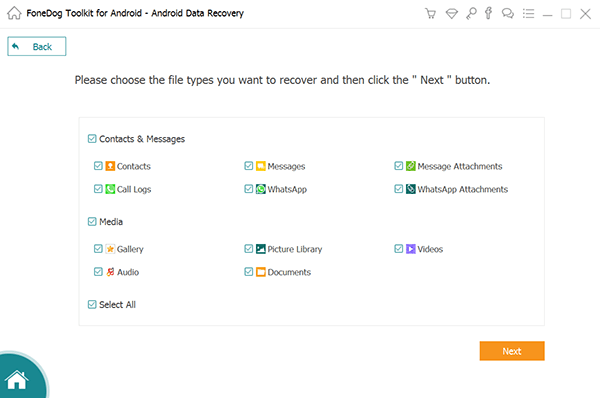
Please wait while the scanning process is ongoing, this may take a while depending on how much data FoneDog Android Data Recovery has to read through, so it will be directly proportionate to the amount of information you want to recover. The more boxes you ticked, the more time it will take. Please do not remove the Android phone from the computer or laptop otherwise you may experience an error. As an example, we will be using "Contacts" as our ticked box.
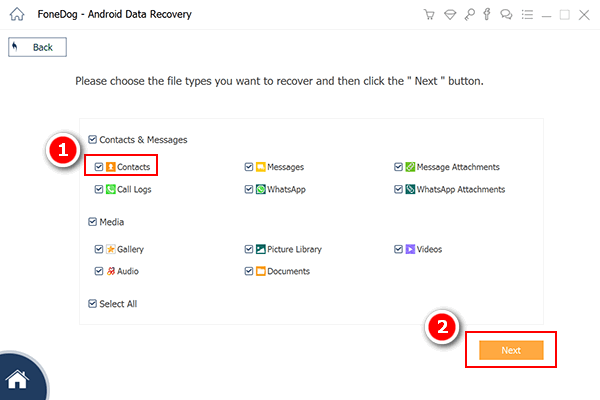
Step 5: When the scanning process has finished, you will be able to preview each deleted entry. As you can see, you will be able to thoroughly scan through the information that you need and tick the information you want to recover. Choose them and press "Recover" to go to the last step.
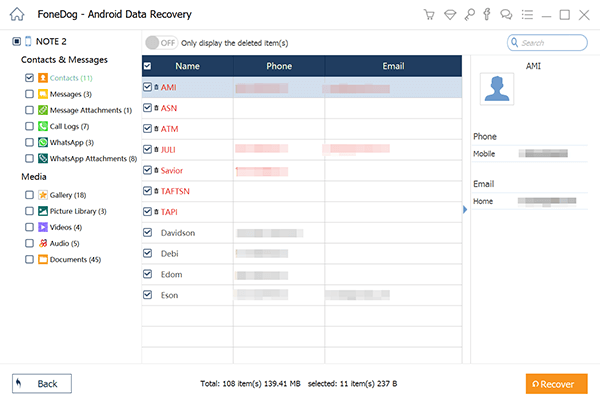
Note:
A gentle reminder, the process may take awhile and will need the appropriate battery life to continue the scanning. Please keep your battery to at least 20% but if your battery life is shorter than usual mobile phones, perhaps it is ideal to keep it at the maximum charge for this.
Disconnect your phone properly, as mentioned earlier, it is ideal to avoid any risk of data errors despite having FoneDog Android Data Recovery at the ready to recover the information on your Android phone.There you have it, the missing data should be back on your Android phone. Again, while FoneDog Android Data Recovery does indeed have a free option to scan and run a trial basis, if you really need or want the missing information back, you will have to purchase the program. After purchasing, however, even when you upgrade to a newer Android phone, you can be confident that FoneDog Android Data Recovery will be able to help you get any information back.
Leave a Comment
Comment
Android Data Recovery
Recover deleted files from Android phone or tablets.
Free Download Free DownloadHot Articles
/
INTERESTINGDULL
/
SIMPLEDIFFICULT
Thank you! Here' re your choices:
Excellent
Rating: 4.4 / 5 (based on 100 ratings)