

By Vernon Roderick, Last updated: December 7, 2017
"I take a lot of photos on my Samsung phone but I'm the type of person who also has another backup phone, a Huawei unit just in case. I enjoy both phones and when I say I take a lot of photos, I mean - a lot!
My phones are full of random photos that I just take during my day, whether it's a regular workday or a vacation or something else.
I've started cleaning it out but deleted a few good ones in the process. I'd like to get them back if that's possible but I'm not sure how. I've been reading up and found some photo recovery software. Has anyone used them yet?"
Android phones are indeed one of the main forces in the smartphone industries today. A number of brands strongly support and cater to mobile phones, creating some of the highest tech units available on the market today. Samsung, Huawei, Motorola and much more are some of the most famous brands that are fighting it out on the Android market.
Of course as great as the brands are, without technology to empower each mobile phone, it wouldn't amount to much. To think that within our pockets we have a calculator, a telephone, a machine capable of email, a video camera, a mini laptop, a video camera and so much more, all of that in a convenient little packaging that fits right in our pocket or purse.
It's hard to imagine the power of smartphones a few years ago, now if your phone can't connect to the internet, run apps or take photos in 5 - 12 megapixels, it seems you are the strange one.
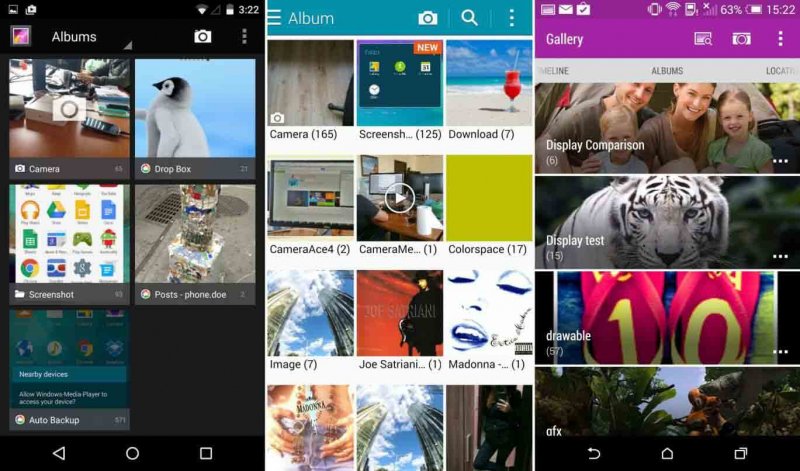 The Best Photo Recovery Software
The Best Photo Recovery Software
Part 1. What May Cause Deleted Photos from Android PhonePart 2. Steps to Use Photo Recovery SoftwarePart 3. Video Guide: How to Use Photo Recovery Software
As mentioned, the pictures on our phones are more than just pictures, they are memories that we like to carry around or have, it's great to share with friends and family or even just to look at when we have a few minutes to ourselves, yes these are the stories of each photo in our phones.
It is always reassuring to have those photos with arms reach, which is why we are frantic to find ways of getting photos that have vanished from our phones.
Why would pictures suddenly vanish? There are a number of reasons, but the top four reasons are just below:
User mistake - Sometimes we delete things we didn't mean to, such as the user stated above. It can happen when we are cleaning out our photo gallery and as you tick on multiple photos for a quick trashing, that's when it happens, some of your important memories were actually caught up in that haze.
Corrupted data - It can happen to anyone and for a number of reasons too high to count. The bottom line is that you've lost the photos you've been taking care of, it's a wonder that it hasn't happened before but unfortunately when it happened, it happened to some of your favorite photos.
Reformatting or upgrading problems - Rather close to each other, when you reformat, it's almost like you are starting with a new phone and when you get a brand new unit or upgrade to a newer Android unit, well that can really leave you open to losing data if you didn't backup properly.
Broken phone - Even the best of Android phones are not immune to breakage. It can happen to anyone as well, maybe one day you are just texting and getting ready for lunch when you trip and your phone took a bigger trip. You got lucky and got up right away, the same could not be said about your phone.
As horrendous as these are, there is still a long list of ways for you to lose data, but most cases tend to be somehow related to one of the four above. Now you are looking for a reasonable solution to your missing photos. So you stumbled upon Fonedog Android Data Recovery program.
![]() Why We Need A Photo Recovery Software
Why We Need A Photo Recovery Software
What exactly is the FoneDog Android Data Recovery? Well, just like it sounds, it helps Android mobile phones get ready and reclaim some deleted or lost data. How can something do that? Once we delete a photo or a file, it isn't immediately purged from the phone as many of us like to think. Instead, it floats around in an inaccessible space where it can't be touched until it is either removed by a program, usually a cleaning program or tool or perhaps the space that was occupying that particular data is needed for something else.
Otherwise, it will just float around until it is removed completely. Now, FoneDog Android Data Recovery can make sure to access that virtual space and make it accessible to you and your Android phone again. How? Simple, follow these steps and you should be able to recover the photos.
Download and install FoneDog Android Data Recovery to a computer or laptop. Make sure that this computer or laptop is friendly to your Android phone, meaning you've connected it at least once or twice before and did not experience any connectivity problems. This will make sure that FoneDog Android Data Recovery will not have any issues connecting later on.

Download Photo Recovery Software -- Step1
Connect the Android phone using a USB cable, ideally the same one that came with the phone or an original one that was provided by the same brand. This will make sure the connectivity will experience fewer problems. Run FoneDog Android Data Recovery and move to the next step.

Connect Android to Computer -- Step2
Please allow the Android phone to go into "Debugging Mode" so that Fonedog Android Data Recovery can continue to read through the mobile phone. "Debugging Mode" allows the phone to be scanned, including the virtual space or the information that shouldn't be accessible. Please follow the instructions in order to place the Android unit into "Debugging Mode" otherwise, if you did not receive the notification, it is likely that the Android phone was already set to "Debugging Mode" prior and no longer needs to be done so.

Allow USB Debugging on Android -- Step3
Upon setting up the "Debugging Mode" you can choose the type of data you want to scan. While there are a number of choices, it would be ideal to work on "Gallery" for now.
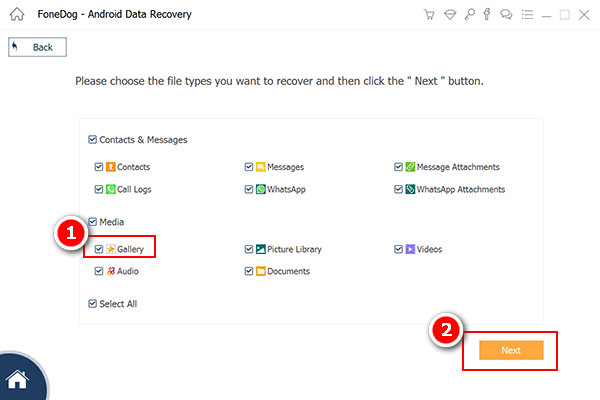
Select Photo to Scan -- Step4
Please allow Fonedog Android Data Recovery to scan through your Android phone, this may take some time, depending on the amount of data it needs to read through. A gentle reminder, do not disconnect the Android unit as this could cause an error. Please make sure you have enough battery as well, otherwise if it discharges, you will disconnect prematurely.
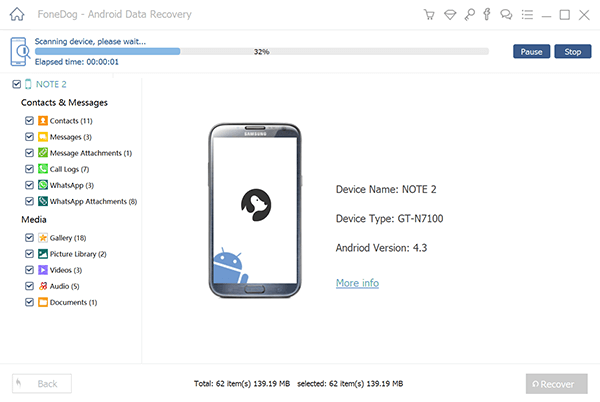
Scanning Deleted Photos on Android -- Step5
From here, you can choose the files you want to search through. You can even preview the files that were recovered. Simply tick the items and click on "Recover," then move to the last step.
Disconnect your Android phone from the computer or laptop.Now you are done and have your photos back using FoneDog Android Data Recovery.
Also Read:
How to Recover Lost Contacts from Android
How to View Deleted Text Messages Free on Android
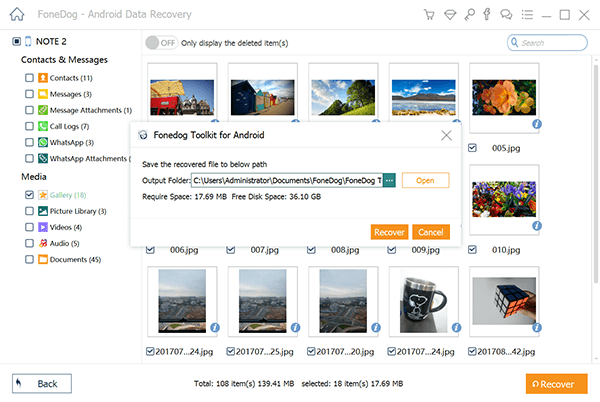
Preview and Recover Deleted Photos from Android -- Step6
Leave a Comment
Comment
Android Data Recovery
Recover deleted files from Android phone or tablets.
Free Download Free DownloadHot Articles
/
INTERESTINGDULL
/
SIMPLEDIFFICULT
Thank you! Here' re your choices:
Excellent
Rating: 4.6 / 5 (based on 107 ratings)