

By Gina Barrow, Last updated: March 7, 2018
“My son deleted all photos from my Motorola G phone! Most of them are important for work, how do I recover deleted photos from Motorola phones?”
After years of coding software for Android devices, we have created a professional tool for Android users to recover deleted files from Android internal memory.
Check this tip: Download FoneDog Android Data Recovery to quickly get deleted photos back from your Motorola Phone or other Android phones. It directly scans permanently deleted data from Motorola' internal memory and lets you preview all the files before recoverying them. Tap the button below and try this top Android image recovery software for free now:
Android Data Recovery Recover deleted messages, photos, contacts, videos, WhatsApp and so on. Quickly Find Lost and deleted data on Android with or without one-click rooting your Android. Compatible with 6000+ Android devices. Free Download Free Download 
In case you want to do the recovery all by yourself, we have also gathered some great ideas and solutions below.
Video Guide: How to Recover Deleted Images from Motorola PhonePart 1. Google Images Backup and Restore for Motorola DevicesPart 2. How Can I Restore My Deleted Photos from My Motorola Phone from Internal Memory?Part 3. Summary
For Pictures Restore!
In case you are stuck in the same scenario that you just got some photos deleted from the Motorola phone, it is better to stop using the mobile device right away. This will prevent the overwriting of data and increase the retrieval rate.
Turn off the mobile data or the Wi-Fi to keep the phone from receiving and sending new photos that may overwrite the deleted pictures on the phone.
Majority of the cases of data loss such as photos are caused by accidents and mostly due to the devices being left to children, malware infection, accidental deletion, software upgrade, and more.
Why backup?
To avoid great loss in the future, use the Google Photos as your backup. This is a flexible feature from Google that allows you to maximize the space allotted for all the photos and videos which works like a private album online.
You will never lose any pictures again as long as you have enabled this backup option.
Follow these guides below to backup to Google Photos:
Google photos will sync the pictures from the phone’s camera to its albums as long as you are signed in to your account.
If your photos are automatically backed up to your Google account, here are the steps to recover deleted photos or videos from Google photos:

Google backup photos for Moto
If you enabled Auto-backup, you can customize the settings on which albums will be automatically synced with Google photos.
You can customize the following settings:
Make sure that you turn on the backup option to still get hold of your precious memories at any time.

Auto backup and customize the settings on Google
BEST GUIDE!
The good thing is with today’s software technology, you are now able to get deleted pictures back on my Motorola and other Android devices by using only effective programs such as FoneDog Toolkit- Android Data Recovery, which is a Motorola Android phone recovery.
This is a Motorola Android phone recovery software download, you can download and try it by yourself!
The very first thing you need is to download FoneDog Toolkit- Android Data Recovery and then follow the onscreen installation process.
After the program is successfully installed, launch and go to the main menu and choose Android Data recovery.
Connect the Motorola phone to the computer using a USB cable and wait for automatic detection.

Download, Install and Launch FoneDog Toolkit Program--Step1
When the Motorola phone is already detected, enable the USB debugging on the Android device in order to establish a reliable connection between the computer and the device.
If this is the first time you have connected the mobile to the computer then you might need to install certain drivers first and enable the USB debugging.
To enable the USB debugging on latest Android running on 4.2 and above:
Click OK on the program screen to continue.

Allow USB Debugging--Step2
The next step is to select the desired files to recover by simply marking on their respective boxes such as Contacts, messages, call logs, photos, and more. Click ‘Next’ after choosing the desired file types.
We also Read:
How to Recover Deleted WhatsApp Messages from Motorola phone
How to Recover Deleted Call Logs from Motorola Phone

Select File Types of Photos on Your Motorola--Step3
FoneDog Toolkit- Android Data Recovery will scan the entire Motorola device which may actually take a while depending on the file size. When the scanning stops, you can now see all the displayed file items per category on the left side of the screen.
Head over to the media files and find the deleted photos. You can narrow down the search by using the filter option: ‘only display the deleted item/s’ From here you can preview each of the pictures and then selectively recover them as you wish.
Create a new folder on the computer to save the files and click ‘Recover’ in order to download them. Or you can restore them from Motorola Phones to PC as you like.
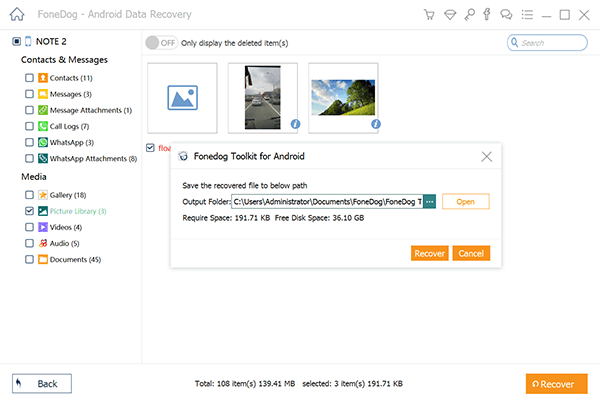
Preview and Recover Pictures from Motorola Phone--Step4
No fuss, no hassles, this is how easy to recover deleted pictures from Motorola devices through the help of FoneDog Toolkit - Android Data Recovery. Download your own free trial today to experience this user-friendly recovery software.
Data loss has no room in today’s technology as long as we understand how to conquer it. You can easily retrieve removed images from Motorola phones by using FoneDog Toolkit- Android Data Recovery, the most trusted moto data recovery software in the software market today.
Of course, it is still recommended that you selectively backup all the files saved on the Android smartphone always. In case you don’t want to experience the same luck in the future, it is better than you take backing up seriously. Use the preloaded options or you can install freeware apps or even the computer and SD cards.
Share this great info with friends so they won’t experience data loss too!
Leave a Comment
Comment
Android Data Recovery
Recover deleted files from Android phone or tablets.
Free Download Free DownloadHot Articles
/
INTERESTINGDULL
/
SIMPLEDIFFICULT
Thank you! Here' re your choices:
Excellent
Rating: 4.4 / 5 (based on 109 ratings)