

By Gina Barrow, Last updated: December 27, 2019
"My Dell laptop failed and I lost the majority of my files stored inside. I badly needed to retrieve those files soon; can you recommend me Dell hard drive recovery software?"
Hard drive failures are normally caused by a failure in the operating system, accidental damages, malfunctioning of a storage device, and or logical failure of storage devices, and more. We often see and hear that we should always take backups of all the essential data we store inside the hard drive because we never know when these incidents might happen.
When your hard drive fails, there is no way you are able to get back your files unless you have taken backups, or use dell hard drive recovery software.
In this article guide, we will teach you how to perform dell hard drive recovery using the most recommended software and other tips to ensure that you won’t lose any data again.
Part 1. Causes of Dell Hard Drive Failure and Data LossPart 2. What is the Best Dell Hard Drive Recovery Software to Use? Part 3. How to Use Data Recovery for a Dell Hard Drive RecoveryPart 4. Summary
Initially, you have to understand and find the root cause of why your hard drive failed. There could be a lot of potential reasons behind this failure so it’s challenging to find a solution without first knowing the possible causes.
Here is a list of the most common causes of Dell Hard Drive Failure and Data Loss:
When you experience any of these issues, you should carefully consider repairing your hard drive to avoid further damages. To make sure nothing else gets lost, stop using the laptop for a while and consider a dell hard drive recovery.
Your next move after understanding the causes of hard drive failure and data loss is to find the best dell hard drive recovery program. At this point, I strongly advise that you consider using FoneDog Data Recovery, an excellent software solution with complete recovery options for any type of drives, storage devices, and computers.
Data Recovery
Recover deleted image, document, audio and more files.
Get deleted data back from computer (including Recycle Bin) and hard drives.
Recover loss data caused by disk accident, operation system crushes and other reasons.
Free Download
Free Download

Regain your important files with FoneDog Data Recovery efficiently, safely, and easily from your Dell hard drive.
Unlike other programs you see online, FoneDog Data Recovery is easy and convenient to use even for beginners. It has a very straightforward interface so you don’t have to confuse yourself in learning how to use this software.
You don’t have to look any further; FoneDog Data Recovery is already a complete software solution in many different recovery situations you might get caught up with.
Check out this complete guide on how to perform Dell hard drive recovery with FoneDog Data Recovery.
FoneDog Data Recovery offers a free download version if you would like to take a look on how this software works. Install this program on your laptop and launch the software.
Onset, you will be asked to choose the types of files you need to recover from your Dell hard drive. You may select all the options or selectively mark only the important files.
Under the file types, select the hard drive or storage location so the program can run a scan. Don’t forget to click the Scan button to begin the process.
The software highlights two types of data scanning- Quick and Deep scan. Quick scan mode offers a faster run down of all the files stored in your hard drive while a Deep scan mode will perform an in-depth roll out of your files but of course, takes a while to be completed.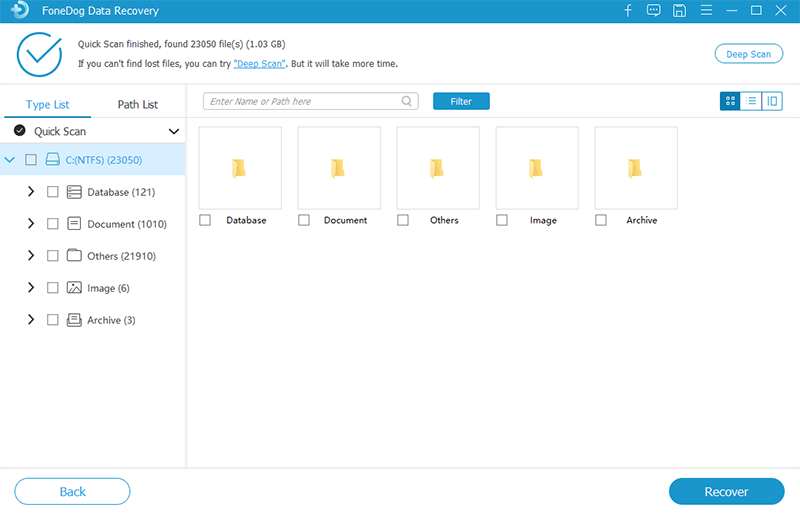
Fortunately, you don’t have to wait until the entire scanning process is finished; you can immediately pause or stop the scanning once you found the files you needed.
You can enjoy a preview option before you can recover all the files from your Dell hard drive to make sure that you only download the files that are important.
Once you are sure about the previewed files or the scanned results, you can mark all the files or you can select them one-by-one.
Click the Recover button to download and save the files.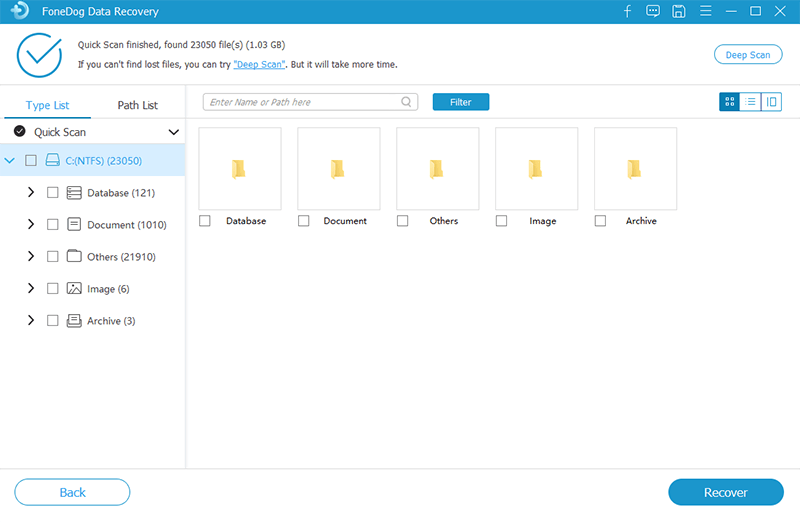
FoneDog Data Recovery works securely and efficiently to ensure that your data is safe and recovered at any time. Remember that your files are still recoverable from any storage devices and drives as long as they are not overwritten.
Once these files are overwritten, you might lose the chance to recover them even with the help of recovery programs. I advise that once you notice that your hard drive is damaged or you have accidentally deleted important data, stop saving new ones to avoid data overwriting.
There you have it; we have finally learned how to perform a Dell hard drive recovery using a reliable program called FoneDog Data Recovery. I hope this article has helped you understand how to maintain your hard drive.
You have many possible reasons to look for when you notice that your hard drive is not working properly. Carefully observe your hard drive’s condition and assess if data recovery is needed.
If yes, then download FoneDog Data Recovery for a faster and safer recovery process. This software is proven to be effective and is the most trusted among many users.
Have you experienced data loss on your laptop’s hard drive? What recovery program did you use? Let us know in the comments!
Leave a Comment
Comment
Data Recovery
FoneDog Data Recovery recovers the deleted photos, videos, audios, emails, and more from your Windows, Mac, hard drive, memory card, flash drive, etc.
Free Download Free DownloadHot Articles
/
INTERESTINGDULL
/
SIMPLEDIFFICULT
Thank you! Here' re your choices:
Excellent
Rating: 4.6 / 5 (based on 86 ratings)