

By Gina Barrow, Last updated: December 26, 2019
“I was on a holiday a week ago and forgot to bring my laptop with me so I borrowed my friend’s Mac and logged in as Guest account. Apparently, I noticed that all the files I saved were missing. Can I still recover them from a guest account on Mac?”
Setting up a guest account on Mac has a lot of benefits such as no unauthorized access to any of your files and settings. Guest accounts will basically have limited access to your system.
However, if you are logged in as a guest account, you will be given a temporary folder to store your files and data. But, these files are deleted the moment you log out. This is probably what happened to our sender why he/she was not able to locate the files he/she saved.
Today, we will show you how to recover deleted files on a guest account on Mac.
Part 1. How to Recover Deleted Files on a Guest Account on Mac?Part 2. How to Recover Deleted Files from Guest Account on Mac via System AdminPart 3. Recreate the Guest Account on Mac to Recover Deleted FilesPart 4. Summary
The quickest way to recover your deleted files on a guest account on Mac is to use a recovery tool. It will save you time, effort, and hassle in finding different methods of file recovery.
FoneDog Data Recovery is a data recovery software that helps you retrieve lost or deleted files in a computer or any storage devices. This program comes with a number of features that would surely make it easier and convenient for you to recover deleted files from your Mac even on a guest account.
Data Recovery
Recover deleted image, document, audio and more files.
Get deleted data back from computer (including Recycle Bin) and hard drives.
Recover loss data caused by disk accident, operation system crushes and other reasons.
Free Download
Free Download

Here is some of its stand out features:
Here's the complete guide on how to take advantage of FoneDog Data Recovery and recover your guest user files Mac:
On your Mac browser, download the software, FoneDog Data Recovery and begin the installation. Once the program is installed, launch and proceed to its main menu.
You will be asked to select the types of files you wish to recover and also the file location. Since we are going to retrieve it from the same Mac computer, you can choose the appropriate option from the Hard Disk Drive. Don’t forget to click Scan to continue.
In the next process, you will be directed to allow the software to scan your entire system. You can select between the Quick scan mode and the Deep scan mode.
You can see the results displayed once the scanning is completed and the files will be listed according to their List Type and Path list.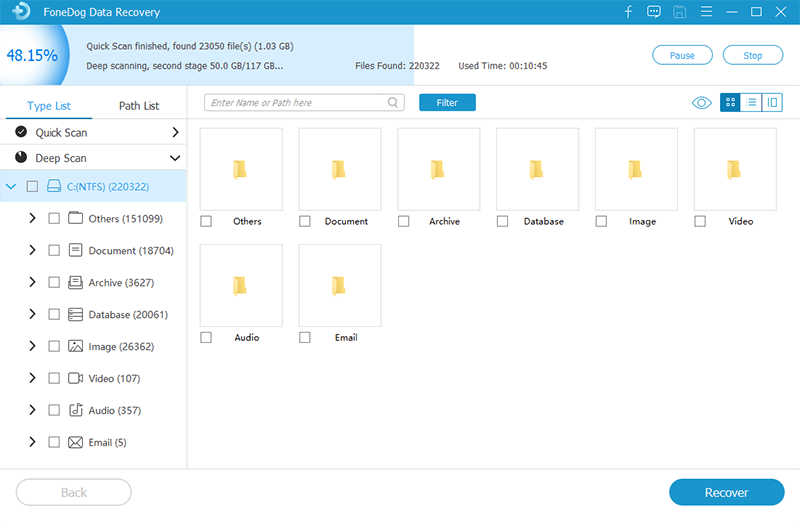
You can preview all the items retrieved by the software once the scanning stops or you can pause the scanning if you think you have found all the data from your guest account.
The files are sorted according to their category so it will be easier for you to identify them. Click the Recover button to download and save the files.
It only takes 3 steps for you to recover deleted from your Guest account on Mac.
If you prefer not to use recovery software for your file recovery then you can log in as the system administrator and access the system files.
The System Administrator has all the privileges to view and access any account in the system including the guest account.
However, it may seem a little challenging to perform this type of recovery but nonetheless free and efficient. Here’s how:
Although not a guaranteed solution, some users say that they were able to recover deleted files by recreating their guest account.
This means that you need to create the same account details so the system will use the same Home Folder and will allow access to the previous guest account.
Follow these steps on how to recreate a guest account on Mac:
Data Recovery
Recover deleted image, document, audio and more files.
Get deleted data back from computer (including Recycle Bin) and hard drives.
Recover loss data caused by disk accident, operation system crushes and other reasons.
Free Download
Free Download

This article guide should be able to provide you complete options on how to recover deleted files from a guest account on Mac. The easiest way is to always set up backups of all your files especially the important ones.
In case you are caught up with data loss, the fastest recovery option is to use FoneDog Data Recovery. It has the complete solution you need for any type of file recovery. You have the peace of mind that no matter what happens with your files, you can always perform quick and efficient data recovery with FoneDog Data Recovery.
Apart from that, you can also manually recover the files using the other two methods we presented. The choice is yours; it all depends on how you want to save your data!
Have you lost some files while using a guest account on Mac too? How did you recover them?
Leave a Comment
Comment
Data Recovery
FoneDog Data Recovery recovers the deleted photos, videos, audios, emails, and more from your Windows, Mac, hard drive, memory card, flash drive, etc.
Free Download Free DownloadHot Articles
/
INTERESTINGDULL
/
SIMPLEDIFFICULT
Thank you! Here' re your choices:
Excellent
Rating: 4.8 / 5 (based on 71 ratings)