

By Gina Barrow, Last updated: December 6, 2019
SD cards have been very helpful in terms of file storage and transfer especially with various portable devices out today like Smartphones, DSLRs and more. However, these tiny gadgets are highly prone to data loss especially when you use them frequently by inserting to different platforms.
Sometimes, these cards become corrupt and unreadable; and this is where your problem starts. In order for you to continue using the SD card, you will be asked to format it by wiping out the entire contents.
Doing so will leave you empty-handed. Your files stored inside will be deleted and won’t be recoverable once overwritten.
What you can do to recover files from a formatted SD card ASAP is download the best recovery software.
Part 1. Recover Deleted Files from A Formatted SD Card in Just 3 StepsPart 2. How to Recover Files from Formatted SD card via CMDPart 3. Format SD card to a Workable File System – Bonus Tip!Part 4. Summary
Once your SD card has been formatted, it goes back to its clean original state wherein it is ready to store information. The files used to be in there are no longer visible even when you connect your SD card to the computer.
Most people think that it is the end of their files and precious memories; however, there is still a fat chance of recovering these deleted files from a formatted SD card.
Remember; do not attempt to save new files on the newly-formatted SD card to avoid data overwriting. If you are caught up in this kind of problem, download FoneDog Data Recovery right away and start retrieving your files back.
Data Recovery
Recover deleted image, document, audio and more files.
Get deleted data back from computer (including Recycle Bin) and hard drives.
Recover loss data caused by disk accident, operation system crushes and other reasons.
Free Download
Free Download

Data Recovery
Recover deleted image, document, audio and more files.
Get deleted data back from computer (including Recycle Bin) and hard drives.
Recover loss data caused by disk accident, operation system crushes and other reasons.
Free Download
Free Download

FoneDog Data Recovery specializes in many types of data retrieval such as:
Interested to use this software? It’s simple and easy to use! You can recover files from your formatted SD card in just 3 steps:
If you are long for an easy 3-step way to recover files from a formatted SD card, FoneDog Data Recover could help you well. Here are the steps as below:
To begin the data recovery from your SD card, start by installing the program on your computer and after that, insert the SD card. Once recognized, the software will ask you to select the types of files you need to recover together with the storage device.
Your SD card will be displayed under the Removable Devices. Click Scan to continue.
Next is to let the software scan for all the deleted files inside the formatted SD card. You can choose between Quick Scan and Deep Scan mode. If some of your files are not recovered via the Quick Scan mode, then use the Deep scan mode for an in-depth scanning. However, this option takes more time.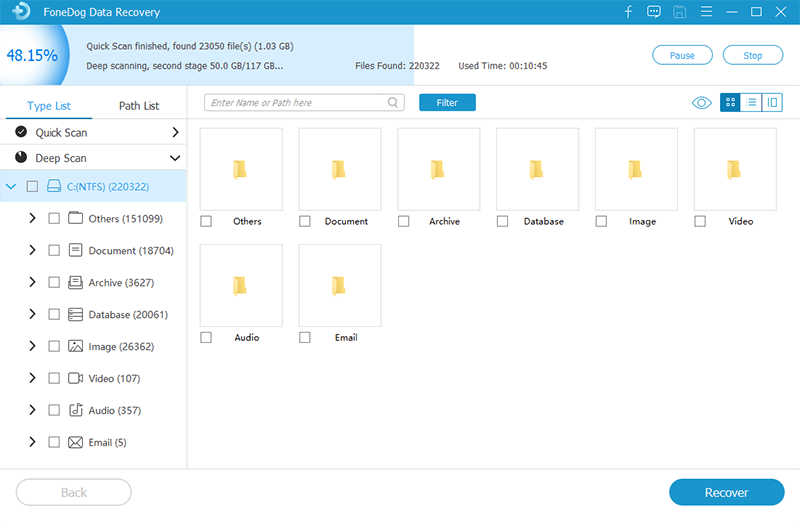
After the scanning is complete, you will see all the deleted files on your screen. These files are displayed per category and according to their file types. From here, you can now preview each item and then recover.
You can choose to recover all of the files or selectively choose important ones only. Click the recover button to save these files.
The same recovery process applies to any recovery option you opt to use in FoneDog Data Recovery.
Apart from using recovery software, the next most feasible option to recover from a formatted SD card is through the command prompt. The command prompt will use CHKDSK to scan your card for any corrupted structures.
The deleted files will be saved in a new folder created by CMD prompt on your SD card.
Tip: Files recovered are only those that were not yet overwritten.
It is necessary that you need to format your SD card into a workable file system to make it usable again. Otherwise, your storage device will only become readable and you are unable to save anything.
Here is how to format an SD card to a workable file system:
Alternatively, you can use the Windows Disk Management tool to reset and format your SD card. That’s it! Once you have set your SD card to a workable file system, you are now able to use it freely again.
Data Recovery
Recover deleted image, document, audio and more files.
Get deleted data back from computer (including Recycle Bin) and hard drives.
Recover loss data caused by disk accident, operation system crushes and other reasons.
Free Download
Free Download

There are only two best options you can choose from on how to recover files from a formatted SD card. To be safe, you can use FoneDog Data Recovery program if you don’t know any computer technicalities. It’s easier, convenient, and safe to use in data retrieval.
The next method is via the command prompt wherein you will work inside a DOS environment and enter a few commands to repair the SD card and recover files inside. It may seem a little technical but also worth a try!
Have you done any SD card data recovery? What method did you use?
Leave a Comment
Comment
Data Recovery
FoneDog Data Recovery recovers the deleted photos, videos, audios, emails, and more from your Windows, Mac, hard drive, memory card, flash drive, etc.
Free Download Free DownloadHot Articles
/
INTERESTINGDULL
/
SIMPLEDIFFICULT
Thank you! Here' re your choices:
Excellent
Rating: 4.7 / 5 (based on 67 ratings)