

By Nathan E. Malpass, Last updated: October 18, 2017
This article will show you how to recover deleted text messages from XiaoMi Note3, hope it helps you sooner. You will also know how to retrieve any data on your Xiaomi phone after reading the full article.
Part 1. The Common Reasons of Text Messages DeletedPart 2. How to Retrieve Deleted SMS form XiaoMi Note3Part 3. Great Tool for Recovery of Deleted Text MessagesPart 4. Video Guide: How to Recover Deleted SMS from XiaoMi Note3
The most common issue of every smartphone user is how to recover deleted messages from XIAOMI NOTE 3. Smartphones like XIAOMI NOTE 3 are often used as an anti-boredom tool. It is often used for social media such as Facebook, Instagram, and Twitter. However, text messaging and making calls are two of the most important features of a smartphone. In 2013, a record of 3 billion calls is made in the USA every day while 18.7 billion of text messages are being sent every single day. This huge number of sent text messages and calls tells more about the importance of a smartphone. As careful as a person can be, an accidentally deleted text message is inevitable. There are many reasons why you lost your data. It could be one of the following:

Recover deleted text messages from XiaoMi
The dilemma of a deleted text message heightens especially if that text message is from a loved one whom you value so much; a birthday message, or an anniversary greeting from your husband/wife, or from a co-worker who sent an important detail for an urgent matter, it could also be code sent to you from your bank. When this unfortunate deletion of messages happens, you will surely eventually panic. You will seek for desperate measures to recover those messages. You might even bombard your friend of text messages to help you. Who wouldn't, right?Sadly, there are no common ways to recover deleted text messages from XIAOMI NOTE 3 or any android device instantly. Smartphone companies and developers have not come up yet with this feature.
But, luckily, there are many ways to recover deleted text messages from XIAOMI NOTE 3. With the help of Android Data Recovery from FoneDog, recovering an important message will now be achieved accordingly. This program comes with a handy interface and is able to scan not just the deleted text messages but also other lost data such as music, video, and photo from your phone and you can restore these data immediately with just one click.This method does not require a genius like a mind because the process is not as complicated as it seems. It only needs an adequate attention and focus, and the right tools and program to avoid failing the process.
Android Data Recovery. Before going through the process. It is best to understand why to choose FoneDog toolkit - Android Data Recovery for this process. It can recover Messages, Contacts, your photos and videos in the Gallery, Music, and even Whatsapp Messages. This method will not be successful without the required tools. This program is good for extracting data from an Android device and it scans all the lost data and you can restore them instantly with a single click. Download and install the program on FoneDog toolkit - official website. Even with its cool features, FoneDog toolkit - Android Data Recovery is for free.
USB cable. USB cable is used to connect your XIAOMI NOTE 3 to the computer. A working USB cable is essential for this process because it serves as the bridge between your XIAOMI NOTE 3 and the computer.
Note: Full Battery. Fully charged XIAOMI NOTE 3 is best recommended. There is no telling how long the process would take and have a dying XIAOMI NOTE 3 while on the process takes risks. However, if you can't wait for your device to be fully charged and wants to do the process right away, you might as well consider at least 50% power on your battery.
Note 2: PC. A working computer to complete the process. Allow at least a considerable storage of 500mb to store your recovered data.STEPS ON HOW TO RECOVER TEXT MESSAGES FROM XIAOMI NOTE 3
Download and install FoneDog toolkit - Android Data Recovery on your computer. It comes with different versions for the compatibility of different operating systems. Make sure to choose the ones compatible with the OS running on your computer. The launching of the program comes right after the installation process.
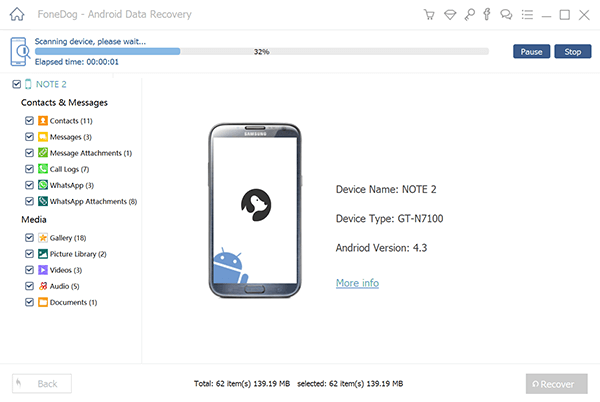
Download, Install and Run FoneDog Toolkit - Android Data Recovery--Step1
Connect your device to the computer then enable USB Debugging Mode on your device. If your device is not yet enabled, go to:
With this, the USB Debugging Mode of your device must already be enabled.

Connect Device to the Computer Enable USB Debugging Mode on Device--Step2
After your device is connected, the program will then display the items to be recovered. Choose the item Messages to recover deleted text messages from XIAOMI NOTE 3 then hit Next.
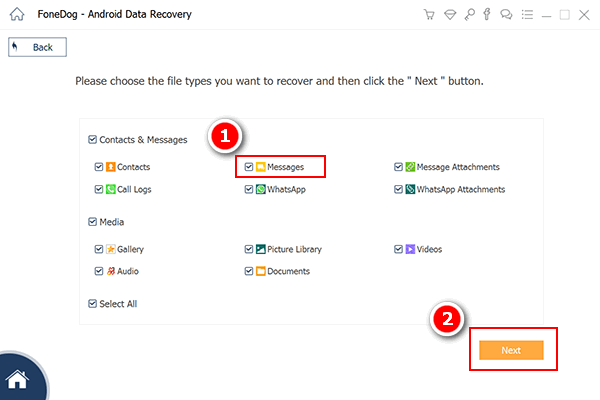
Choose the Item Messages to Retrieve--Step3
The program will need permission to access data on your phone. Make sure to allow Superuser request. Click Allow/Grant/Authorize.
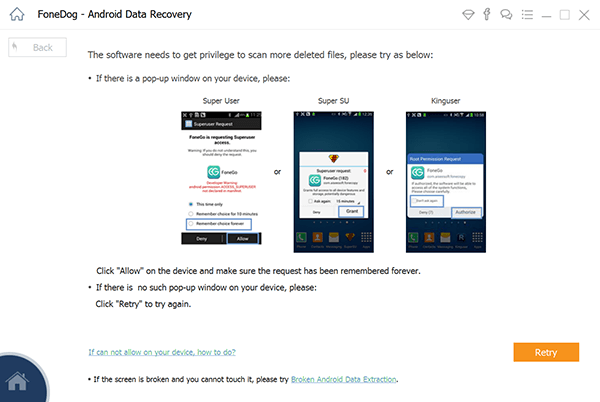
Access Superuser Authorize on the Device--Step4
After allowing the program to have access, the scanning of data will immediately begin.The list of text messages will then be displayed and are ready to be restored. You can restore all the data in an instant, you also have the option to filter.After doing all the process, you have now successfully recovered deleted text messages from XIAOMI NOTE 3.
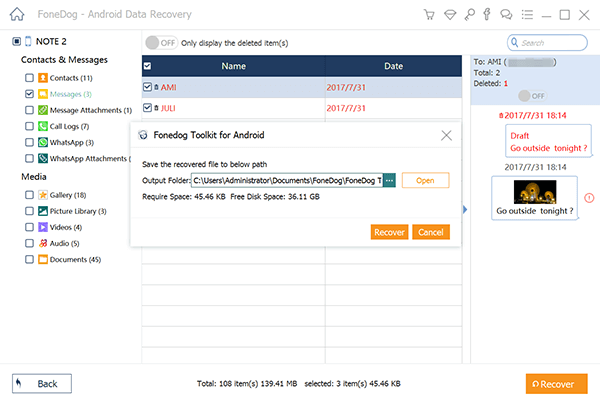
Restore Deleted SMS from Xiaomi Phone--Step5
Loss of the data is common whether it is an android or an IOS phone. However, the difficulty of the method in restoring the data is different. It is always best to back up all data before undergoing changes in your device. And all kinds of deleted data will be recovered via FoneDog without any hassle and you deserve its function.
Leave a Comment
Comment
Android Data Recovery
Recover deleted files from Android phone or tablets.
Free Download Free DownloadHot Articles
/
INTERESTINGDULL
/
SIMPLEDIFFICULT
Thank you! Here' re your choices:
Excellent
Rating: 4.7 / 5 (based on 79 ratings)