

By Adela D. Louie, Last updated: July 1, 2024
Are you prepared to express your artistic ability through your Mac display? Introducing Bandicam, your solution for smooth screen recording as well as straightforward multimedia production. Bandicam for Mac offers a wide range of opportunities for both experienced content creators along with new enthusiasts.
This article will provide a comprehensive overview of Bandicam, enabling you to proficiently capturing and know what are the best alternative for it. We provide full and friendly guidance on recording settings and advanced capabilities of these alternatives. Prepare to enhance your Mac usage and transform your concepts into reality with the premier screen recording tool, Bandicam.
Part 1. Does Bandicam Compatible with MacOS?Part 2. Best Alternative to Bandicam for Mac to Screen RecordPart 3. 5 Software to Substitute to Bandicam for MacPart 4. FAQsConclusion
You may have observed the term "Bandicam" in certain videos capturing screen activity or encountered mentions of it from individuals utilizing Windows operating systems. Given that the native utilities on Mac do not allow simultaneous screen and audio recording, numerous Mac users express a desire to procure Bandicam, a robust screen recording application, for Mac usage.
Regrettably, Bandicam remains solely designed for Windows platforms. Owing to the constraints within Apple's ecosystem and the comparatively lower demand from Mac users, the prospect of a Bandicam Mac version remains unmaterialized and is unlikely to emerge in the near future. In essence, it remains inaccessible for Mac users, which is indeed unfortunate.
FoneDog Screen Recorder serves the top choice over Bandicam for Mac users looking to record their screens. This adaptable program provides a wide range of capabilities designed specifically for Mac users looking for effective screen recording alternatives. Users may effortlessly record their displays with amazing quality as well as clarity using FoneDog Screen Recorder.
The program features an easy design that guarantees simplicity of use for users of all levels of expertise. FoneDog Screen Recorder is the preferred option for Mac users looking for dependable and feature-packed screen recording functionality, particularly for capturing games, online courses, as well as video conferencing.
Free Download
For Windows
Free Download
For normal Macs
Free Download
For M1, M2, M3
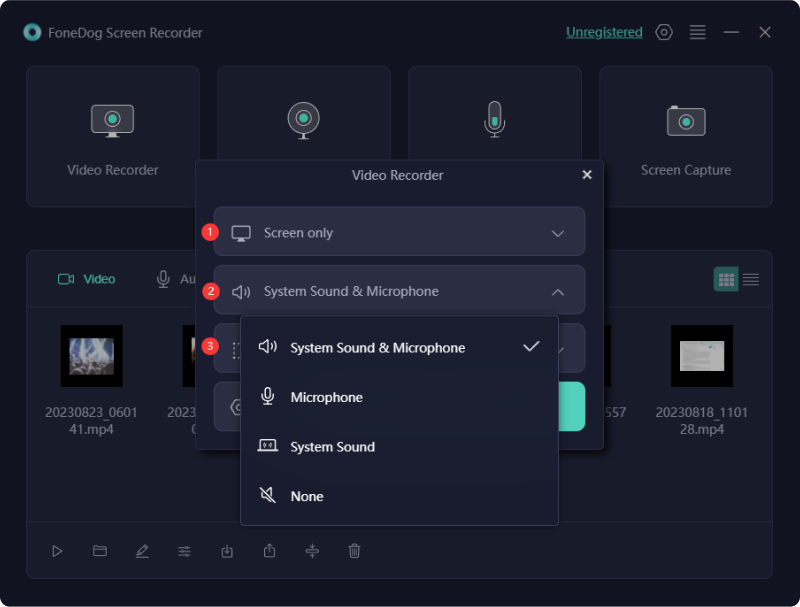
Bandicam stands out for its dependable functionality. However, its limitation lies in its exclusivity to Windows. Consequently, if you operate on a different operating system such as Mac, Bandicam isn't your primary choice.
Presently, there's no Bandicam version compatible with Mac, depriving Mac users of its functionalities. Fortunately, there are other excellent alternatives to Bandicam that are fully compatible with Mac. Explore further below to discover these substitutes for Bandicam on Mac.
The fundamental media player for each Mac gadget is QuickTime Player. Nonetheless, a majority of users remain unaware of its concealed screen recording capability, serving as an excellent substitute for Bandicam. QuickTime Player serves as a multi-functional instrument, featuring various functionalities.
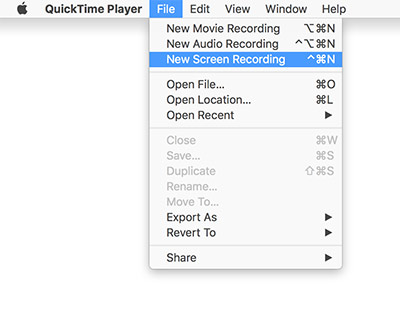
QuickTime Player stands out as a versatile utility that doesn't require installation on your Mac device. This application presents itself as a compelling alternative to Mac Bandicam, considering the absence of the latter on Mac platforms.
ScreenFlow stands as an exclusive screen recording and video editing software tailored for Mac users. In line with the typical approach of Mac software, this tool requires a purchase for access to its full range of features, contrasting the free alternatives available.
Screencast-O-matic serves as a complimentary alternative to Bandicam for screen recording and is readily accessible online. Primarily recognized for its complimentary screen recording feature, it is particularly suited for educational applications.

AceThinker Aqua Demo is compatible with Mac devices, making it a widely utilized solution for capturing screens. Even individuals who are inexperienced can effortlessly utilize this application thanks to its intuitive interface and seamless navigation.
The latest substitute for Bandicam on Mac is Snagit. Initially introduced in 1990, this software originally catered solely to Windows users. However, a recent release has brought a Mac-compatible version to the forefront, establishing it as one of the leading screen recording options on the market.
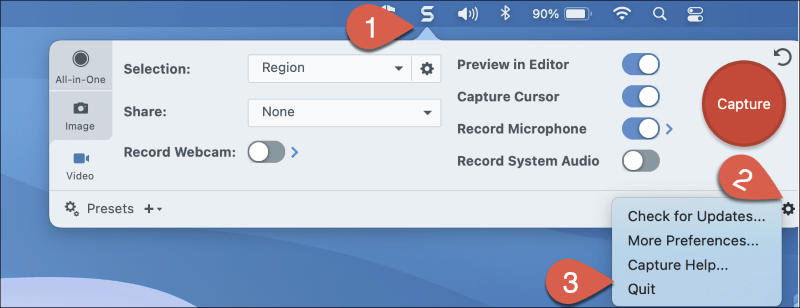
SnagIt’s popularity has propelled it to be recognized as one of the screen recording solutions available.
No, Bandicam is a software that requires payment, with a price starting at $39.95. Alternatively, you can utilize its trial version for free, but it limits access to certain features and restricts video recordings to a maximum length of 10 minutes. Therefore, opting for the premium version for an enhanced user experience is advisable, or exploring alternative software options as previously mentioned.
Capturing system sound on a Mac is straightforward with the right alternative to Bandicam for Mac. FoneDog Screen Recorder offers an effortless solution for recording screen activity with internal sound. Moreover, it supports microphone audio recording as well.
People Also Read16 Best Audio Recording Software for Mac (2024)[4 Easy Ways] How to Record Yourself on Mac (2024)
In conclusion, while Bandicam offers robust screen recording capabilities for Windows users, its absence on Mac platforms leaves a notable gap in the market. However, alternatives like FoneDog Screen Recorder step in to provide Mac users with similar features and ease of use.
Ultimately, having diverse options ensures that users can find the perfect fit for their screen recording needs regardless of their operating system. So, we hope this will then help you out, happy recording!
Leave a Comment
Comment
Screen Recorder
Powerful screen recording software to capture your screen with webcam and audio.
Hot Articles
/
INTERESTINGDULL
/
SIMPLEDIFFICULT
Thank you! Here' re your choices:
Excellent
Rating: 4.8 / 5 (based on 102 ratings)