

By Adela D. Louie, Last updated: April 21, 2025
“Is it possible to download Disney Plus on Mac?”
Mac users who are into Disney Plus are probably wondering how they can download the content that they are so fond of knowing that there isn’t an app version that can be installed on their devices. Streaming is the only possible way to access them. Thus, making them curious about the mentioned query regarding downloading Disney Plus content.
Fortunately, there are effective ways of how you can overcome this dilemma. This article is dedicated to discussing these methods. Move into the first part to learn about them right away.
Method 1. Use the Best Third-Party ProgramMethod 2. Use iPhone MirroringMethod 3. Use Android EmulatorFAQs About Downloading Disney Plus Content
Wondering about how to download Disney Plus on Mac is probably in your mind for quite some time especially if you are into watching shows or content even in offline mode. As stated, we will be sharing some tips for you to ace the downloading process.
The best option for you to download Disney Plus on Mac or let’s say keep copies of them is by relying on a reliable and trusted third-party app that has the ability to record one’s screen. Rather than worry about bypassing Disney Plus’s copyright restriction or the inability to directly download, using a recorder to record and save the Disney movies should be the most convenient and easiest way to deal with the situation.
On the web, you’ll surely see bunches of recording software that can assist you. However, it would take some time to check them all to choose the one to use. To remove the hassle for you, we are suggesting that you use this professional and effective app, the FoneDog Screen Recorder. Listed below are some of the best things you can enjoy out of it.
Free Download
For Windows
Free Download
For normal Macs
Free Download
For M1, M2, M3
So, how to download Disney Plus on Mac with FoneDog Screen Recorder? Check out the below guide.
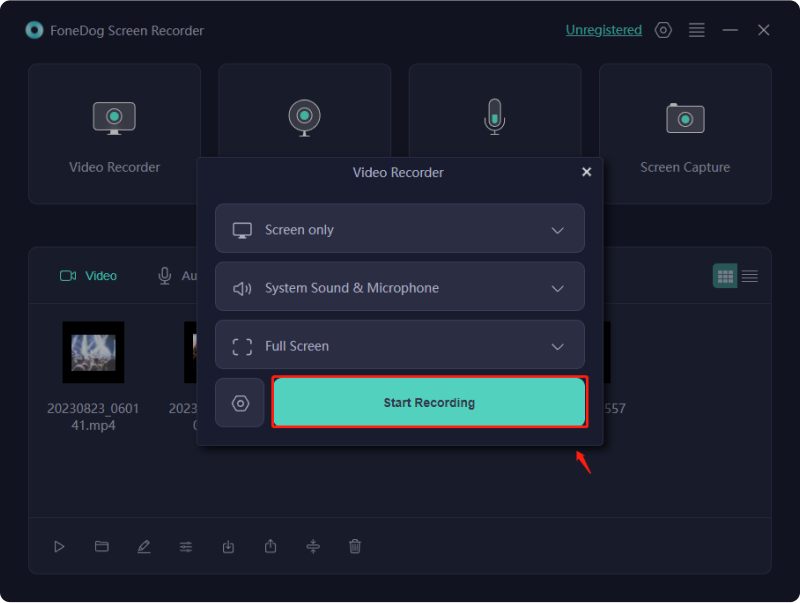
FoneDog Screen Recorder can capture the screen and microphone at the same time. You should see the recorded file on your Mac after the process.
Apart from the first method of how to download Disney Plus on Mac, we have another option for you – via iPhone mirroring. You may utilize the Disney Plus app that you have on your iPhone to get them on your Mac for offline watching. You just have to make sure that your Mac is running in macO Sequoia and that your iPhone has iOS 18. Additionally, both must be using the same Apple account. Now, here are the steps that must be taken.
If you are a fan of using Android devices instead, you can also utilize it to download Disney Plus on Mac. Doing so will give you the ability to use the Disney Plus app just like when you’re using it on a mobile phone. Here’s a quick guide for you.
We have also added this part to share some FAQs relating to this article’s main topic – how to download Disney Plus on Mac PC. Just in case you’re interested, keep on reading.
Directly downloading Disney Plus content is only possible if you’re using the app on your iOS or Android device. Your iOS device will use its internal storage whereas on an Android device, setting up an SD card will be possible. However, the downloaded files won’t be accessible outside the app as they are protected with DRM encryption.
In order to access Disney Plus content offline in any way you want, you can just keep copies of them with the help of tools like the FoneDog Screen Recorder.
When you download Disney Plus shows or movies, you can keep them for 30 days. To keep them longer, you have to renew them. Take note that when you cancel your subscription, all the content previously downloaded will be gone.
Leave a Comment
Comment
Screen Recorder
Powerful screen recording software to capture your screen with webcam and audio.
Hot Articles
/
INTERESTINGDULL
/
SIMPLEDIFFICULT
Thank you! Here' re your choices:
Excellent
Rating: 4.7 / 5 (based on 59 ratings)