

By Adela D. Louie, Last updated: April 17, 2025
Watching sports videos is surely a great way to relax and spend your spare time. If you have been a fan of NFL games, you’ll surely be glad to find out that those can be watched on YouTube TV upon getting subscriptions both on YouTube TV itself and NFL Sunday Ticket. Apart from such games, more than a hundred live channels can also be accessed.
If you aren’t planning to subscribe yet, you can take advantage of the free trial offer. Upon learning such, we can’t doubt why you’re into learning how to record NFL games on YouTube TV. So, we’ll be helping you out. Let’s begin by checking if recording NFL games on YouTube TV is allowed and possible.
Part 1. Is it Possible to Record NFL Games on YouTube TV?Part 2. How to Record NFL Games on YouTube TV?Part 3. Is it Possible to Record YouTube TV When in a Free Trial?Part 4. Is it Possible to Record NFL Games Even Without YouTube TV?FAQs
Before we go into the tutorial on how to record NFL games on YouTube TV, it’s important that we know if it’s indeed possible.

Fortunately, it is! Once you subscribe to the NFL Sunday Ticket, watching and keeping copies of the games can be done with the help of the built-in DVR on the YouTube TV app. So, how can you accomplish the recording process then? Let’s find out in the next section!
Luckily, YouTube TV has a built-in recording function that can be enjoyed by its users. Whether you’re eyeing to record a sports video or a show that you like, you can also utilize the “Add to Library” menu to save such content. It’s just that to continue capturing the NFL games, signing up to the NFL Sunday Ticket would be required. Additionally, you also need to add “NFL RedZone” to your library.
Now, let’s finally move into the detailed guide on how to record NFL games on YouTube TV!
Upon sharing with you the step-by-step tutorial on how to record NFL games on YouTube TV, you might also be wondering about recording when in a free trial offer. As mentioned, if you don’t feel like subscribing right away to YouTube TV and NFL Sunday Ticket, you can opt to use an account under a free trial. What is even good is that recording using it is possible! Taking advantage of YouTube TV’s DVR feature to keep copies of the shows, games, or movies that you like is what you have to do! You can, in fact, record as much content as you wish without worrying about limitations on storage space!
On a side note, were you also wondering if it will be possible for you to keep copies of your favorite NFL Sunday Ticket games even without the YouTube TV? You might also be interested in this one apart from the details relating to how to record NFL games on YouTube TV so we also added this section just in case!
Thankfully, doing the above is possible as the games can also be seen on Amazon Prime. Though we’re happy about YouTube TV’s DVR function, you should know that when recording on other platforms, a third-party software app that’s reliable and proven effective like the FoneDog Screen Recorder can help us out!
The abovementioned is a professional tool that lets its users capture their screen in HD! Lag-free webcam recording as well as high-quality audio capturing can even be done. Here are other great features you can enjoy out of this app.
Free Download
For Windows
Free Download
For normal Macs
Free Download
For M1, M2, M3
Upon learning how to record NFL games on YouTube TV, we’ll now share with you how easy it is to keep records of your favorite NFL games even without the YouTube TV itself! All you need is this amazing screen recorder no lag.
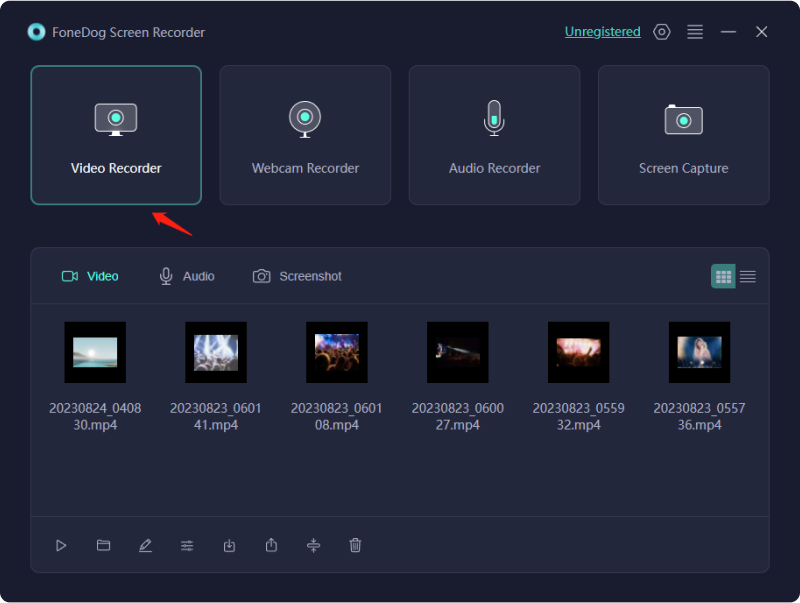
Just in case you’re interested, here are some FAQs relating to this post’s main topic – “How to record NFL games on YouTube TV?”.
Upon signing up for NFL Sunday Ticket, you should be able to rewatch any NFL game that you like. Recording via the YouTube TV app’s DVR feature, as previously mentioned, can also be done.
That’s simple! To get access to all NFL games and even live channels, you just have to subscribe both to YouTube TV and NFL Sunday Ticket.
On YouTube TV, you would need to pay 174 USD per season.
Leave a Comment
Comment
Screen Recorder
Powerful screen recording software to capture your screen with webcam and audio.
Hot Articles
/
INTERESTINGDULL
/
SIMPLEDIFFICULT
Thank you! Here' re your choices:
Excellent
Rating: 4.7 / 5 (based on 109 ratings)