

By Adela D. Louie, Last updated: July 24, 2024
“Is Audacity safe? Will there be no issues if I install this on my PC?”
Surely, you have already heard and read various things about Audacity mostly perhaps, from audio editors. This software is a popular one as it’s being used by many for audio recording and editing. Being known for 23 years, this is still considered one of the most used in the present era. Compatible with Mac, Windows, and Linux PCs, lots of users are so fond of it that novices would even want to try it. However, they usually have dilemmas when it comes to safety wondering if it’s a “scam” as it’s totally free to use.
Let’s answer the abovementioned query and discuss more about Audacity as we delve into each section of this article.
Part 1. What Is Audacity and Is It Safe to Use?Part 2. More Details About AudacityPart 3. The Best Audacity AlternativeFAQs
Audacity is an open-source and free software app that caters to users’ editing and recording needs. Over the years, this tool’s UI does not change that much but improvements are continuously being made to enhance each user’s experience. This is being loved by many as it has various great features – numerous file formats (WAV, OGG Vorbis, MP3, etc.), supports multiple input sources, convenient editing menus, high-quality results, etc.
However, some users are also complaining about the overall interface of the app as this seems not too friendly for first time users. It will take one to get familiar with navigation and the app’s design.
Now that we have brief knowledge about Audacity, let’s go back to this query – “Is Audacity safe?”. You’ll be glad to know the short answer to this – “Yes”. This tool is safe to utilize and won’t cause any problems to your computer once installed. You can rest assured that your personal data are secured. Since this app supports several languages, it can be used around the world by several users.

Now that you’re already aware of the answer to the “Is Audacity safe?” query, let’s move into discussing more details relating to it.
If you feel like you’ll be good with using Audacity, you should then be aware of its installation process. On Audacity’s official page, look for the app’s latest version and download it. Afterward, follow this guide.
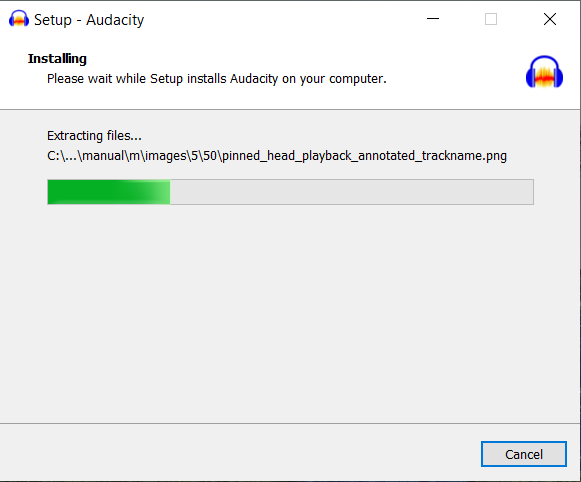
Knowing the answer to the “Is Audacity safe?” query might not be sufficient for you. Surely, you’re also wondering about the app’s reliability. Since this is freeware, many are worried about its reliability. There have been previous complaints about the software’s older version as there have been issues with bugs that are causing problems when editing and clipping audio recordings. Fortunately, Audacity’s developers have done several fixes to avoid this from happening again.
While the app is in use, you should never be worried about:
Though open-source, you can still vouch for Audacity’s reliability.
Surely, the “Is Audacity safe?” question no longer concerns you now. Upon sharing relevant information relative to the app’s reliability, checking on its performance is indeed vital as well. Let’s tackle more of that in this section.
This app’s performance can actually be measured based on these things – when recording, when editing, and when curbing or playing audio.

We can say that audio editing is too easy if you are to use Audacity. Upon adding clips to merge or alter, you can take advantage of the available audio effects and have them incorporated into your file. Changing the format and bit rate is also possible.
It’s just that the same with other apps, there are instances when issues are really encountered. There could be instances when Audacity won’t work as usual or when it comes to compatibility with external devices (USB soundcards).
You can try resorting to basic fixes such as restarting the app, or your PC, or checking if there is an updated version that you can download and install. Otherwise, you may jump into a “plan B” which is switching to a great alternative.
Now that we’re done with addressing this article’s main topic – “Is Audacity safe?”, we’re in this section where we will be sharing important information about the best alternative to Audacity. What if audacity suddenly not working?
Though good enough as it’s free, open-source, and compatible with Windows, Mac, and Linux OS, users might get tired of Audacity’s drawbacks and limitations. Handling issues when the app is in use could take time and might bother a user. So, knowing a better tool to use would be significant.
There are actually multiple apps that are available on the web but among them, we recommend using FoneDog Screen Recorder. This is a professional app that caters to users’ needs on screen, webcam, and audio recording. It’s reliable enough and proven to produce great results. It’s simple to use due to its interface and is compatible with both Mac and Windows OS. You can even take advantage of its editing menus as well as its other functions – real-time annotation tools, etc.
Free Download
For Windows
Free Download
For normal Macs
Free Download
For M1, M2, M3
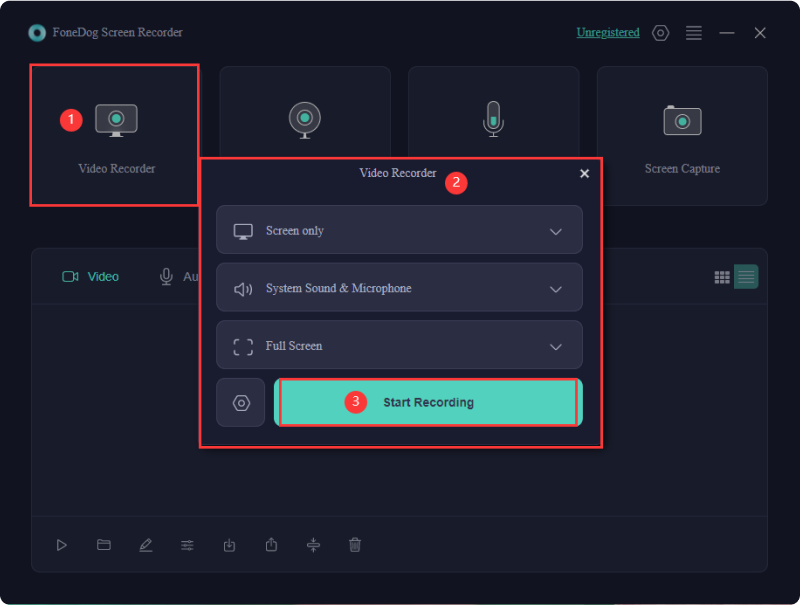
People Also ReadScreenRec Review: Is ScreenRec Safe to Use? (2024)(2024)Movavi Screen Recorder Review: All You Want to Know
Here are some FAQs relating to this post’s main topic – “Is Audacity safe?”.
Apart from being free, Audacity is open-source as well. This is one of this tool’s advantages since users can enjoy all its features without paying any fees.
Yes. In fact, as you go to its official website, you’ll see it. You’ll read about Audacity not gathering any details that would lead to users’ identifications.
Unlike other tools, Audacity can only be used through its app. There is no available online web-based version of this as of yet.
Leave a Comment
Comment
Screen Recorder
Powerful screen recording software to capture your screen with webcam and audio.
Hot Articles
/
INTERESTINGDULL
/
SIMPLEDIFFICULT
Thank you! Here' re your choices:
Excellent
Rating: 4.4 / 5 (based on 98 ratings)